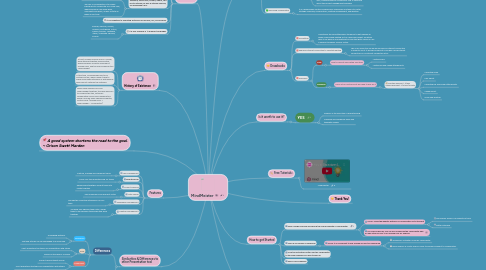
1. Similarities & Differences to other Presentation tool
1.1. Differences
1.1.1. WordPress
1.1.1.1. A blogging platform
1.1.1.2. Text and articles can be embedded to a mind map
1.1.2. Prezi
1.1.2.1. Can't brainstorm the topics for presentation with others
1.1.2.2. Based on the idea of a canvas
1.1.3. PowerPoint
1.1.3.1. Doesn't need internet access
1.1.3.2. Can't brainstorm the topics for presentation with others
1.2. Similarities
1.2.1. Use for presentations
1.2.2. Import and visualize live data from business applications in charts, diagrams, etc
1.2.3. Use for sharing data and information
2. Overview
2.1. MindMeister is a collaborative online mind mapping application that allows its users to visualize, share and present their thoughts via the cloud.
2.2. It was developed by MeisterLabs GmbH.
2.3. It provides a way to visualize information in mind maps utilizing user modeling, while also providing tools to facilitate real-time collaboration, coordinate task management and create presentations.
2.4. It allows users to share and edit mind maps, leave comments and feedback, attach files, images, videos, and link to external, as well as internal sources, via embedded URLs.
2.4.1. Mind maps can be shared with colleagues internally or externally via an email invitation to collaborate, or via a hyperlink. Mind maps can also be turned into interactive presentations.
2.4.2. The aim of MindMeister is to enable individuals to collaborate on a mind map, where everyone can share ideas, comments and plans, as well as vote on ideas in real-time.
2.5. It is compatible to operating systems such as Web, iOS, and Android.
2.6. It is also available in 12 different languages.
2.6.1. English, German, French, Spanish, Portuguese, Dutch, Danish, Russian, Japanese, Italian, Simplified Chinese, Korean
3. History of Existence
3.1. At first, Michael Hollauf and Till Vollmer, were working together using Writely, which had been recently acquired by Google Docs, and the mind mapping tool MindManager.
3.2. At the time, MindManager had to be installed locally, which made it hard to share mind maps externally or with anyone who had not installed the software.
3.3. While using Google Docs and MindManager together, the idea was born to combine the two, forming a collaborative online mind mapping tool which could be easily shared and edited, via the cloud. (Google Docs + MindManager = MindMeister)
4. Features
4.1. Idea Management
4.1.1. Capture, manage and implement ideas
4.2. Brainstorming
4.2.1. Visual real-time brainstorming for teams
4.3. Project Planning
4.3.1. Design plans together and put them into reality together
4.4. Note Taking
4.4.1. Take meaningful and efficient notes
4.5. Knowledge Management
4.5.1. Manage the collective intelligence of your team
4.6. Meeting Management
4.6.1. Visualize your agenda, take notes, assign tasks to the persons responsible and work together
5. A good system shortens the road to the goal. ~ Orison Swett Marden
6. How to get Started
6.1. Open Google Chrome and search the official website of MindMeister
6.1.1. NOTE: Using the website platform of MindMeister is still the best
6.1.1.1. has a wider screen: full visibility of tools
6.1.1.2. better interface
6.1.2. For mobile devices, you can also Download the MindMeister app on App Store for iOS or on Google Play for Android
6.2. Sign up via Google or Facebook
6.2.1. NOTE: It is convenient to use Google account for signing up
6.2.1.1. Sending of Activation Code by MindMeister
6.2.1.2. Email address is mostly used in order to add and connect to collaborators
6.3. Click the Activation button sent by MindMeister to the email address you used to sign up
6.4. Enjoy Mind Mapping!
7. Benefits
7.1. nurturing creativity
7.1.1. It helps users create actionable tasks, assign tasks to teams, set schedules for submission, add priorities, and see the progress of tasks using widgets.
7.2. offering robust mind mapping solutions
7.2.1. This software offers unlimited possibilities when it comes to mind mapping, and this is the main reason why it becomes an ideal alternative to conventional mind mapping apps.
7.3. providing an intuitive, easy-to-use interface
7.3.1. it is designed to assist the learning curve of users, allowing them to immediately take advantage of the team’s workforce. This solution is a dependable visual organizer, which makes project management easy with a fantastic project overview.
7.3.2. Also, it ensures that all contributors stay in the know about the project management progress.
7.4. improving collaboration
7.4.1. It is a dependable solution employed by individuals and teams to foster strategic planning, collaboration, meeting management, and ideation.
8. Drawbacks
8.1. Formatting
8.1.1. Sometimes the formatting has a tendency to get messed up when copying and pasting out of a word document. We either have to go back in and delete extra code that gets copied or use a different program such as Notes.
8.2. Requires internet connection to facilitate editing
8.2.1. This is an online tool so we would need an internet connection in order to use it. It would be difficult if one has a slow internet connection or no internet connection at all.
8.3. Freemium
8.3.1. Free
8.3.1.1. Free to use but has limited functions
8.3.1.1.1. Limited maps
8.3.1.1.2. Limited file and image attachments
8.3.2. Premium
8.3.2.1. Has s lot of functions but we need to pay for it
8.3.2.1.1. Monthly payment - ₱380 Annual payment - ₱316.67/month
9. Is it worth to use it?
9.1. YES
9.1.1. Flawless in its execution of brainstorming
9.1.2. Organize and reorganize ideas and thoughts visually

