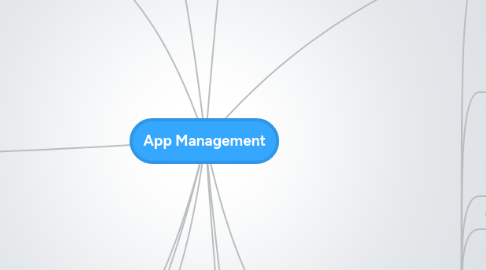
1. Distribute App
1.1. Specific Device
1.2. All Device
1.3. Device Group
2. Add New App
2.1. iTunes App store App
2.1.1. Search any apps and upload
2.1.2. Change the Region
2.1.2.1. Select a Region
2.1.3. check/uncheck "Remove app on MDM profile removal"
2.1.4. check/uncheck "Restrict backup to iTunes for app data"
2.2. Enterprise Apps for IOS
2.2.1. Upload (.ipa) file
2.3. Enterprise Apps for Android
2.3.1. Upload (.apk) file
2.3.2. Upload a .apk file to a custom link
2.4. Market App for Android
2.4.1. Get the URL of the App, paste and upload
2.4.2. when market is not reachable from portal, Do page scrapping to get the app
2.5. After selecting any the "Add to MaaS" button should enabled
2.6. New node
3. Functionality
4. Data Consistency
4.1. Sundar, Sunil
4.1.1. Validity
4.1.1.1. Validity of column names
4.1.1.1.1. Field name inconsistency - App in Distribution UI and App Name in Add an iTunes AppStore app
4.1.2. Accuracy
4.1.2.1. Accuracy of data between different workflows
4.1.3. Integrity
4.1.3.1. Data integrity between what we see on the device vs what the payload processes and displayed on screen
5. Distribute App
5.1. Manage Apps
5.1.1. New node
5.2. Manage App Distribution
5.2.1. It gives the information about previous distribution
6. New node
7. Usability
7.1. Pooja, Top Lal, Karthik
7.2. Distribute App
7.2.1. icons are not intutive
7.2.1.1. image should convey its meaning and should be properly visible
7.2.2. error not removed
7.2.2.1. Alert error does not dissapear even if we remove wrong entry
7.2.3. Important details should be in bold so that user will read the information as soon as he navigates to the page
7.2.4. Font size
7.2.4.1. Different font size should be there for the main title
7.2.5. text box should be more iteractive
7.2.5.1. it should have some message to ease the user e.g. "Enter the App initials"
7.2.6. no background image
7.2.6.1. page should have a background image so that user can understand the page idea.
7.3. Manage Apps
7.3.1. Colour Scheme for buttons like "Search","Clear", "New App" is not differentiable from background
7.3.2. Cannot distribute more than one app at a time
7.3.3. Add New App
7.3.3.1. Support for only Android and ios, what if i wanted to upload other than android and ios app ?
7.3.4. App Table header "Header Name"->Columns, on clicking "Column", it shows table header list with checkbox, from here we can change the size of table; this is hidden and rarely visible
7.3.5. Audit History
7.3.5.1. Some App Size are not displayed
7.3.6. "Clear" Button
7.3.6.1. No significance as it resets the search fields
7.3.7. Edit App
7.3.7.1. "Bundle Identifier" field should be auto suggested
7.3.8. Related link
7.3.8.1. Each page should contain the related page link e.g Distribute App link
7.4. Manage App Distributions
7.4.1. App Image
7.4.1.1. each app should have its market image
7.4.2. Users customized display
7.4.2.1. User should be given choice to set the desired attributes to be displayed
7.4.3. text should be visible
8. Error messages
8.1. Helpful?
8.1.1. Sorry for the inconvenience !Unexpected results. Wait a few minutes and try again. If you still receive an error, try re-launching MaaS360. If the problem persists, please contact our Technical Support team at 800-LINK-750 or [email protected].
8.2. In correct
8.2.1. Could not access the given url. We need pointout the invalid url (srao, snair)
8.2.2. Add New App: Description - Shows hyperlink for mouse pointer. It doesnt not point to anything links (Srao, Snair)
8.2.3. Distribute App:Incorrect Password. Security Check Failed. This message is not consistent across workflows
8.3. Spelling mistake
8.4. Correct
8.5. Sivanna, Amiya
8.5.1. Invalid android package format
8.5.2. Invalid file format
8.5.3. Unable to access android for retrieving app details
8.5.4. Image upload should be in *.png or *.jpeg format
8.5.5. Incorrect password. Security check failed
8.5.6. Upload file name can not contain the following special characters
8.5.7. Failed to upgrade Package. Names do not match.
8.5.8. This field is required
8.5.9. The specified criteria did not result in any data. Change the filters above and try again
8.5.10. The maximum length for this field is 255
8.5.11. Invalid Screenshot uploaded. Support dimesnions are 320w x 480h, 480w x 800h, or 480w x 854h; PNG or JPEG.
8.5.12. Could not access the given url.
8.5.13. Enterprise apps need a provisioning profile that authorize your devices
8.5.14. Invalid ios provision profile format. only file with extension(.mobileprovision) is supported
8.6. Tool tip inconsistent for different workflows.(srao,snair)
9. UI
9.1. Intuitive?
9.2. Renders correct in all browsers?
9.2.1. JS Error in IE
9.2.2. Toolbar issues in Chrome
9.3. Look/Feel consistent with rest of Device Views
9.3.1. Column Headers too compressed on default view
9.3.2. When searching for new apps, should not show internal text "GettingAppsListMsg"
