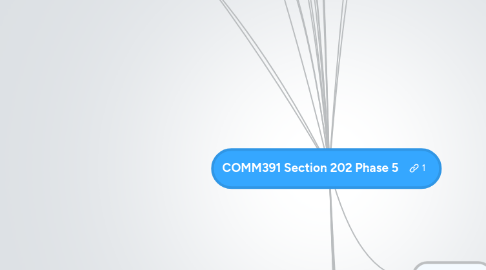
1. Software architecture that supports streaming and distribution of geographically scattered enterprise information across all the units/ departments of the business.
2. Accessible everywhere
2.1. New node
3. Group 216
4. Group 217
5. Group 214
5.1. Technology: Mobile e-commerce Application
5.1.1. mobile smartphone application that allows customers to access profiles or data related to the service the company is providing
5.1.2. It is essentially any transaction, involving the transfer of ownership or rights to use goods and services, which is initiated and completed by using mobile access to computer-mediated networks with the help of an electronic device
5.1.3. Benefits:
5.1.3.1. Increased Customer convenience
5.1.3.1.1. THis application essentially eliminates the need for client to come into the bank in order to buy and sell stocks with a broker and allows them to do it at their convenience of their phone at any time
5.1.3.2. Increased number of client transactions due to the convenience factor
5.1.3.2.1. For Vanalyst who's revenue is majoridly based on transactions (i.e. the buying and selling of stocks ans portfolios) this will significantly increase the number of transactions and therefore significantly increase the revenues generated
5.1.3.3. Reduced Operating costs
5.1.4. Limitations:
5.1.4.1. Security of client information and data
5.1.4.1.1. Clients could be wary of using the application due to the potential of it being lost, shared or hacked and therefore the application may not be as happily accepted by clients
5.1.4.1.2. in order to deal with the security issues, there could be high costs to deal with or develop a safe model
5.1.4.1.3. this issue could be dealt with through the use of a net key which significantly increases the security of accounts
5.1.4.2. High initial fixed costs in order to develop the application - needs to most likely be outsourced as vanalyst is not a large enough company nor has the expertise to develop the application
6. Group 213
6.1. E-procurement
6.1.1. System of applications used to enhance purchases, transactions, and maintenance of supplier relationships with the use of the internet.
6.1.1.1. Enterprise Resource Planning
6.1.1.1.1. Strengths
6.1.1.1.2. Limitations
6.1.1.1.3. Mitigations
6.1.1.1.4. Definition: A software architecture that supports the streaming and distributions of geographically scattered enterprise information across all the units and departments of the business.
7. Choose a technology, e.g. mobile computing. Highlight the strengths and limitations of the technology for your company. Identify some ways you can mitigate these limitations.
8. Group 211
8.1. QR Code
8.1.1. Code used to simplify purchase process by scanning a code for each product with your phone and will be put in a basket to be delivered to the customer as soon as possible
8.1.1.1. Will be located in store, and highly populated areas ex. skytrain stations, malls, etc.
8.1.1.2. Will allow us to understand customer preferences better as well
8.1.1.3. information will be sent to our warehouse and linked with our inventory to ensure that products are available and can be sent out promptly
8.1.2. Strengths
8.1.2.1. it can make purchasing even easier for our customers
8.1.2.1.1. all they have to do is scan the barcode to be able to put together a basket
8.1.2.2. Quick and convenient
8.1.2.3. Technology is trending right now and hopefully, we can take advantage of it. By using updated technology, we are attracting a new type of consumers who are busy and on the go and may not have time to go shopping
8.1.2.3.1. Can also develop an image as being innovative
8.1.3. Limitations
8.1.3.1. Have to make sure that we put these up in populated places to ensure maximum sales
8.1.3.1.1. Customers in populated places may not be a part of our target market
8.1.3.2. High costs to start this
8.1.3.3. Not currently used in North America for grocery products, so we aren't sure how well the idea will catch on
8.1.3.3.1. Works well in Korea
8.1.3.4. Requires customers to have a smartphone
8.1.3.4.1. This limits our customer base significantly as some people are not up to date with technology (older generation that may go shopping for goods)
8.1.4. Mitigations
8.1.4.1. Some sort of customer research involving QR code, what do the consumers think? Good idea or bad?
8.1.4.2. Maybe try in-store first, and if successful expand
8.1.4.2.1. Try it on certain products first, and then look to expand if successful
8.1.4.3. We could provide a smartphone in our store for customers to try
9. Group 212
9.1. Value Proposition: MoveIT offers a personalized moving service by matching company resources to customers moving needs
9.1.1. Technology: Recommendation Agents
9.1.1.1. How MoveIT will use this technology: Using their online profile on the company website, customers will be able to input data regarding their moving needs (ex. size/quantity of products they will be moving, etc.). The recommendation agent will then suggest different packages that are tailored the customer’s needs (ex. the size of the truck needed, number of movers, the associated costs, and costs of additional services like packing).
9.1.1.1.1. Strength: provide customers with different packages and alternatives (therefore offer a more personalized service), enable the company to move away from a paper-based system
9.1.1.1.2. Weaknesses: if customers input inaccurate data, then the recommendation agent will suggest moving packages that are not actually suitable to the customers
10. Group 215
10.1. Document Management Systems
10.1.1. Strengths: storing and filing multiple documents in organized files; saves space, time, money; limits clutter within the office place; fast and efficient for searching for certain documents; relatively cheap compared to staffing and storing expenses
10.1.1.1. less people to hire in office; less admin staff and more people recruits
10.1.1.2. documents (resumes of recruits, company protocols, contracts) are easily accesible
10.1.1.2.1. Can be integrated with another technology (such as cloud computing) to send documents over to clients, increasing effciency
10.1.2. Limitations: making it online, so it could be unstable and insecure; needs constant updates and monitoring;
10.1.2.1. Mitigations: make back ups of all the files; create protocol for employees so that everything is secure (ex. always log off, don't share password, automatic logoff with inactivity)
10.1.2.2. potentially need to hire more staff to control and manage the system
10.1.2.2.1. If a system should crash, it would be expensive to restore
11. Group 219
11.1. Value Proposition: We offer a personalized moving experience through constant communication with our customers, providing them with a simplified online booking system, and offering face to face interaction
11.1.1. Want to build a relationship with with our customers using customer service, however in the moving industry it is rare to have repeat customers. We want to build trust, as well as make sure their opinions of us stay extremely positive so they will recommend us to their friends and feel as though a positive relationship exists
11.2. Our Technology: LOCATION SERVICES
11.2.1. When customers move to a particular location we offer them an Application where they input personal data about things such as: family composition/size, hobbies, food preferences, activity preferences, medical service interests etc.
11.2.2. Upon completion of the move, we brand this application with our logo in order for customers to remember how we have assisted them in their moving process
11.2.2.1. Customers will be able to see the closest grocery store, the closest yoga classes, the top rated japanese restaurant etc depending on their preferences. It could also update them on news in the area etc.
11.2.2.1.1. This helps us build a trusting relationship with our customers, they know that we care, they have positive feelings about our moving service. As they walk through their new city or town they will learn all about it through our application and their preferences
11.2.3. Weaknesses: we would have to basically combine data from multiple sources such as google, yelp, urbanspoon, google maps searches etc. so it is costly and time consuming.
11.2.3.1. We would have to build an application which is also costly
11.2.3.1.1. Other similar apps exist on particular topics
11.2.4. Strengths: it builds strong ties with our customers, it ties well with our value proposition that we are willing to go the extra step in personalizing their service.
11.2.4.1. We could potentially make a profit with it selling it to external companies and customers that didn't use our moving services
11.2.4.1.1. It satisfies some of our marketing attempts as we can create bonds with external companies in the industry
11.2.5. Overcoming limitations/weaknesses: Find a way to reduce costs perhaps by selling the service to other moving companies. Market the application so that it is more widely used and market it to external customers to purchase (those already living in lower mainland)
11.2.5.1. Make strategic partnerships in the community to reduce costs (ex. painters, renovation companies, local services)
11.2.5.1.1. Sell advertising space on the application
12. Group 220
12.1. ERP system: Enable our staff to access and change the information about the properties and sales record at the same time
12.1.1. Brokers can directly access the customer information at any time; that is, it paves the way for saving more time reaching and segmenting customer information.
12.1.1.1. After implementing this system, our brokers don't need to perform much manual paperwork, so they'll be able to provide better customer service to our clients
12.2. Limitations: -budget constraint -The system is not able to deal wıth special customer cases -Not sensitive to minor mistakes(If a piece of information is wrong, it will affect the accuracy of the system -Formatting Issues
12.2.1. How to solve these problems? -We just use this system to deal with daily issues,such as transaction details, customers info. and the like, the system will let managers know if there are some exceptional cases -We will train our staff to use the system correctly so as to avoid making mistakes - We will calculate the expected return of investment(ROI) to help us apply for loan easily
12.3. Strengths: time and effort is decreased; accuracy of information is increased. -Improve the coherency of databases by combining all of them
13. Group 218
13.1. Radio Frequency Identification System
13.1.1. RFID tags on moving boxes to enhance property safety - in line with the value proposition
13.1.1.1. Strengths: (1) We will be able to efficiently track the boxes and the progress of the move. (2) Reusable, it has a lifetime span up to a year so we can paste it on plastic containers and reuse them
13.1.1.2. Limitations: (1) Costs > Benefits. (2) Scanning and creating an inventory of all the contents of the box will be time-consuming.
13.1.1.2.1. Ways to overcome the limitations: Instead of using RFID tags per box, we paste the tags on the trucks instead so we can track the location of the truck We can have an inventory list of the number of boxes per truck to track the progress and location of move. (eg. for each truck, there are 5 boxes and a piano)
13.2. E- Commerce
13.2.1. have an interactive and user-friendly website with scheduling and payment options available
13.2.1.1. Strengths: (1) improve scheduling and operations, increased efficiency which in turn generates increased profits (2) market off peak/available timings at a lower price to maximize resources
13.2.1.2. Limitations: (1) if our target market is senior citizens, they will not know how to access or use the website. (2) need extra personnel to man the website
13.2.1.2.1. Ways to overcome limitations: provide alternative sources of booking a moving schedule. Customers will be able to call our customer service representative/walk-in to book their moving slot.
14. Group 201
14.1. Mobile Computing; specifically RFID & Location based
14.1.1. RFID - used to track employees, medical equipment and patients within the clinic
14.1.1.1. Advantages
14.1.1.1.1. Real time updates, allows for communcation with resources without lag
14.1.1.1.2. Can be easily processed, fluidly transmitted from scanners around clinic to central computer where it is dealt with by human.
14.1.1.1.3. New node
14.1.1.2. Disadvantages
14.1.1.2.1. Requires fairly large amount of hardware - will need RFID tags for all employees, patients and equipment; will need scanners in all rooms and hallways to allow for constant data collection.
14.1.1.2.2. Business operations could be very negatively affected if any of the technology went down
14.1.1.2.3. Collects abundance of raw data, however will still need analysis and processing to be turned in to actionable information
14.1.1.3. Mitigations of Disadvantages
14.1.1.3.1. Regular maintenance of equipment
14.1.1.3.2. Study any past implimentations in other clinics to troubleshoot pre-implementation
14.1.1.3.3. Consideration and implementation of strong data analysis programs
15. Group 202
15.1. Cloud Computing
15.1.1. Strengths
15.1.1.1. City Workforce does not have to pay for maintenance or upgrade costs
15.1.1.2. Real-time, immediate service for City Workforce's clients
15.1.1.3. Accessible everywhere
15.1.1.4. Decentralized data (resume database) which can be accessible by all our regional offices
15.1.1.5. Easier to set up new applications and takes less time to create applications
15.1.2. Weaknesses
15.1.2.1. External servers and hardwares have potential to crash
15.1.2.2. Privacy and security concerns
15.1.2.2.1. ownership of the service does not belong to city workforce
15.1.3. Data that we will use cloud computing
15.1.3.1. Associate (worker) profiles
15.1.3.2. Resume database
15.1.4. How we will mitigate the risk
15.1.4.1. create backup drive to mitigate the risk of losing data
15.1.4.2. consult with legal advisors to ensure compliance with the cloud computing server that we use
15.1.4.3. make sure the server is in canada so that the privacy laws apply to our company and we dont run into any difficulties
16. Group 203
16.1. VanRealty
16.1.1. Technology: Cloud Computing
16.1.1.1. Strengths:
16.1.1.1.1. Easily accessible data (house listings, market updates (housing prices, mortgage rates), industry trends). The data could be accessed by all real estate agents in the company from anywhere.
16.1.1.2. Limitations:
16.1.1.2.1. Security of client data or any data on the cloud is an issue. Since all the data is on a network, it would be very difficult to keep information completely private
17. Group 205
17.1. Technology: GPS Tracker
17.1.1. Strengths: -making customers feel at ease when they see where their package is -as a company, we can see where all the delivers are at -efficient employees as they know they can't stray off deliveries
17.1.2. Limitation: -hard to make it instantaneous, still a time lag -expensive, and high tech for a small company -moving to remote areas, signals might not be as strong
17.1.3. Mitigation: -more real time updates -try and simplify the system to reduce cost
18. Group 204
18.1. Recommendation Agents
18.1.1. Strengths
18.1.1.1. Used to increase compatibility of employers and potential employees.
18.1.1.2. Lowers labour costs by eliminating employees who would manually analyze profiles and matche them.
18.1.1.3. Provides a basis of skills upon which the suggested relationship is based on
18.1.2. Limitations
18.1.2.1. Employees have the ability to lie about their information.
18.1.2.1.1. Mitigation: We confirm reported information with employee's past employers
18.1.2.2. Data that employees must provide needs to be more quantitative (ie; rating scales) than qualitative, and the numbers may be misinterpretted
18.1.2.2.1. Mitigation: After receiving data from employees, we will contact employers for their quantitative information (ie; how they rate certain qualifications in importance)
19. Group 207
19.1. Limitations
19.1.1. Privacy and Ownership: Major limitation of Cloud Computing is the unnecessary privacy risks and ownership issues as the server is most likely hosted elsewhere, which may cause legal implications. This can be easily solved by just using a database and data warehouse strategy
19.1.1.1. To solve, we would have to spend heavy investments in encrypting DataMed's confidential information. Another solution is to have IT specialists to monitor information transfers
19.1.2. Network Connectivity Issues: DataMed would be relying on the network connection. If there are problems with the network connectivity, this can disrupt quality service from the Cloud. This also be a problem for our clients
19.1.2.1. Solution: DataMed will have a backup database that will help address urgent matters in the event of a connection failure. This can achieve without cloud connection in emergency situations
19.1.3. Upload and download speeds: Slower than local server as cloud servers are situated elsewhere
19.1.4. Additional Costs: Although Cloud Computing has cost benefits, clients would be charged extra fees based on data transferring and other data services (data costs money)
19.1.4.1. Forward thinking: We believe that in the future, many more users will have data connection decreasing the additional charges incurred by using our specific service. (Note: this is not a method to overcome this limitation but more of a strategic forecast)
19.2. Benefits
19.2.1. Cloud computing allows for access of information from multiple locations. This is convenient for our medical and administrative staff. Because of this, it can also reduce the cost of transferring data (such as through post) as information is accessible even in different countries
19.2.2. The system allows the information to be constantly updated. As such, this ensures that the latest and most updated information is the one being accessed. Furthermore, all the information are synced.
19.2.3. It is easy to integrate and link into existing internal infrastructure.
19.2.4. It can also be accessed using different devices (e.g. computer, tablets, smart phones,etc.) , making it more convenient and accessible at all times.
19.2.5. Is environmentally sustainable as it available when needed and doesn't require a server running every day of the month. This is great as it is in the long run interests of society
19.3. Technology: Cloud Computing
20. Group 209
20.1. Technology: Cloud Computing
20.1.1. Strengths
20.1.1.1. Lower expenses
20.1.1.1.1. Don't have to pay for dedicated office servicers
20.1.1.2. Convenience
20.1.1.2.1. Employees can access the database remotely. Can work at home easily, or work outside of the city.
20.1.1.3. Scalability
20.1.1.3.1. If our data storage/computing requirements increase rapidly, we can simply pay for more cloud computing. We don't need to buy additional hardware. If our computation needs fluctuate (e.g., if we get an influx of new employees), we can easily accommodate that spike by paying for more computing.
20.1.2. Limitations
20.1.2.1. Loss of control
20.1.2.1.1. We don't have physical control of the server. What happens if our cloud computing company goes bankrupt, or has legal issues?
20.1.2.1.2. Is our data safe? Would our hosting company potentially sell it to competitors?
20.1.2.2. Privacy issues
20.1.2.2.1. Where is the server located? In the US? If so, is our data subject to US privacy laws?
21. Group 208
21.1. DON'T MARK THIS PLEASE Technology
21.1.1. Decision support system
21.1.1.1. Training decision making: Internal and external relationship with employees and suppliers
21.1.1.1.1. Strengths
21.1.1.1.2. Limitations
21.1.2. Transaction process system
21.1.2.1. Loyalty program: Keep track of customers' buying behaviours so that we can find out the customers' preferences in order to fullfill and satisfy customers' needs.
21.1.2.1.1. Strengths
21.1.2.1.2. Limitations
21.2. Technology: loyalty program with support from e-commerce
21.2.1. strengths
21.2.1.1. systems allows for easy communication between stores
21.2.1.2. in the long run will help us save money
21.2.1.3. we can obtain a large amount of data of consumer behaviour
21.2.1.3.1. make our decisions (buying, pricing etc) based on data mined
21.2.2. limitations
21.2.2.1. expensive, especially since we're a small chain of grocery stores
21.2.2.1.1. mitigate: even thought it's high cost, it's more of a long term investment so the purchase can be justified. we are saving money in the long run
21.2.2.2. there could be useless (but necessary) data such as addresses of clients etc
21.2.2.2.1. we will try to find ways to store these data but only show information we need and find useful
22. Group 206
22.1. Technology: Decision Support Systems (DSS)
22.1.1. Strengths: Efficiency for decision-making based on similar decisions and contexts in the past; can save time evaluating market environment and external factors that affect such decisions. Adaptable, quick, and interactive, helps brokers to make quick decisions to capitalize on first-mover advantages and reap most rewards. Can track market movements and fluctuations over time to easily identify trends and behaviours.
22.1.2. LImitations: Only takes into consideration historical/past data. Doesn't analyze current situation and context, hard to predict especially for sensitive market behaviours, doesn't take all variables into account, and sometimes, those variables could be extremely important
22.1.2.1. DSS a a recommendation or to point them Mitigations: Because the DSS doesn't provide the best decision in absolute terms, it is important to use the interactive function of the system to input as many unique aspects of the current situation as possible to ensure the best recommendation possible is made. A broker/analyst should never make a decision based solely on the DSS' suggestion or recommendation, but should analyze the factors that were taken into consideration in the DSS' decision, and then use their own knowledge of the capital markets to make an even better decision.
23. Group 210
23.1. Good Foods
23.1.1. Technology: RFID
23.1.1.1. Strengths
23.1.1.1.1. Cost efficient
23.1.1.1.2. Tags are attached to a global tracking system
23.1.1.1.3. High quality tracking of inflow/outflow of inventory
23.1.1.1.4. RFID tags accessible via a wireless system
23.1.1.1.5. -Accurate and easy information as to when inventory is needed
23.1.1.1.6. Enables Good Foods to see what products are popular to more satisfy the customers (create baskets/personalized bins to cater to these people) --> predict demands and order more of those items
23.1.1.1.7. Improves organization of how products are managed (easy to track and understand product flows)
23.1.1.1.8. -RFID tags can hold more data than barcodes
23.1.1.1.9. Makes theft detection more efficient (can't completely prevent people from stealing, but by using RFID, it is possible to at least track what is stolen)
23.1.1.2. Limitations
23.1.1.2.1. RFID tags cannot be directly attached to individual food items
23.1.1.2.2. Tedious/time consuming tagging products
23.1.1.2.3. -Intelligent customers who want to pay less for a product could alter prices by taking out a hand-held personal digit assistant equipped with RFID reader and scanning the product's tag (this can be mitigated by training the staff to check what products/items they are scanning to ensure accuracy)
23.1.1.2.4. -Cost of managing the RFID data is expensive and time consuming
23.1.1.2.5. -Metal and water can interrupt the frequency of the chips making them defective
