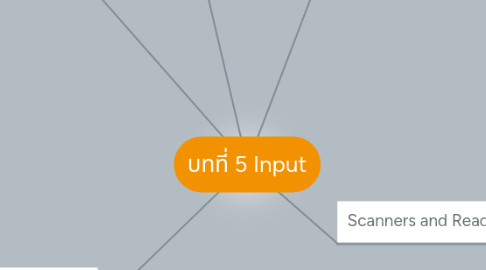
1. The Keyboard
1.1. Meeting 1
1.1.1. A keyboard is an input device that contains keys users press to enter data and instructions into a computer
1.2. Meeting 2
1.2.1. The insertion point, also known as the cursor, is a symbol on the screen that indicates where the next character you type will appear
1.2.2. An ergonomic keyboard has a design that reduces the chance of wrist and hand injuries
1.3. Meeting 3
1.3.1. An ergonomic keyboard has a design that reduces the chance of wrist and hand injuries
1.4. Meeting 4
1.4.1. Ergonomics incorporates comfort, efficiency, and safety into the design of the workplace
1.5. Meeting 5
1.5.1. Keyboards on mobile devices typically are smaller and/or have fewer keys
1.6. Meeting 6
1.6.1. Some phones have predictive text input, which saves time when entering text using the phone’s keypad
2. Video Editing on Your Computer
2.1. A Web cam is a type of digital video camera that enables a user to:
2.1.1. Capture video and still images
2.1.2. Send e‐mail messages with video attachments
2.1.3. Add live images to instant messages
2.1.4. Broadcast live images over theInternet
2.1.5. Make video telephone calls
3. What Are Input Devices
3.1. Mouse
3.1.1. A mouse is a pointing device that fits under the palm of your hand comfortably – Most widely used pointing device on desktop computer
3.1.2. A mouse can be wired or wireless
3.2. Other Pointing Devices
3.2.1. Trackball
3.2.2. Touchpad
3.2.3. pointing stick
3.3. Pointing Devices
3.3.1. A pointing device is an input device that allows a user to control a pointer on the screen
3.3.2. A pointer is small symbol on the screen Whose location and change as a user moves a pointing device
4. What is Input
4.1. Input is any data and instructions entered into the memory of a computer
4.2. Instructions can be entered into the computer in the form of programs, commands, and user responses
4.2.1. A program is a series of related instructions that tells a computer what tasks to perform and how to perform them
4.2.2. Programs respond to commands that a user issues
4.2.3. A user response is an instruction a user issues by replying to a question displayed by a program
