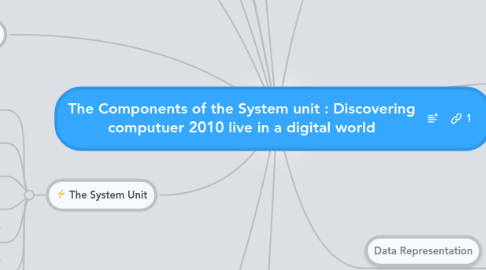
1. Objectives Overview
1.1. Differentiate among various styles of system units on desktop computers, notebook computers, and mobile devices
1.2. Identify chips, adapter cards, and other components of a motherboard
1.3. Describe the control unit and arithmetic logic unit components of a processor, and explain the four steps in a machine cycle
1.4. Identify characteristics of various personal computer processors on the market today, and describe the ways processors are cooled
1.5. Define a bit and describe how a series of bits represents data
1.6. Explain how program instructions transfer in and out of memory
1.7. Understand how to clean a system unit on a computer or mobile device
1.7.1. Explain the purpose of a power supply and describe how it keeps cool
1.8. Describe the types of buses in a computer
1.8.1. Differentiate between a port and a connector, and explain the differences among a USB port, FireWire port, Bluetooth port, SCSI port, eSATA port, IrDA port, serial port, and MIDI port
1.8.1.1. Describe the purpose and types of expansion slots and adapter cards, and differentiate among slots for various removable flash memory devices
1.8.1.1.1. Differentiate among the various types of memory
2. The System Unit
2.1. Drive bay(s)
2.2. Power supply
2.2.1. New node
2.3. Sound card
2.4. Video card
2.5. Processor
2.6. Memory
2.7. New node
3. Expansion Slots and Adapter Cards
3.1. expansion slot
3.2. adapter card
3.2.1. peripherals
3.2.1.1. Sound card
3.2.1.2. video card
4. Ports and Connectors
4.1. Firewire port
4.2. Bluetooth port
4.3. SCSI port
4.4. eSATA port
4.5. IrDA port
4.6. Serial port
4.7. MIDI port
5. Buses
5.1. PCI bus
5.2. PCI Express bus
5.3. Accelerated Graphics Port
5.4. USB and FireWire bus
5.5. PC Card bus
6. Bays
6.1. A drive bay typically holds disk drives
7. Putting It All Together
7.1. Home
7.1.1. Minimum RAM: 2 GB
7.2. Small Office/ Home Office
7.2.1. Minimum RAM: 4 GB
7.3. Mobile
7.3.1. Minimum RAM: 2 GB
7.4. Power
7.4.1. Minimum RAM: 8 GB
7.5. Enterprise
7.5.1. Minimum RAM: 4 GB
8. Keeping Your Computer or Mobile Device Clean
8.1. Clean your computer or mobile device once or twice a year
8.2. Turn off and unplug your computer or mobile device before cleaning it
8.3. Use compressed air to blow away dust
8.4. Use an antistatic wipe to clean the exterior of the case and a cleaning solution and soft cloth to clean the screen
9. Summary
9.1. Components of the system unit
9.2. How memory stores data, instructions, and information
9.3. Sequence of operations that occur when a computer executes an instruction
9.4. Comparison of various personal computer processors on the market today
9.5. How to clean the exterior and interior of a system unit
10. Processor
10.1. Multi-core processor
10.2. Dual-core processor
10.2.1. New node
10.3. Quad-core processor
11. Data Representation
11.1. Analog
11.1.1. signals are continuous and vary in strength and quality
11.2. Digital
11.2.1. signals are in one of two states: on or off
12. Memory
12.1. Volatile memory
12.1.1. Loses its contents when power is turned off
12.1.2. Example includes RAM
12.2. Nonvolatile memory
12.2.1. Does not lose contents when power is removed
12.2.2. Examples include ROM, flash memory, and CMOS
