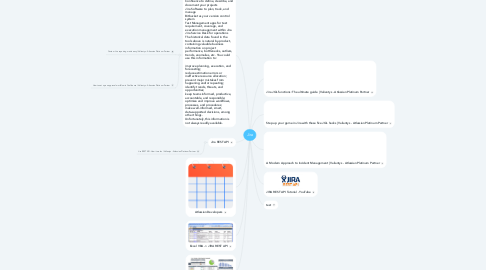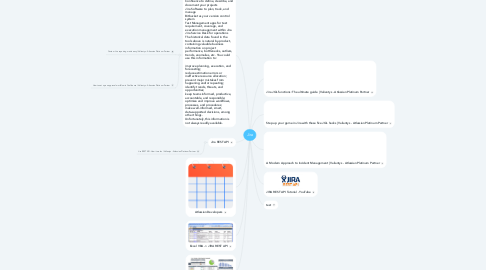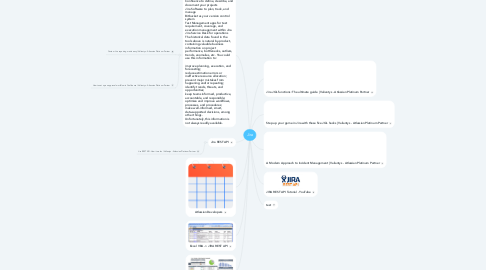Jira
by Ken Widjaja
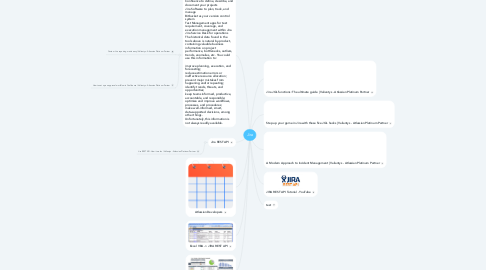
1. For every stage in Application Lifetime Management, you can use the following Atlassian products: Confluence to define, describe, and document your projects Jira Software to plan, track, and manage Bitbucket as your version control system Test Management apps for test requirement, coverage, and execution management within Jira Jira Service Desk for operations The historical data found in the tools above is natural by-product, containing valuable business information on project performance, bottlenecks, outliers, trends, anomalies, etc. You could use this information to: improve planning, execution, and forecasting; reduce estimation errors or ineffective resource allocation; prevent major mistakes from happening and/or repeating; identify trends, threats, and opportunities; keep teams informed, productive, accountable, and responsible; optimize and improve workflows, processes, and procedures; make well-informed, smart, data-supported decisions, among other things. Unfortunately, this information is not always readily available.
1.1. Custom Jira reporting made easy | Valiantys - Atlassian Platinum Partner
1.2. How to set up an approval workflow in Confluence | Valiantys - Atlassian Platinum Partner
2. Jira REST API
2.1. Jira REST API: How it works | Valiantys - Atlassian Platinum Partner
3. Atlassian Developers
4. Excel VBA -> JIRA REST API
5. Fetch data from JIRA to excel
6. Jira JQL functions: The ultimate guide | Valiantys - Atlassian Platinum Partner
7. Step up your game in Jira with these five JQL hacks | Valiantys - Atlassian Platinum Partner
8. A Modern Approach to Incident Management | Valiantys - Atlassian Platinum Partner
9. JIRA REST API Tutorial - YouTube
10. test