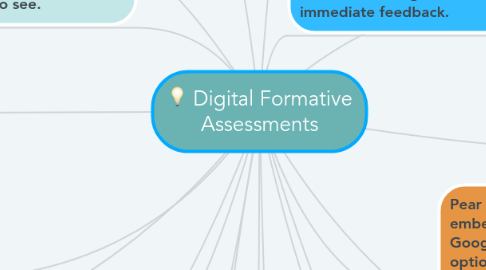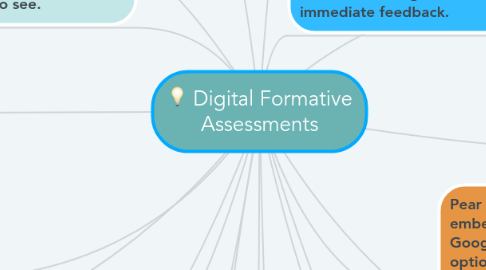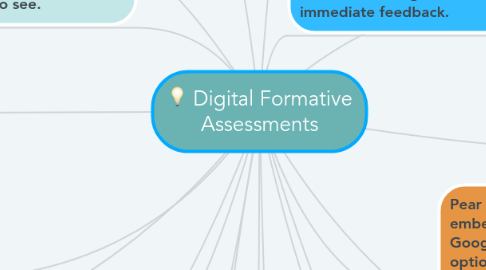Digital Formative Assessments
by McKenzie Doyle
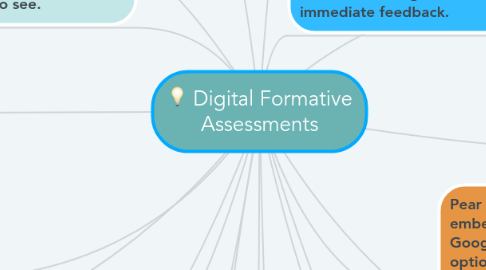
1. Padlet is great for exit tickets, as students can add "digital" sticky notes to share their thoughts and ideas on a specific topic.
2. Answer Garden is a great way for students to show their understanding. Just like with Padlet, students get to answer a question and have their thoughts displayed for others to see.
3. Plickers requires student answer cards to be downloaded or bought. The teacher asks a question, scans the room for responses, then can immediately show and discuss answers.
4. Kahoot is a set up to be an engaging and fun way to assess students. This is a great resource for reviewing topics in a fun way.
5. Videos can be edited with Edpuzzzle to embed questions in a specific video from a computer or even YouTube. This allows teachers to collect responses during an instructional video.
6. Choice Boards are a fun and engaging way to check students' understanding. With Choice Boards, students get to choose from options of how they prove their understanding.
7. Book Creator allows students to get creative and demonstrate the mastery of a topic. Students can work individually or collaboratively to create a page or an entire book.
8. Nearpod is similar to Pear Deck in the idea that teachers can embed formative checks throughout an already created Google Slides presentation.
9. Go Soap Box uses clickers to ensure students stay engaged and check progress throughout a lesson.
10. Dotstorming allows students to add, vote, and collaborate their ideas with others.
11. Answer Pad is an Apple product that can be used for collecting data in an interactive and engaging way. Students can answer questions, draw, and more with this app.
12. GoFormative is a quick way to assess students and their learning. You can create many different types of questions, and even add media to the questions as well.
13. Google Forms is another great way to assess students. These are similar to quizzes, but online. Automatic grading saves time and gives students immediate feedback.
14. Quizizz is another fun way to assess students. Students answer questions and can immediately receive feedback on their responses.
15. Pear Deck allows questions to be embedded into already create Google Slides. Students have the option to draw, write, etc. with this engaging resource.
16. Flipgrid allows students to prove their understanding by recording themselves. It is very engaging and allows students to practice communication.
17. Hyperdocs are similar to Choice Boards, but typically the formative assessment is at the end of the Hyperdoc. Everything is linked and easy to follow along through each step.
18. Socrative allows teachers to collect information on students and their learning and gives immediate and effective feedback.
19. Poll Everywhere is a great way to collect immediate responses from students, which can be analyzed in charts and various ways.
20. Quizlet allows students to show understanding in a fun, review game type of way. Great for studying topics.