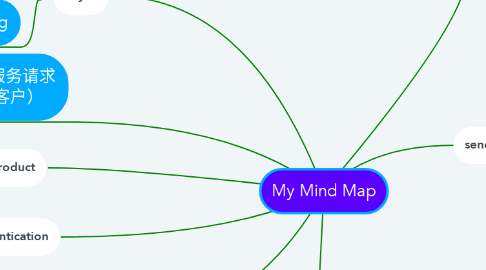
1. Auth Flow
1.1. Why
1.1.1. Fraud Prevention
1.2. What
1.3. how
1.3.1. Recognize Auth Flow
1.3.2. Resolve
1.3.2.1. Conscious
1.3.2.1.1. can self resolve
1.3.2.1.2. Auth flow challenges
1.3.2.2. Unconscious
1.3.2.2.1. need CS to toggle(CARE)
2. Async
2.1. 1 DAY ILT
2.1.1. Pre work Q&A
2.1.2. Why message us Benefits
2.1.2.1. For Customer
2.1.2.1.1. Time / Urgency
2.1.2.1.2. Faster responses
2.1.2.1.3. Multi-task
2.1.2.1.4. User friendly experience
2.1.2.1.5. Initiate help anytime of the day:
2.1.2.2. For PP
2.1.2.2.1. Decreased costs
2.1.2.3. For Agent
2.1.2.3.1. 聞きにくい
2.1.2.3.2. 単語がすぐに調べられる
2.1.3. Launch Plan overview
2.1.4. Chat Flow
2.1.4.1. Welcome
2.1.4.2. Discover
2.1.4.3. Deliver
2.1.4.4. Down
2.1.5. Quality Control
2.1.5.1. Grammar and Typing
2.1.5.1.1. Myth of multi tasking
2.1.5.1.2. Practice typing for accuracy
2.1.5.1.3. Determine the correct grammar for common mistakes
2.1.5.1.4. Identify resources to use when they have grammar questions
2.1.5.2. Improve resolved rate
2.1.5.2.1. Provide as much relevant information as possible for the customer's issue
2.1.5.2.2. Even if the customer is offline, you should still answer the customer's questions. In doing so, the customer will have the answer available to them, as soon as they come back online.
2.1.5.2.3. Try to anticipate the next question, or next step, and provide those details in your response in order to alleviate unnecessary exchanges and delay.
2.1.5.2.4. Do not end a conversation due to inactivity, instead using pause as a customer steps away
2.1.5.3. Metric
2.1.5.3.1. AHT
2.1.5.3.2. RCR
2.1.5.3.3. TR
2.1.5.3.4. NPS
2.1.5.3.5. AST
2.1.5.4. Expectations
2.1.5.4.1. What the customer expects
2.1.5.4.2. What PayPal expects
2.1.5.4.3. How we deliver on those expectations
2.1.5.4.4. Professionalism
2.1.5.4.5. Chat Communication
2.1.5.4.6. Information
2.1.5.4.7. Concurrency(0)
2.1.5.4.8. Administrative(1)
2.1.5.4.9. Info Security(0)
2.1.6. Chat Transfer & Step Up Authentication process in Compass& Message client
2.1.7. Live case(in test acct and Queue) practise
2.1.8. Open Wax Related inquiry
2.1.8.1. only need to match full name 问一下付款的last 4 CCnumber啥,不是validation
2.1.9. Flow up in chat
2.2. Prework eLearning
2.2.1. PayPal Messaging Service(10)
2.2.1.1. Intro to PP messaging
2.2.2. The Right Strokes and Grammar Gremlins (45m)
2.2.2.1. Right Strokes
2.2.2.2. Typing Accuracy
2.2.2.3. Grammar Quiz
2.2.3. Async Messaging(20m)
2.2.3.1. Introduction of the module(2m)
2.2.3.1.1. Understand what Async Messaging is compared to a live chat
2.2.3.1.2. Know how and when to pause a message, and how to respond differently to customers when they step away
2.2.3.1.3. Understand how a customer can upload an attachment in a message and we can link it to an existing case
2.2.3.2. What is Async Messaging?(2m)
2.2.3.2.1. pure content
2.2.3.3. Customer Experience(3m)
2.2.3.3.1. Mobile App video of message center-vocal
2.2.3.3.2. 3 options after click "X“
2.2.3.4. Attachments
2.2.3.5. Teammate Experience(3m)
2.2.3.5.1. Pausing an Async
2.2.3.5.2. Customer current status
2.2.3.5.3. Handling-Opening
2.2.3.6. When to Pause a chat(2m)
2.2.3.6.1. Pausing timing and Message template
2.2.3.6.2. Transferring template
2.2.3.7. The Differences Between Async and Live Chat(2m)
2.2.3.7.1. Tips: resolve the customer's issue in as few message exchanges as possible
2.2.3.8. Summary(2m)
2.2.4. Messaging - Customer Experience (35m)
2.2.4.1. Messaging Basics
2.2.4.2. Benefits of Messaging for Customers (2m)
2.2.4.3. Customer's Experience(25m)
2.2.4.3.1. Help Center Hunt(12)
2.2.4.3.2. Path to Messaging
2.2.4.3.3. Customer experience video(10m)
2.2.4.4. Review Quizs
2.2.5. Messaging - Teammate Experience(40m)
2.2.5.1. Messaging Client(5m)
2.2.5.1.1. Messaging Client TM view video
2.2.5.2. Account Validation(5m)
2.2.5.2.1. Only Business account with Alias show orange need "First/last name"
2.2.5.2.2. Notice if show red "validation failed"
2.2.5.3. CS compass(2m)
2.2.5.3.1. transfer queue
2.2.5.4. Messaging Engagement Tools(11m)
2.2.5.4.1. Current Chats/Colors/Timers/Widgets
2.2.5.4.2. Quick Responses/Keyboard Shortcuts
2.2.5.4.3. Reply Timer Frames
2.2.5.4.4. Virtual Bot
2.2.5.4.5. Tips on using 2 monitor
2.2.5.5. Messaging Data Handling Policy SOP2344
2.2.5.6. PDA issue escalation(2m)
2.2.5.7. Ending the Message(5m)
2.2.5.8. Knowledge Check
2.2.6. Set Up for Messaging(20m)
2.2.6.1. Step Up Authentication Review (9m)
2.2.6.1.1. Knowledge check
2.2.6.2. Messaging and set up authentication(11m)
2.2.6.2.1. Step up Authentication Process(4m)
2.2.7. GCS Global Chat Surveys (20m)
2.2.7.1. How Your Quality Impacts The Survey
2.2.8. Messaging Quality and RCR(45m)
2.2.8.1. Objective
2.2.8.1.1. Understand the importance of Messaging Quality
2.2.8.1.2. Understand the Messaging Guidelines
2.2.8.1.3. Understand the importance of RCR for Messaging
2.2.8.1.4. Understand RCR Behavior Drivers
2.2.8.2. The Messaging Guidelines provide you with insight into:
2.2.8.2.1. What the customer expects
2.2.8.2.2. What PayPal expects
2.2.8.2.3. How we deliver on those expectations
2.2.8.3. RCR
2.2.8.3.1. What and Why
2.2.8.3.2. How to reduce(brain storming
2.2.8.3.3. Practice Time(Best Practice)
2.2.9. Archive
2.2.9.1. Messaging - Customer Experience (45m)
2.2.9.1.1. Messaging Basics
2.2.9.1.2. Benefits of Messaging for Customers (2m)
2.2.9.1.3. Help Center Hunt(12)
2.2.9.1.4. Live VS Async Messaging
2.2.9.2. Customer Experience
2.2.9.2.1. Mobile
2.2.9.2.2. Website
2.2.9.2.3. Attachment
2.2.9.3. Teammate Experience
2.2.9.3.1. Message Client
2.2.9.3.2. Messaging Data Handling Policy
2.2.9.3.3. Acct Validation
2.2.9.3.4. When to Pause/End
2.2.9.3.5. script
3. 隐私服务请求 (来自客户)
3.1. 第5.1章 获取个人数据
3.1.1. CS 验证客户身份,确认请求
3.1.1.1. Escalate to EE
3.1.1.1.1. 根据第5.1章 B处理
3.2. 第5.2章 修改国付宝所持有的个人信息
3.2.1. CS 验证客户身份,确认请求
3.2.1.1. 指导用户自行修改信息
3.2.1.1.1. 成功
3.2.1.1.2. 触发ReKYC
3.3. 第5.3章 擦除账户和(或)财务信息,联系方式
3.3.1. CS 验证客户身份,确认请求
3.3.1.1. Escalate to EE
3.3.1.1.1. 根据第5.3章 B处理
3.4. 第5.4章 要求国付宝停止处理其数据
3.4.1. CS 验证客户身份,确认请求
3.4.1.1. Escalate to EE
3.4.1.1.1. 根据第5.4章 B处理
3.5. 第5.5章 注销账户
3.5.1. CS 验证客户身份
3.5.1.1. 确认客户遇到问题以及注销原因
3.5.1.1.1. 对照注销核对清单检查账户(附录9.3)
3.6. 第5.6章 数据可移植性请求
3.6.1. CS 验证客户身份,确认请求
3.6.1.1. Escalate to EE
3.6.1.1.1. 根据第5.6章 B处理
3.6.2. 例:获取数据副本或“端口”或请求将其数据从国付宝转移到其他金融服务提供商
3.6.3. 可以传送给第三方的数据
3.6.3.1. 基本信息和身份信息
3.6.3.2. 如适用-个人健康和生理信息,以及教育/工作信息 *PayPal通常不会存储这些信息。
3.7. 第5.7章 就系统做出的与隐私相关的决定提起申诉
3.7.1. CS 验证客户身份,确认请求
3.7.1.1. Escalate to EE
3.7.1.1.1. 根据第5.7章 B处理
3.7.2. 如对防欺诈规则等引起的反复限制/付款被拒绝提起申诉
4. CS Product
4.1. Close Account
4.1.1. 为什么要挽留Customer?怎么挽留?有在哪里找到中文版Talking Point吗?
4.1.2. 关账户的原因
4.1.3. Checklist :有哪些要check的?
4.1.4. 关账户的操作谁来做,怎么做?
4.1.5. How do I close an account with a positive balance?
4.2. Password Recovery
4.2.1. Log in reason
4.2.1.1. PW wrong
4.2.1.2. Email wrong
4.2.1.3. PW locked
4.2.1.4. Auth Flow
4.2.1.5. Network connection issue
4.2.2. How to detect in compass
4.2.2.1. Activity log
4.2.2.2. Customer data
4.3. Activation & confirm email issue
4.3.1. 1. Check the email address is correct
4.3.2. 2. Resend confirmation email(user send, PP agent send)
4.3.3. 3. Html --> TEXT
4.3.4. 4. Change email address
4.3.5. 5.Manual confirm
4.4. Funds Availability
4.4.1. Release Amount 即时放宽额度
4.4.1.1. How it works
4.4.1.1.1. 75% tell flow
4.4.1.1.2. Threshold, 100% for 21-30days
4.4.1.1.3. TBD: Request increase (not ready)
4.4.1.2. How can customer notice it?
4.4.1.2.1. Balance, TXN, Email notification
4.4.1.3. How can CS agent check it
4.4.1.3.1. Account summary page, transaction status, details
4.4.1.4. Release Date/ Release criteria
4.4.1.4.1. Front end
4.4.1.4.2. Back end
4.4.2. Reserve 保证金
4.4.2.1. How it works
4.4.2.1.1. Rolling
4.4.2.1.2. Minimum
4.4.2.2. How can customer notice it?
4.4.2.3. How can CS agent check it
4.4.2.4. Release Date/ Release criteria
4.4.2.4.1. Front end不显示,需要看CS Tools 里面的note(后台留的)
5. Gopay CS Product Foundation
5.1. 1 Get Started with PayPal China
5.1.1. Background Intro
5.1.1.1. Regulator requirement
5.1.1.2. PayPal's new operation mode for C3
5.1.1.3. Phase 0-2
5.1.1.4. CS ops solution
5.1.2. Merchant Onboarding/Migration
5.1.2.1. C2 China Merchant Overview
5.1.2.2. Merchant Migration
5.1.2.2.1. Migration plan & Timeline
5.1.2.2.2. Onboarding Merchant Experience flow
5.1.2.3. C3 Email Notification
5.1.2.4. Personal Seller Migration
5.1.2.4.1. Migration plan & Timeline
5.1.2.4.2. Experience flow
5.1.3. Merchant KYC
5.1.3.1. KYC/CIP intro
5.1.3.1.1. Why it's important
5.1.3.1.2. Ways of verification
5.1.3.1.3. Business types intro
5.1.3.2. On-boarding CIP Requirements
5.1.3.2.1. merchant
5.1.3.2.2. Definitions of financial terms
5.1.3.2.3. Required Document by type
5.1.3.2.4. other requirement
5.1.3.3. Outcome of CIP Review
5.1.3.3.1. Review process, deny reason
5.1.3.3.2. CS tools related
5.1.3.3.3. Email notification
5.1.3.4. KYC FAQ
5.1.4. Merchant Account Tour
5.1.4.1. PayPal付款 Primary Suite
5.1.4.1.1. 首页
5.1.4.1.2. 资金
5.1.4.1.3. 交易记录
5.1.4.1.4. 报告
5.1.4.2. eCommerce Suite
5.1.4.2.1. Data to be copied back to C2
5.1.4.2.2. Disabled
5.1.4.3. Message Center
5.1.4.3.1. 消息中心可以收发消息,与Gopay CS团队联系
5.1.4.4. Setting齿轮
5.1.4.4.1. 个人
5.1.4.4.2. 商家信息
5.2. 2 Merchant Account Basics
5.2.1. Account Basics
5.2.1.1. Password and Login
5.2.1.2. Profile Update
5.2.1.3. Close account
5.2.1.4. ReKYC (Original in Day 2)
5.2.2. CS Ops Tool Tour
5.2.2.1. ReKYC and KYC info in CS tools
5.2.2.2. Dashboard
5.2.2.2.1. Demo
5.2.2.2.2. audit log/ Case list
5.2.2.3. case management
5.2.2.3.1. delay to day3
5.2.3. Receiving Money
5.2.3.1. Payment Solution(EC & WPS)
5.2.3.2. Payment Fee
5.2.3.2.1. Payment receiving fee
5.2.3.2.2. Currency Conversion
5.2.3.2.3. VAT
5.2.3.3. Invoice
5.3. 3 Merchant Advance
5.3.1. After Payment
5.3.1.1. Payment Holds & Reserves
5.3.1.2. Refund
5.3.1.3. Merchant Report
5.3.1.4. C3 Withdrawal Solutions
5.3.1.4.1. RMB Auto Sweep
5.3.1.4.2. RMB Repatriation*
5.3.2. Resolution(DP/LA)
5.3.2.1. Dispute Foundation - Buyer Protection & Seller Protection
5.3.2.2. Simility Tool & CRS Process (RMO & ATO)
5.3.2.2.1. Limitation and Limitation Handling
5.4. 4 Miscellaneous
5.4.1. Call & Email Handling
5.4.1.1. Avaya Email Handling
5.4.1.2. IVR/Call Flow & Avaya & Call Authentication
5.4.2. Cross Function Collaboration
5.4.2.1. GoPay back office Review
5.4.2.2. Cross Function Escalation Map
5.4.3. C3 User Agreement
6. Gopay CS Product Foundation
6.1. 1 Get Started with PayPal China
6.1.1. Merchant Account Tour
6.1.1.1. PayPal付款 Primary Suite
6.1.1.1.1. 首页
6.1.1.1.2. 资金
6.1.1.1.3. 交易记录
6.1.1.1.4. 报告
6.1.1.2. eCommerce Suite
6.1.1.2.1. Data to be copied back to C2
6.1.1.2.2. Disabled
6.1.1.3. Message Center
6.1.1.3.1. 消息中心可以收发消息,与Gopay CS团队联系
6.1.1.4. Setting齿轮
6.1.1.4.1. 个人
6.1.1.4.2. 商家信息
6.2. 2 Merchant Account Basics
6.2.1. Account Basics
6.2.1.1. Password and Login
6.2.1.2. Profile Update
6.2.1.3. Close account
6.2.1.4. ReKYC (Original in Day 2)
6.2.2. CS Ops Tool Tour
6.2.2.1. ReKYC and KYC info in CS tools
6.2.2.2. Dashboard
6.2.2.2.1. Demo
6.2.2.2.2. audit log/ Case list
6.2.2.3. case management
6.2.2.3.1. delay to day3
6.2.3. Receiving Money
6.2.3.1. Payment Solution(EC & WPS)
6.2.3.2. Payment Fee
6.2.3.2.1. Payment receiving fee
6.2.3.2.2. Currency Conversion
6.2.3.2.3. VAT
6.2.3.3. Invoice
6.3. 3 Merchant Advance
6.3.1. After Payment
6.3.1.1. Payment Holds & Reserves
6.3.1.2. Refund
6.3.1.3. Merchant Report
6.3.1.4. C3 Withdrawal Solutions
6.3.1.4.1. RMB Auto Sweep
6.3.1.4.2. RMB Repatriation*
6.3.2. Resolution(DP/LA)
6.3.2.1. Dispute Foundation - Buyer Protection & Seller Protection
6.3.2.2. Simility Tool & CRS Process (RMO & ATO)
6.3.2.2.1. Limitation and Limitation Handling
6.4. 4 Miscellaneous
6.4.1. Call & Email Handling
6.4.1.1. Avaya Email Handling
6.4.1.2. IVR/Call Flow & Avaya & Call Authentication
6.4.2. Cross Function Collaboration
6.4.2.1. GoPay back office Review
6.4.2.2. Cross Function Escalation Map
6.4.3. C3 User Agreement
7. Authentication
7.1. Different Level
7.1.1. No
7.1.1.1. Failed Account Validation
7.1.1.1.1. Only general info can be shared
7.1.2. Low
7.1.2.1. Account Validation
7.1.2.1.1. all info in account
7.1.3. High
7.1.3.1. Step-up Authentication
7.1.3.1.1. change profile or financial info
7.2. Step Up Authentication
7.2.1. where&when
7.2.1.1. CARE
7.2.1.2. Profile change
7.2.1.3. FI change
7.2.2. Why?
7.2.3. How
8. send money
8.1. account requirement
8.2. funding source
8.3. Transaction info
8.3.1. 收款方PayPal账户—> (邮箱/电话/姓名)
8.3.2. 金额和币种(26个币种)—>管理币种(开通币种/关闭币种)
8.3.3. 付款类型:
8.3.3.1. 朋友/家人(Friends/Family)—>Personal Payment (Only for HK & JP)
8.3.3.2. 商品/服务(Goods/Service)—>Purchase Payment
8.3.4. 收货地址(Local shipping address)
8.3.5. 资金来源(Funding Source)—> Balance & Credit Card & Bank
8.3.6. 货币兑换选项 (PayPal 兑换 /发卡行兑换)
8.3.6.1. 货币兑换手续费
8.3.6.1.1. 余额兑换
