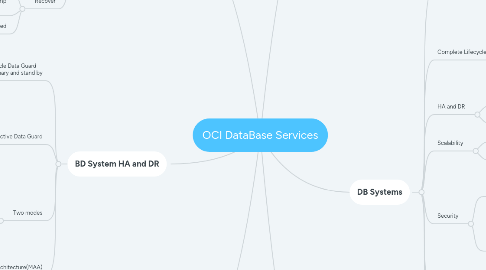
1. OCI DB Options
1.1. Virtual Machine (VM DB System)
1.1.1. Fast Provisioning
1.1.2. Default ASM
1.2. Bare Metal (BM DB systems)
1.2.1. Fast Perfomance
1.3. RAC
1.3.1. Managed HA
1.4. Exadata DB Systems
1.4.1. Managed Exadata Infrastructure
1.5. Autonomous - Shared
1.5.1. Self-driving
1.5.2. Self-securing
1.5.3. Self-repairing
1.6. Autonomous - Dedicated
1.6.1. Self-driving
1.6.2. Self-securing
1.6.3. Self-repairing
2. DB Systems
2.1. Managed DB Systems
2.1.1. Exadata
2.1.2. RAC
2.1.3. BM
2.1.4. VM
2.2. Complete Lifecycle automation
2.2.1. Provisioning
2.2.2. Patching
2.2.3. Backup
2.2.4. Restore
2.3. HA and DR
2.3.1. RAC
2.3.2. Data Guard
2.4. Scalability
2.4.1. Dynamic CPU
2.4.2. Storage Scaling
2.5. Security
2.5.1. Infrastructure
2.5.1.1. IAM
2.5.1.2. VCN
2.5.1.3. Audit
2.5.2. Database
2.5.2.1. TDE
2.5.2.2. Encrypted RMAN Backuo
2.5.2.3. BV encryption
2.6. BYOL
2.7. Operations
2.7.1. Launch
2.7.1.1. Start
2.7.1.2. stop
2.7.1.2.1. Billing Continue
2.7.1.2.2. Billing Stop
2.7.1.3. Reboot
2.7.2. Scale
2.7.2.1. CPU Cores
2.7.2.1.1. BM DB system
2.7.2.2. Storage
2.7.2.2.1. VM DB System
2.7.3. Patch
2.7.3.1. 2 steps process
2.7.3.1.1. DB system Patched first before the database is patched
2.7.3.2. for exadata and Rac
2.7.3.2.1. patches are rolling
3. DB System Backup
3.1. Manual
3.2. Automatic
3.2.1. Written to Oracle owned object storage bucets
3.3. Run between midnight
3.3.1. 6:00 AM
3.4. Optionally
3.4.1. specify 2 hours the window
3.5. Present
3.5.1. Retention
3.5.1.1. 7
3.5.1.2. 15
3.5.1.3. 30
3.5.1.4. 45
3.5.1.5. 60
3.6. Recover
3.6.1. backup stored in Object Storage
3.6.1.1. To last know good state with least possible data loss
3.6.2. Using the timestamp specifield
3.6.3. Using SCN specified
4. BD System HA and DR
4.1. Oracle Data Guard Primary and stand by
4.1.1. Create
4.1.2. maintain
4.1.3. monitor
4.2. Active Data Guard
4.2.1. Data protection
4.2.2. Availability
4.2.3. Extreme Performance Edition
4.2.4. Exadata Service
4.3. Two modes
4.3.1. Switchover
4.3.1.1. Planned migration
4.3.1.2. no data loss
4.3.2. Failover
4.3.2.1. unplanned migration
4.3.2.2. minimal data
4.4. Maximum Available Architecture(MAA)
4.4.1. Use RAC and Data Guard
4.4.1.1. Multi Ad
4.4.1.2. Some AD
5. Autonomous Database
5.1. Full managed database
5.1.1. 2 Types workload
5.1.1.1. Autonomous Transaction Processing(ATP)
5.1.1.1.1. OLTP
5.1.1.2. Autonomous Data warehouse(ADW)
5.1.1.2.1. OLAP
5.2. Deployment options
5.2.1. Dedicaed
5.2.1.1. Exclusive Exadata Hardware
5.2.2. Shared
5.2.2.1. Shared Exadata
5.2.2.1.1. You provision
5.2.2.1.2. manage only Autonomous DB
5.2.2.1.3. Oracle handles de Exadata Infrastructure
5.3. Automate tasks
5.3.1. Backing up
5.3.2. Patching
5.3.3. Upgrating
5.3.4. Tunnig
