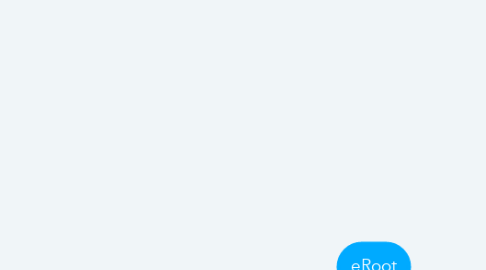
1. Twitter
1.1. Make a Proper Page
1.1.1. Brand Banner + Logo
1.1.2. Add all details of page
1.1.3. Review Account
1.2. Share Post Daily
1.2.1. Actionable Content
1.2.2. Share Post with right #tag
1.2.3. Use Hashtage Generator
1.2.3.1. Find Popular #tag for any post
1.2.4. Older post have not right hashtag
1.3. Analytics
1.3.1. Post View / Month
1.3.2. Which time is best for make a post.
1.3.3. Which day post view is more
1.3.4. The City or Region of Postview
2. Facebook
2.1. Create a Brand Page
2.1.1. Brand Banner + Logo
2.1.2. USP for eRoot
2.1.3. Meta Info for eRoot Websites
2.1.4. Need to develop Favicon
2.2. Check All the Setting for Page
2.2.1. Automated Msg to Visitor
2.2.2. Page Info - Basic Details eRoot
2.3. Make One Group
2.3.1. Send Invitation to Join the Page
2.3.2. 15 Invitation Per Day
2.3.2.1. Post View / Month
2.3.3. Create Invitation Msg
2.3.4. Participant in Diff Group
2.4. Make Promotional Banner 3/Week
2.4.1. Events
2.4.2. Disease
2.5. Share Post Daily
2.5.1. Actionable Content
2.5.2. Share In Fb Page + Group
2.5.3. Share LinkedIN + Twitter
2.5.4. Use Hashtage Generator
2.5.4.1. Find Popular #tag for any post
2.6. Analytics
2.6.1. Post View / Month
2.6.2. Which time is best for make a post.
2.6.3. Which day post view is more
3. LinkedIN
3.1. Make One Page with Diff ID
3.1.1. See Mixpanel Page
3.1.2. For Page Arjun is best option
3.1.3. Add every details in page
3.2. Make One Group
3.2.1. Send Invitation to Join the Page
3.2.2. 15 Invitation Per Day
3.2.3. Create Invitation Msg
3.2.4. Participant in Diff Group
3.3. Analytics
3.3.1. Which time is best for make a post.
3.3.2. Which day post view is more
3.3.3. The City or Region of Postview
3.4. Share Post Daily
3.4.1. Actionable Content
3.4.2. Share In Groups
3.4.3. Use Hashtage Generator
3.4.3.1. Find Popular #tag for any post
3.4.3.2. Make own Comapany Hashtag
3.4.4. Use Articles to share post
3.4.5. Use Slide Share for Promote Post
4. Instagram
4.1. Create Profile
4.1.1. Add Logo & Short Details
4.2. Share Post - 3 post / week
4.2.1. Actionable Content
4.2.2. Share Post with right #tag
4.2.3. Use Hashtage Generator
4.2.3.1. Find Popular #tag for any post
4.2.4. Use swipe up features
4.3. Analitics
4.3.1. Analyze post and redefine strategy
4.3.2. Post View / Month
4.3.3. Which time is best for make a post.
4.3.4. Which day post view is more
4.3.5. The City or Region of Postview
5. Quora
5.1. Create 5 Accounts
5.1.1. Daily Question Answer
5.1.2. Add Stories
5.2. Make Comments
5.2.1. Upvote Post
5.2.2. Comment on Post
5.2.3. Get Upvote by Liking & Commenting
5.3. Profiles
5.3.1. Make Fully complete Profiles

