Internet Safety
by EcHo Trickzzz
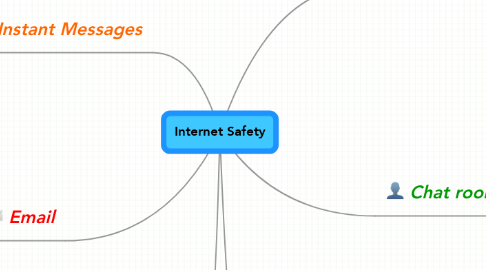
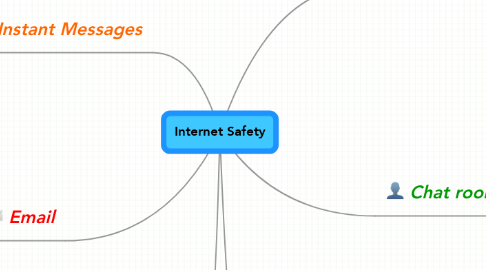
1. Instant Messages
1.1. Don't give out personal information
1.2. ask for permission
1.3. Don't add strangers
1.4. Tell an adult if you get upset
1.5. Delete spam messages
2. Email
2.1. Check if it is a virus
2.2. Don't give out personal info
2.3. Tell PARENTS if someone wants your personal information
2.4. Delete Emails that upset you
2.5. Don't open any spam messages
3. Online Forum
3.1. You can reply by adding your own ideas
3.2. Never give out Personal info
3.3. Don't have to identify
4. Kobi Taylor
5. Mobile Phones
5.1. Reply to people you know
5.2. Delete Messages the upset you
5.2.1. Tell an Adult
5.3. Spam
5.3.1. Don't give out Personal info or pictures
5.3.2. Delete straight away
5.4. Online Meeting
5.4.1. Get advice from parents
5.5. Stop and Think before doing
5.6. Don't meet people in chat rooms
5.6.1. Even friends
6. Chat room
6.1. make a nick name
6.1.1. Don't give real name
6.2. sometimes age appropriate
6.3. You can give out general information
6.4. Don't give personal info
6.5. Don't give out our adress address
7. Web Browsing
7.1. Information on Google isn't always real
7.2. Go to children friendly searches
7.2.1. Yahoo
7.2.2. Ask
7.2.3. Google
7.3. Check who's the author
7.3.1. who made or wrote your website
7.3.1.1. Check if it is a safe source
