Resource Management (Chromebooks)
by Dan Rigley
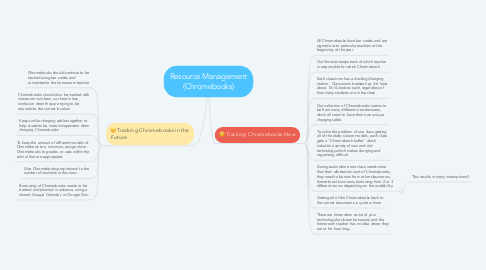
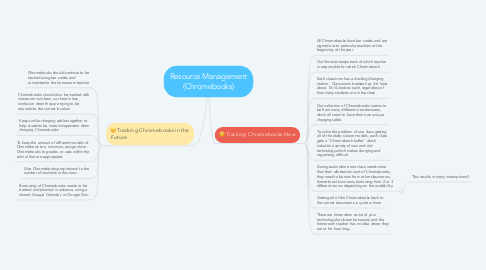
1. Tracking Chromebooks Now
1.1. All Chromebooks have bar codes and are signed out to particular teachers at the beginning of the year
1.2. Our librarian keeps track of which teacher is responsible for which Chromebook
1.3. Each classroom has a docking/charging station. Classrooms between gr. 4-6 have about 10-14 devices each, regardless of how many students are in the class
1.4. Our collection of Chromebooks seems to be from many different manufacturers, which all seem to have their own unique charging cable.
1.5. To solve the problem of one class getting all of the older, slower models, each class gets a "Chromebook buffet" which includes a variety of new and old technology which makes charging and organizing difficult
1.6. During tasks where one class needs more than their allotted amount of Chromebooks, they need to borrow from other classrooms. Sometimes this means borrowing from 2 or 3 different rooms depending on the availability.
1.6.1. This results in many interruptions!!
