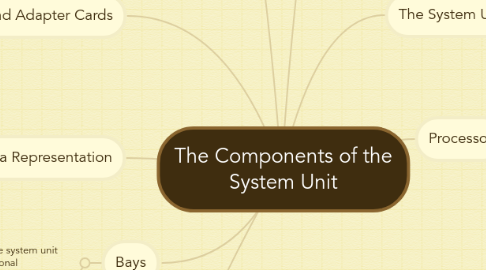
1. Memory
1.1. Memory consists of electronic components that store instructions waiting to be executed the processor, data needed by those instructions, and the results of processing the data
1.2. Stores three basic categories of items:
1.2.1. The operating system and other system software
1.2.2. Application programs
1.2.3. Data being processed and the resulting information
1.3. Each location in memory has an address
1.4. Memory size is measured in kilobytes (KB or K), megabytes (MB), gigabytes (GB), or terabytes (TB)
1.5. The system unit contains two types of memory
1.5.1. Volatile memory
1.5.1.1. Loses its contents when power is turned off (Example includes RAM)
1.5.1.1.1. RAM
1.5.2. Nonvolatile memory
1.5.2.1. Does not lose contents when power is removed (Examples include ROM, flash memory, and CMOS)
1.5.2.1.1. ROM
1.5.2.1.2. Flash memory
1.5.2.1.3. CMOS
2. Data Representation
2.1. Analog signals are continuous and vary in strength and quality
2.2. Digital signals are in one of two states: on or off
2.2.1. Most computers are digital
2.2.1.1. The binary system uses two unique digits (0 and1) Bits and bytes
2.3. ASCII (American Standard Code for Information Interchange) is the most widely used coding scheme to represent data
3. Expansion Slots and Adapter Cards
3.1. An expansion slot is a socket on the motherboard that can hold an adapter card
3.2. An adapter card enhances functions of a component of the system unit and/or provides connections to peripherals
3.2.1. Sound card and video card
4. Buses
4.1. A bus allows the various devices both inside and attached to the system unit to communicate with each other
4.1.1. Data bus
4.1.2. Address bus
4.2. Word size is the number of bits the processor can interpret and execute at a given time
4.3. Common types of expansion buses include:
4.3.1. PCI bus
4.3.2. PCI Express bus
4.3.3. Accelerated Graphics Port
4.3.4. USB and FireWire bus
4.3.5. PC Card bus
5. Bays
5.1. A bay is an opening inside the system unit in which you can install additional equipment
6. The System Unit
6.1. The system unit is a case that contains electronic components of the computer used to process data
6.1.1. Task
6.1.2. Prerequisites
6.2. The inside of the system unit on a desktop personal computer includes:
6.2.1. Drive bay(s)
6.2.2. Power supply
6.2.3. Sound card
6.2.4. Video card
6.2.5. Processor
6.2.6. Memory
6.3. The motherboard is the main circuit board of the system unit
6.3.1. A computer chip contains integrated circuits
7. Processor
7.1. The processor, also called the central processing unit (CPU), interprets and carries out the basic instructions that operate a computer
7.1.1. Multi-core processor
7.1.2. Dual-core processor
7.1.3. Quad-core processor
7.2. Contain a control unit and an arithmetic logic unit (ALU)
7.2.1. The control unit is the component of the processor that directs and coordinates most of the operations in the computer
7.2.2. The arithmetic logic unit (ALU) performs arithmetic, comparison, and other operations
7.3. For every instruction, a processor repeats a set of four basic operations, which comprise a machine cycle
7.4. The processor contains registers, that temporarily hold data and instructions
7.5. The system clock controls the timing of all computer operations
7.5.1. The pace of the system clock is called the clock speed, and is measured in gigahertz (GHz)
7.6. The leading manufacturers of personal computer processor chips are Intel and AMD
7.6.1. A processor chip generates heat that could cause the chip to burn up
7.6.2. Require additional cooling
7.6.2.1. Heat sinks
7.6.2.2. Liquid cooling technology
8. Ports and Connectors
8.1. A port is the point at which a peripheral attaches to or communicates with a system unit (sometimes referred to as a jack)
8.1.1. A USB port can connect up to 127 different peripherals together with a single connector
8.1.1.1. You can attach multiple peripherals using a single USB port with a USB hub
8.1.2. Other types of ports include:
8.1.2.1. Firewire port
8.1.2.2. Bluetooth port
8.1.2.3. SCSI port
8.1.2.4. eSATA port
8.1.2.5. IrDA port
8.1.2.6. Serial port
8.1.2.7. MIDI port
