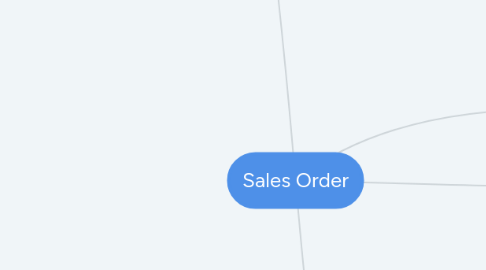
1. Order Capture
1.1. Entering a Sales Order
1.1.1. Creating Sales Orders
1.1.2. Find a Customer
1.1.3. Enter a new Customer
1.2. Scribble
1.2.1. Find the Customer
1.2.1.1. Create a Sales Order
1.2.1.1.1. Section 0
1.2.1.1.2. Section 1
1.2.1.1.3. Section 2
1.2.1.1.4. Tabs
2. Workflow Options
2.1. Sales Order
2.1.1. Cash Sale
2.1.2. n
2.2. Sales Order
2.2.1. Sales Invoice
2.2.2. n
2.3. Sales Order
2.3.1. Dropship Purchase Order
2.3.2. n
2.4. Sales Order
2.4.1. Special Purchase Order
2.4.2. n
2.5. Sales Order
2.5.1. Shipment
2.5.1.1. Pick
2.5.1.2. Pack
2.5.1.3. Ship
2.5.2. n
2.6. Sales Order
2.6.1. RMA
2.6.2. n
2.7. Sales Order
2.7.1. Copy
2.8. Sales Order
2.8.1. Job
2.9. Create and inherit from
2.9.1. Sales Opportunity
2.9.1.1. Sales Order
2.9.1.2. n
2.9.2. Sales Quote
2.9.2.1. Sales Order
2.9.2.2. n
2.9.3. RMA
2.9.3.1. Sales Order
2.9.3.2. n
2.9.4. Job
2.9.4.1. Sales Order
2.9.4.2. n
3. Anatomy
3.1. Header
3.1.1. 'Sales Order - configuration and reference'
3.1.2. References
3.1.2.1. Customer #
3.1.2.2. Customer Ref
3.1.2.3. Contact
3.1.2.4. Ref #
3.1.2.5. Our Ref
3.1.2.6. Job
3.1.3. Conditions
3.1.3.1. Template
3.1.3.2. Currency
3.1.3.3. Exchange Rate
3.1.3.4. Default Site
3.1.3.5. Date
3.1.3.6. Price List
3.1.3.7. Price Level
3.1.3.8. Tax Code/Group
3.1.3.9. Terms
3.1.3.10. Required
3.1.3.11. Expected
3.1.4. Statuses
3.1.4.1. Approved
3.1.4.2. Allocation Status
3.1.4.3. Shipping Priority
3.1.4.4. Shipping Status
3.1.4.5. Status
3.1.4.6. Hold Shipment
3.1.4.7. On Back Order
3.1.4.8. Cash Flow Due Date
3.2. Tabs
3.2.1. Notes
3.2.2. Transactions
3.2.3. Addressees
3.2.4. Shipping
3.2.4.1. Ship Via
3.2.4.2. Shipping method
3.2.4.3. Ship Date
3.2.4.4. Shipment Tracking #
3.2.4.5. Shipping Cost
3.2.4.6. Shipping Weight
3.2.4.7. Shipping Terms
3.2.5. Customer message
3.2.6. Classifications
3.2.7. Ecommerce
3.3. Line Item table
3.3.1. Indicators
3.3.2. Columns
3.3.2.1. 'Sales Order - configuration and reference'
4. Actions
4.1. Action Bar
4.1.1. Configure
4.1.1.1. 'Sales Order - configuration and reference'
4.1.2. Generic
4.1.2.1. Print
4.1.2.1.1. 'Setup print template for a Document'
4.1.2.2. Email
4.1.2.2.1. 'Using email'
4.1.2.2.2. 'Using email templates'
4.1.2.2.3. 'Setup email'
4.1.3. Specific
4.1.3.1. Show WMS Stock
4.1.3.2. Preferred Suppliers
4.1.3.2.1. Using preferred Suppliers
4.1.3.3. Memorize
4.1.3.3.1. 'Using memorized ttransactions'
4.1.3.3.2. Using Memorized Transactions
4.1.4. Edit
4.1.4.1. Check Stock
4.1.4.2. Edit Allocation
4.1.4.2.1. 'Using Stock Allocation'
4.1.4.2.2. Do not allocate any stock
4.1.4.2.3. Allocate any available stock
4.1.4.2.4. Over allocate stock
4.1.4.2.5. Manually edit allocation
4.1.4.3. Preferred Suppliers
4.1.4.3.1. 'Using preferred Suppliers'
4.1.4.3.2. Suppliers
4.1.4.3.3. Drop Ship
4.1.4.3.4. Special Order
