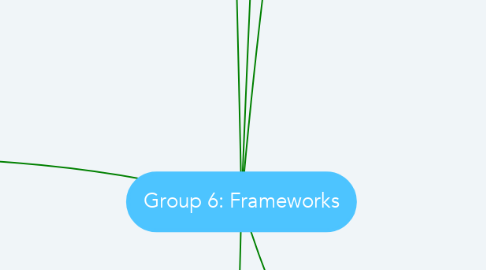
1. The 6 C's
1.1. Citizenship
1.1.1. Culture
1.1.2. Respect
1.1.3. Collaboration
1.1.4. Community
1.1.5. Real World Problems
1.2. Communication
1.2.1. Communicate Effectively
1.2.2. Peer and Self Review
1.2.3. Information Fluency
1.2.4. Media Fluency
1.2.5. Digital Fluency
1.3. Character Education
1.3.1. Empathy
1.3.2. Resilient
1.3.3. Confident
1.3.4. Well-Being
1.4. Critical Thinking & Problem Solving
1.4.1. Problem Solving
1.4.2. Real World Problems
1.4.3. Learning Based on Projects
1.4.4. Can be used in interdisciplinary education
1.5. Collaboration
1.5.1. Team Building
1.5.2. Effective Communication
1.5.3. Self & Peer Assessment
1.5.4. Suitable Technology
1.6. Creativity
1.6.1. Imagination
1.6.2. Design
1.6.3. Function
1.6.4. Can be used in interdisciplinary education
1.6.5. STEAM
2. SAMR
2.1. Substitution, Augmentation, Modification, Redefinition
2.1.1. Enhancement
2.1.1.1. Substitution: Technology is a substitute for other tools that doesn't require changes to the original
2.1.1.1.1. What can be gained by replacing traditional tools with technology?
2.1.1.1.2. Example: Handwritten story to story that was typed on the computer
2.1.1.2. Augmentation: Technology is a direct substitute for other tools that improve the original
2.1.1.2.1. Does the technology increase productivity or potential of the students?
2.1.1.2.2. Example: Typed story to story that was done with a word processing program with spell-check and formatting tools
2.1.2. Transformation: Promotes higher thinking skills like creating, evaluating and analyzing
2.1.2.1. Modification: Technology allows educators to redesign and complement to the original
2.1.2.1.1. Does the technology change the task given in any significant way?
2.1.2.1.2. Example: Story written using Google Docs instead of word processing program or simply typing it on the computer
2.1.2.2. Redefinition: Technology allows for creation of new assignments and tasks that would've been impossible and inconceivable in the past
2.1.2.2.1. Do the technological tools make it possible for the educators to completely change the task in a way that wasn't possible before?
2.1.2.2.2. Example: Written story into multi-media production like videos that can be story-boarded and edited
2.2. Create, remember, understand, analyze, apply, evaluate
2.3. It's a good "base" but it's hard to differentiate between the levels and keep up with changing technology.
2.4. Includes adjectives, different apps and ideas, etc
2.5. Types of technology use and integration in the classroom
2.6. Evaluate use of technology
2.7. Design tasks that engage students
3. TPACK
3.1. Technology, pedagogy, content
3.1.1. Content = CK
3.1.1.1. The What
3.1.1.1.1. Facts
3.1.1.1.2. Concepts
3.1.1.1.3. Theories
3.1.1.1.4. Science, Social Studies, Language Arts & Math
3.1.2. Pedagogical = PK
3.1.2.1. The How
3.1.2.1.1. Instructional Strategies
3.1.2.1.2. Teaching Methods
3.1.2.1.3. Assessments
3.1.2.1.4. Art & Science of teaching
3.1.2.1.5. Project-based learning
3.1.2.1.6. Think-Pair-Share
3.1.3. Pedagogical Content Knowledge = PCK
3.1.3.1. Mixture of PK & CK
3.1.3.1.1. Addressing different learning styles
3.1.3.1.2. Scaffolding content for deeper student understanding
3.1.4. Technological Knowledge = TK
3.1.4.1. Knowledge of tools
3.1.4.1.1. How to select, use and integrate technology in curriculum
3.1.4.1.2. Quality of apps and websites used for learning
3.2. Venn diagram demonstrating how technology, pedagogy, and content mix with each other and knowledge
3.3. Helpful to better blend educational experiences
3.4. Supposed to be less confusing the SAMR and demonstrate how to use technology effectively in the classroom
3.5. How tech is used vs. How educators teach vs. What teachers know
4. PICRAT
4.1. Passive, Interactive, Creative, Replaces, Amplifies, Transforms
4.1.1. P = Passive
4.1.1.1. Students are observers or bystanders in there learning
4.1.1.2. Students are passive learners
4.1.2. I = Interactive
4.1.2.1. Students engage in material
4.1.2.2. Students are active learners
4.1.3. C = Creative
4.1.3.1. Students create materials themselves
4.1.3.2. Students are creative learners
4.1.4. R=Replacement
4.1.4.1. Technology replaces traditional methods of teaching materials, but not the practice itself
4.1.4.2. Doesn't affect teaching/learning practices or behaviors
4.1.4.3. Can increase access
4.1.5. A = Amplifying
4.1.5.1. Technology improves efficiency of tasks or new functions to old tasks
4.1.6. T = Transforming
4.1.6.1. Introduces new learning activities that are impossible without technology
4.2. Newer model than TPACK and SAMR designed by BYU professor
4.3. A grid to show you where teachers and students are with technology and their use of it. You want to get to the upper right quadrant but it isn't always necessary. Basically just look for how you can do better and if you can implement technology
5. ISTE
5.1. How might these standards guide your use of technology in the classroom?
5.2. How can you support students in achieving the student standards?
5.3. Outline skills that are the base of innovative instruction and learning
5.4. How do these standards lead to innovative teaching and learning
5.5. ISTE Standards
5.5.1. For Educators:
5.5.1.1. Learner
5.5.1.1.1. Educators continually improve their practice by learning from and with others and exploring proven and promising practices that leverage technology to improve student learning.
5.5.1.2. Leader
5.5.1.2.1. Educators seek out opportunities for leadership to support student empowerment and success and to improve teaching and learning.
5.5.1.3. Citizen
5.5.1.3.1. Educators inspire students to positively contribute to and responsibly participate in the digital world.
5.5.1.4. Collaborator
5.5.1.4.1. Educators dedicate time to collaborate with both colleagues and students to improve practice, discover and share resources and ideas, and solve problems.
5.5.1.5. Designer
5.5.1.5.1. Educators design authentic, learner-driven activities and environments that recognize and accommodate learner variability.
5.5.1.6. Facilitator
5.5.1.6.1. Educators facilitate learning with technology to support student achievement of the ISTE Standards for Students.
5.5.1.7. Analyst
5.5.1.7.1. Educators understand and use data to drive their instruction and support students in achieving their learning goals.
5.5.2. For Students:
5.5.2.1. Empowered Learner
5.5.2.1.1. Students leverage technology to take an active role in choosing, achieving and demonstrating competency in their learning goals, informed by the learning sciences.
5.5.2.2. Digital Citizen
5.5.2.2.1. Students recognize the rights, responsibilities and opportunities of living, learning and working in an interconnected digital world, and they act and model in ways that are safe, legal and ethical.
5.5.2.3. Knowledge Constructor
5.5.2.3.1. Students critically curate a variety of resources using digital tools to construct knowledge, produce creative artifacts and make meaningful learning experiences for themselves and others.
5.5.2.4. Innovative Designer
5.5.2.4.1. Students use a variety of technologies within a design process to identify and solve problems by creating new, useful or imaginative solutions.
5.5.2.5. Computational Thinker
5.5.2.5.1. Students develop and employ strategies for understanding and solving problems in ways that leverage the power of technological methods to develop and test solutions.
5.5.2.6. Creative Communicator
5.5.2.6.1. Students communicate clearly and express themselves creatively for a variety of purposes using the platforms, tools, styles, formats and digital media appropriate to their goals.
5.5.2.7. Global Collaborator
5.5.2.7.1. Students use digital tools to broaden their perspectives and enrich their learning by collaborating with others and working effectively in teams locally and globally.
6. TRIPLE E
6.1. Enhance
6.1.1. Focus on the task
6.1.2. Motivate
6.1.3. Evolve from passive learners to 'ACTIVE LEARNER'
6.1.4. Helps students show a higher level understanding of the class content
6.1.5. Create scaffolds to make understanding concepts easier
6.2. Engage
6.2.1. Sophisticated understanding
6.2.2. Scaffolding
6.2.3. Using technology in a more in depth learning approach instead of using 'traditional tools'
6.2.4. Helps students focus on the assignment
6.2.5. Motivates students to learn
6.2.6. Move students from passive to active learners
6.3. Extend
6.3.1. Using technology to learning beyond the classroom environment
6.3.2. Using technology to create/make everyday experiences
6.3.3. Technology helps students gain skills that can be used in everyday life

