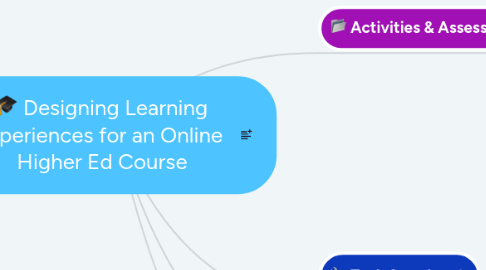
1. Activities & Assessments
1.1. Synchronous
1.1.1. Virtual class meeting: lecture with or without Q & A, class discussion, breakout rooms
1.1.2. Timed group activities
1.1.3. Live exams or polls
1.1.4. Misc live activities/events
1.2. Asynchronous
1.2.1. Pre-recorded lectures
1.2.2. Online tests
1.2.3. Writing assignments
1.2.4. Peer-production (co-writing)
1.3. Collaborative
1.3.1. Timed group activities
1.3.2. Peer-production
2. Dos & Don'ts
2.1. Content
2.1.1. DON'Ts
2.1.1.1. Use PDFs or pics of book/article scans
2.1.1.2. Link to sites with paywalls
2.1.1.3. Graphics without alt text or captions
2.1.1.4. Use lots of images, colors, or unnecessary animation.
2.1.2. DOs
2.1.2.1. Chunk your text and break it up with graphics, space, activities, etc.
2.1.2.2. Use accessible (OCR and reader-friendly) PDFs or plain text.
2.1.2.3. Ask your friendly librarian to provide alternatives to using paid content.
2.1.2.4. Be sure that your images and other multimedia has alt text and/or captions that are descriptive.
2.1.2.5. Make sure that your content is uncluttered, clear, and easy to read.
2.1.2.6. Check your hyperlinks and cite our sources.
2.2. Online tests
2.2.1. DON'Ts
2.2.1.1. Make cheating easy by providing answers, grades, and all feedback right away.
2.2.1.2. Allow enough time to search for answers online or consult with a classmate.
2.2.1.3. Use too much text in questions.
2.2.1.4. Make your tests too long.
2.2.2. DOs
2.2.2.1. Use question banks, randomized question presentation, timed tests; provide scores and/or feedback after test due date
2.2.2.2. Make sure the questions are easy to read and understand.
2.2.2.3. Use different kinds of selected response questions.
2.2.2.4. Set up your tests to grade automatically.
2.2.2.5. Offer automated feedback to help students learn from their mistakes.
2.2.2.6. Make adjustments for students with disabilities.
2.3. Writing assignments
2.3.1. DON'Ts
2.3.1.1. Give long papers without scaffolding, using phases, revisions, or peer-review.
2.3.2. DOs
2.3.2.1. Offer a lot of built-in scaffolding for writing assignments (steps, templates, samples, outline support, guiding questions, citation resources, references, etc.)
2.3.2.2. Do try to "chunk" longer assignments or offer draft review and revision.
2.3.2.3. Try to incorporate peer-review.
2.3.2.4. Make sure instructions are clear, straightforward, and detailed.
2.3.2.5. Consider different kinds of writing assignments, like blogging/journaling, reporting, critiquing, or submitting to discussion forum.
2.3.2.6. Use LMS' built-in plagiarism checking capability (SafeAssign in Blackboard) to automatically check submissions for plagiarism.
2.4. Collaborative assignments
2.4.1. DON'Ts
2.4.1.1. Leave students to work in groups without any check-ins or supervision from you.
2.4.1.2. Assume that everyone knows how to collaborate on various types of assignments.
2.4.1.3. Let students who are being bullied or ignored by their partners fend for themselves.
2.4.2. DOs
2.4.2.1. Make sure that in addition to regular check-ins you also offer help facilitating and mediating collaboration.
2.4.2.2. Keep in mind that some students may not be comfortable working in groups and try to make all collaborative projects into positive learning experiences.
2.4.2.3. Offer incentives for students to participate and engage with their partners. Giving a participation grade or asking partners to evaluate each other work very well.
2.4.2.4. Remember that learning online can be an isolating experience for students. Anything that you could do to foster a supportive virtual community could make the difference between a student becoming disinterested and failing and the student being engaged and thriving in your online class.
2.5. General
2.5.1. DON'Ts
2.5.1.1. Assume that all students have the same digital literacy skills or access to technology.
2.5.1.2. Take for granted that whatever assignments and activities worked well in a traditional class setting will work in an online course.
2.5.1.3. Use an assignment that does not line up with learning objectives for the course/unit or reflect specific skills/competencies you want students to master.
2.5.1.4. Assume that what is clear to you will be be clear to all your students.
2.5.1.5. Don't assume that all students get your emails or check their email regularly.
2.5.1.6. Use a lot of tools that require a login or setting up an account.
2.5.2. DOs
2.5.2.1. Keep in mind that not all students may be tech savvy or have good or any internet service. Also remember that not all students may have a computer at home.
2.5.2.2. Remember that we have students with various physical and learning disabilities as well as English language proficiency. Make sure that all content and learning activities are accessible and relatively easy to read and understand.
2.5.2.3. Try to treat students as stakeholders and solicit their feedback to make your online course even better.
2.5.2.4. Incorporate as much automation as possible to make grading easier.
2.5.2.5. Consider using a variety of summative and formative assessments to help students learn.
2.5.2.6. Keep in mind that teaching online is not the same as classroom teaching. Try to think like a designer and familiarize yourself with concepts of Universal Design for Learning (UDL).
2.5.2.7. Try to minimize the number of different sites, apps, and tools that require a separate login.
2.5.2.8. Keep in mind privacy issues when it comes to students sharing their information online.
