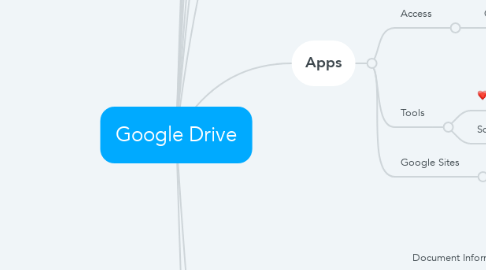
1. G-Suite Editions
1.1. Editions
1.1.1. Basic
1.1.2. Business
1.1.3. Enterprise
1.1.4. Schools & Non Profits
1.2. Comparison Table
1.2.1. Features
1.2.2. Price
2. What is Google Drive
2.1. What is Google Drive?
2.2. Why choose Google Drive?
2.3. Alternatives
2.3.1. Microsoft One Drive
2.3.2. Dropbox
3. Folders
3.1. My Drive
3.2. Priority
3.3. Shared Drives
3.4. Work Spaces
3.5. Colours
3.6. Starred
4. Sharing
4.1. Permissions
4.1.1. Groups
4.2. Expiration Dates
5. Tips
5.1. Document Information
5.1.1. File Type
5.1.2. Size,
5.1.3. Ownership, Access
5.1.4. Activity
5.2. Search
5.2.1. Cloud Search
5.2.2. Improving Search
5.2.2.1. MetaData
5.2.2.2. Optical Character Recognition
5.2.2.3. Document Scanning
5.2.2.3.1. PDF Documents
5.2.2.3.2. Raster Files
5.3. Public Shared Folders
5.3.1. Insurance Certificates
5.3.2. Safe Work Method Statements
5.3.3. Job Hazard Analysis
5.3.4. Policies (Public)
5.4. Deleting a File (Bin)
5.4.1. Restoring a File
5.5. Folder Colours
5.5.1. MyDrive
5.5.2. Shared Drives
5.6. URL Extension Hacks
5.6.1. Create
5.6.2. Preview
5.6.3. Copy
5.6.4. Copy + Comments
5.6.5. Template
5.6.6. Export
5.6.6.1. PDF
5.6.6.1.1. Docs or Sheets
5.6.6.1.2. Slides or Drawings
5.6.6.2. Docs
5.6.6.2.1. txt
5.6.6.2.2. html
5.6.6.2.3. png
5.6.6.2.4. docx (Microsoft Word)
5.6.6.2.5. rtf (Rich Text)
5.6.6.3. Sheets
5.6.6.3.1. html
5.6.6.3.2. csv
5.6.7. Share
5.6.8. Slides
5.6.8.1. Preview Minimal
5.7. Workflows
5.7.1. Scanning Files to Google Drive
5.8. Optical Character Recognition
6. Access
6.1. Browser
6.1.1. drive.google.com
6.1.2. docs.google.com
6.1.3. sheets.google.com
6.1.4. slides.google.com
6.2. Drive Stream
6.3. Offline Access
6.3.1. Docs
6.3.1.1. Chrome Extension
6.4. Chrome Extensions
6.4.1. Save to Google Drive
7. Apps
7.1. Access
7.1.1. Google Drive App
7.1.1.1. Windows
7.1.1.2. MacOS
7.1.1.3. Android
7.1.1.4. iOS & iPadOS
7.2. Tools
7.2.1. Foreceipt
7.2.1.1. OCR
7.2.2. Screencastify
7.3. Google Sites
7.3.1. Embedding Folders
8. File & Folder Naming Conventions
8.1. Numeric Sorting
8.2. Alpha Sorting
8.3. Sort Files & Folders
8.3.1. Name
8.3.2. Last Modified
8.4. Manage Versions
9. Why we chose G-Suite Business Edition
9.1. Folder & File Ownership
9.2. Capacity
9.3. Upgrading
9.3.1. Speak to the team at itGenius.com for a discount to upgrade from basic to business
10. Help
10.1. Links
10.1.1. Welcome to G Suite
10.1.2. G Suite Quick Start Guide
10.1.3. G Suite Learning Center
10.1.4. Switching from Microsoft
10.1.4.1. Switching from OneDrive
