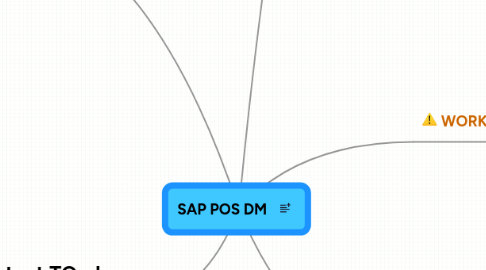
1. POS Analytics
1.1. based on BI
1.1.1. deployed as part of BI_CONT
1.2. default views on transaction data
1.2.1. by Article/Store
1.2.2. by Receipt/Article
1.2.3. Store Performance
1.2.4. Cashier Performance
1.3. role-based reporting
1.3.1. default roles:
1.3.1.1. Store Manager
1.3.1.2. Regional Manager
1.3.1.3. National Manager
1.3.2. different levels of reports
1.3.3. delivered via portal & BI web reports
1.4. uses BI InfoObjects for data storage
2. Important TCodes
2.1. BI
2.1.1. display info object: rsd2
2.2. POSDM
2.2.1. TCodes generally start with /posdw/
2.2.2. Workbench: /posdw/mon0
2.2.3. Customising: /posdw/img
2.2.4. 1-step Outbound Dispatcher: /posdw/pdis
2.2.5. 2-step Outbound Dispatcher: /posdw/odis
2.2.6. delete (without archiving): /posdw/dele
2.2.7. change task status: /posdw/tsch
2.2.8. recreate workbench index: /posdw/refi
2.2.9. Message Logs
2.2.9.1. view logs across branches: sa38 -> /posdw/display_messagelog
2.2.9.2. enhanced error report inc. financial impact: sa38 -> /posdw/display_messages_agg
2.2.10. XML transaction
2.2.10.1. import: /posdw/xml_in
2.2.10.2. export: /posdw/xml_out
2.3. Basis
2.3.1. Archive administration: sara
2.3.2. view application log: slg1
2.3.3. list TCodes: se93
2.3.4. BFC/BAPI
2.3.4.1. function builder: se37
2.3.5. IDoc
2.3.5.1. create: we19
2.3.5.2. process from queue: bd87
2.3.5.3. find: we02
2.3.5.4. process all selected: we14
2.3.6. Database
2.3.6.1. DB structure: se11
2.3.6.2. DB data: se16
3. Standard Architecture
3.1. POSDM Benefits
3.1.1. decoupling of POS system(s) with back end
3.1.2. perform data checks and validation
3.1.3. reprocess failed transaction data
3.1.4. data processing
3.1.4.1. aggregation
3.1.4.2. forward data to different receiving systems
3.1.4.3. master data look-up (enrichment)
3.1.5. increased performance of ERP (less transactional load)
3.2. Data Model
3.2.1. Transaction Log (TLog)
3.2.1.1. XML-based standard data model of a POS transaction
3.2.1.2. maps directly to a customer interaction at the POS
3.2.1.3. Header-level information about a transaction
3.2.1.3.1. operator ID
3.2.1.3.2. store ID
3.2.1.3.3. start & end date
3.2.1.3.4. etc.
3.2.1.4. Records for each article purchased as line items
3.2.1.4.1. article identifier (e.g. EAN barcode)
3.2.1.4.2. quantity
3.2.1.4.3. Unit of Measure (UOM)
3.2.1.4.4. Price
3.2.1.4.5. Tax impact
3.2.1.4.6. Supplemental Data
3.2.1.5. Records for each tender action
3.2.1.5.1. allows for multiple different methods of payment
3.2.1.5.2. may contain payment details (e.g. cheque number)
3.2.1.6. Supplemental Data
3.2.1.6.1. free-form XML space for customer-specific extensions at the transaction level
3.2.1.6.2. logically at the same level as header elements
3.3. installed on a BI system
3.3.1. included with BI_CONT (POS Analytics only)
3.3.2. logically separate and independent from SAP BI
3.3.3. Application Component BW-BCT-ISR-PIPE (PIPE only)
4. PIPE
4.1. stands for POS Inbound Processing Engine
4.2. storage
4.2.1. /POSDW/TLOGS - TLog information
4.2.2. /POSDW/TLOGL - TLog information for very large TLogs to improve storage efficiency
4.2.2.1. rarely used
4.2.3. only header fields are visible using SE16
4.2.3.1. line items and supplemental data stored as binary strings in LRAW fields not visible in SE16
4.2.3.2. can be accessed using function modules
