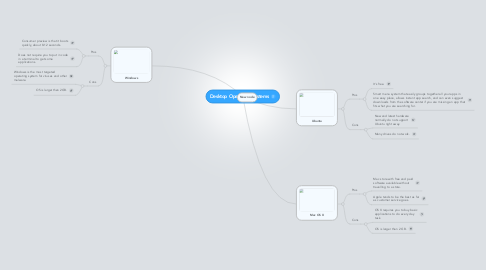
1. Ubuntu
1.1. Pros
1.1.1. It's free.
1.1.2. Smart menu system that easily groups together all your apps in one easy place, allows instant app search, and can even suggest downloads from the software center if you are missing an app that fits what you are searching for.
1.2. Cons
1.2.1. New and latest hardware normally do not support Ubuntu right away.
1.2.2. Many drives do not work.
2. Mac OS X
2.1. Pros
2.1.1. Mac store with free and paid software available without travelling to a store.
2.1.2. Apple tends to be the best as far as customer service goes.
2.2. Cons
2.2.1. OS X requires you to buy basic applications to do every day task.
2.2.2. OS is larger than 2 GB.
3. New node
4. Windows
4.1. Pros
4.1.1. Consumer preview is that it boots quickly, about 8-12 seconds.
4.1.2. Does not require you to put in code in a terminal to get some applications.
4.2. Cons
4.2.1. Windows is the most targeted operating system for viruses and other malware.
4.2.2. OS is larger then 2GB.
