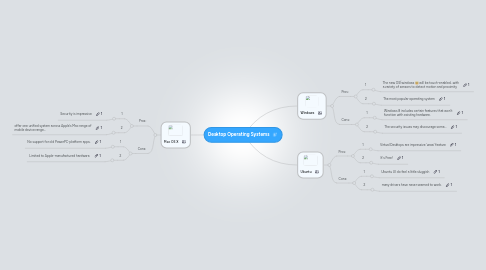
1. Mac OS X
1.1. Pros:
1.1.1. 1
1.1.1.1. Security is impressive
1.1.2. 2
1.1.2.1. offer one unified system across Apple’s Mac range of mobile device range...
1.2. Cons:
1.2.1. 1
1.2.1.1. No support for old PowerPC-platform apps.
1.2.2. 2
1.2.2.1. Limited to Apple-manufactured hardware.
2. Windows
2.1. Pros:
2.1.1. 1
2.1.1.1. The new OS(windows 8) will be touch-enabled...with a variety of sensors to detect motion and proximity
2.1.2. 2
2.1.2.1. The most popular operating system
2.2. Cons:
2.2.1. 1
2.2.1.1. Windows 8 includes certain features that won’t function with existing hardware.
2.2.2. 2
2.2.2.1. The security issues may discourage some...
3. Ubuntu
3.1. Pros:
3.1.1. 1
3.1.1.1. Virtual Desktops are impressive ‘wow' feature
3.1.2. 2
3.1.2.1. It's Free!
3.2. Cons:
3.2.1. 1
3.2.1.1. Ubuntu UI do feel a little sluggish
3.2.2. 2
3.2.2.1. many drivers have never seemed to work.
