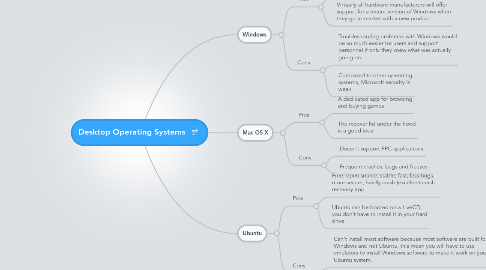
1. Windows
1.1. Pros
1.1.1. There is a huge selection of software available for Windows
1.1.2. Virtually all hardware manufacturers will offer support for a recent version of Windows when they go to market with a new product.
1.2. Cons
1.2.1. Troubleshooting problems with Windows would be so much easier for users and support personnel if only they knew what was actually going on.
1.2.2. Compared to other operating systems, Microsoft security is weak
2. Mac OS X
2.1. Pros
2.1.1. A dedicated app for browsing and buying games
2.1.2. The recover hd under the hood is a good idea
2.2. Cons
2.2.1. Doesn't support PPC applications
2.2.2. Frequent crashes, bugs and freezes
3. Ubuntu
3.1. Pros
3.1.1. Free, open source, stable, fast, less bugs, more secure, hardly crash (excellent crash recovery app.
3.1.2. Ubuntu can be booted on a LiveCD, you don’t have to install it in your hard drive.
3.2. Cons
3.2.1. Can’t install most software because most software are built for Windows and not Ubuntu, this mean you will have to use emulators to install Windows software to make it work on your Ubuntu system.
3.2.2. New and latest hardware normally do not support Ubuntu right away.
