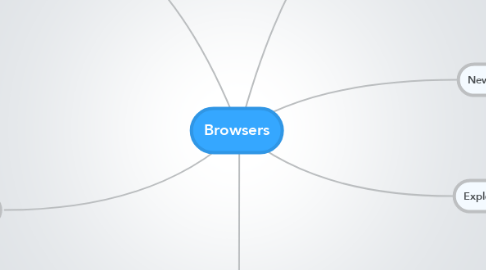
1. Safari
1.1. Pros
1.1.1. “Safari Reader” in this mode, Safari removes all the images, ads, and other junk and just leaves you with the text.
1.1.2. Easy to install.
1.2. Cons
1.2.1. After its looks, its an ordinary web browser.
1.2.2. The download size for Windows is really large.
2. FireFox
2.1. Pros
2.1.1. Wide variety of teams
2.1.2. Safer from hackers
2.2. Cons
2.2.1. Crashes the most
2.2.2. High memory usage
3. Explorer
3.1. Pros
3.1.1. Automatic Crash Recovery that prevents the loss of work and productivity in the event of the browser crashing.
3.1.2. Brings some unique capabilities like tab-pinning and hardware acceleration.
3.2. Cons
3.2.1. Lots of viruses
3.2.2. XP users have to continue with IE 8
4. Opera
4.1. Pros
4.1.1. Opera wants to be more than just a Web browser
4.1.2. Turbo, which speeds up the Web on slow connections through caching
4.2. Cons
4.2.1. It takes minutes before it would successfully sync between systems
4.2.2. Lots of extensions in a foreign language with no English translation.
5. Chrome
5.1. Pros
5.1.1. Opens up fast and its secure
5.1.2. Leads all other of today’s Web-browsers when it comes to raw JavaScript processing speed with its new “Crankshaft” V8 JavaScript engine.
5.2. Cons
5.2.1. Privacy is a major issue.
5.2.2. The company has too much to benefit from gathering as much data as possible from every single user.
