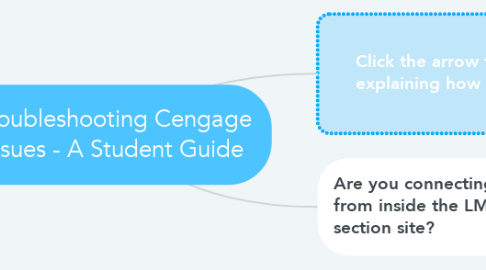
1. Are you connecting from inside the LMS section site?
1.1. NO: Oops! Go into the LMS to access Cengage though your section site.
1.2. YES: I am using the link from inside the LMS section site, but it is still not working. Let's identify the issue....
1.2.1. I do not have a Cengage user account attached to my PTC email
1.2.1.1. Click on the Cengage link from the Textbook menu item and register using your PTC email
1.2.1.2. I get an error message when I try to register for a Cengage account with with my PTC email
1.2.1.2.1. 1. Take a screenshot of the error message. 2. Email your instructor with the issue and attach the error message. 3. Contact Cengage Tech Support by clicking on the link from your Bb course.
1.2.2. I have an issue redeeming my Cengage Unlimited Access Code
1.2.2.1. It is asking me to pay for a book that I have already paid for with financial aid or other purchase of a Cengage Unlimited subscription
1.2.2.1.1. Use your Cengage Unlimited Access Code purchased from eCampus
1.2.2.1.2. I don't have or can't find the Access Code that I was provided?
1.2.2.2. I tried redeeming my CU Access Code but it is giving me an error message
1.2.2.2.1. I got an error message with a specific code
1.2.2.2.2. It says that my CU subscription has expired or has already been redeemed
1.2.3. I can't find my ebook on the Cengage Unlimited Dashboard
1.2.3.1. Search for the textbook using ISBN-13 from the Cengage Unlimited Dashboard
1.2.3.1.1. I got a message saying the book is not available
1.2.3.1.2. It says that I need an Access Code or Course Code
