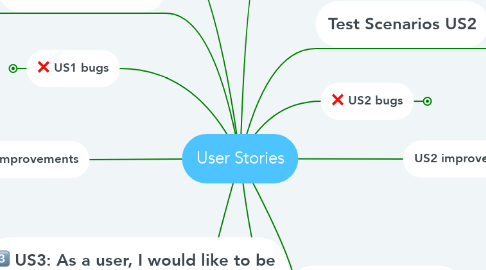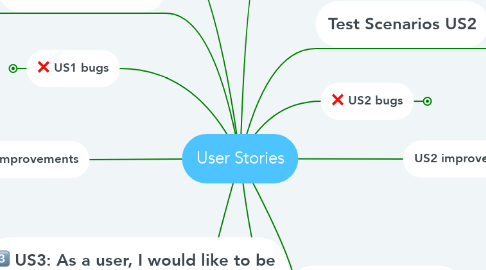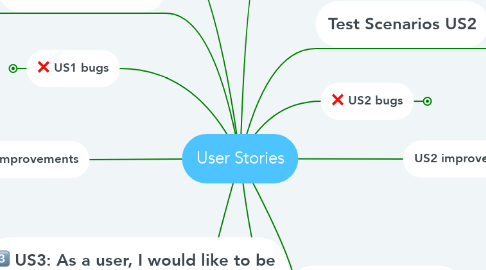User Stories
by Yannara Tenorio de Albuquerque
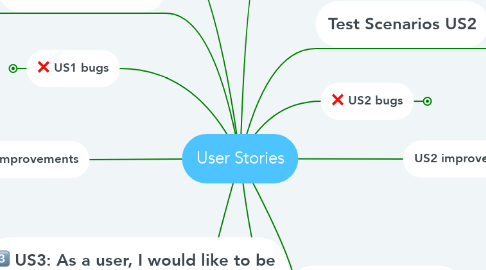
1. US1: As a user, I would like to have the option to purchase featured tours
1.1. 1. Feature tour is available to the user on two ways: By do a search on main search panel, selecting the Tour
1.2. tab, and on Featured Tours session available bellow on the home screen;
1.3. 2. After selecting a Feature Tour, a menu with the following options is displayed: "PICTURES", "OVERVIEW",
1.4. "TOURS", "LOCATION", "POLICY" and "REVIEW";
1.5. 3. User should be able to edit the number of people and date on Booking Options;
1.6. 4. A button "BOOK NOW" is displayed;
1.7. 5. On Privacy Policy, user should be informed that Payment Types available are: Credit Card and Wire Transfer;
1.8. 6. User should be informed about inclusions and exclusions for the Tours;
1.9. 7. Reviews from other users are available;
1.10. 8. User is able to create a review.
2. US1Test Scenarios
2.1. Scenario: Searching through the main search panel Given that on the main screen And in the search field I select the TOURS menu When I fill in the survey information And I click on the SEARCH button Then the system is directed to the screen with the chosen tour;
2.2. Scenario: Select the tour guide in the highlighted tours section Given that on the main screen And roll the screen down When I view the highlighted tours session And in the option of the tours session Then the system is directed to the screen with the chosen tour;
2.3. Scenario: Check the Tour Menu Given that on the Tours screen When I view the highlighted tours session Then the system should display the menu with the options "PICTURES", "OVERVIEW", "TOURS", "LOCATION", "POLICY" and "REVIEW";
2.4. Scenario: Allow to edit the number of people in the reservation in the reservation option Given that on the booking options screen When I edit the number of Adults, Child or Infant Then the system can edit the field;
2.5. Scenario: Allow to edit the reservation date in the reservation option Given that on the booking options screen When I edit the Booking Date Then the system can edit the field;
2.6. Scenario: Validate the "BOOK NOW" button Given that on the booking options screen When I edit the Booking Date And I click on BOOK NOW Then the system saves my changes and forwards to the Personal Details screen;
2.7. Scenario: Validate the "BOOK NOW" button Given that on the booking options screen When I'm in the Booking Options field And I click on BOOK NOW Then save my changes and forward to the Personal Details screen;
2.8. Scenario: Validate payment types in the Privacy Policy Given that on the tour screen And I click on the POLICY menu When the Privacy Policy field is displayed Then the Payment Types field is displayed with the payment methods;
2.9. Scenario: Validate the Tour Inclusion list Given that I'm on the tour screen When I view the tour inclusions Then the list of everything the user is entitled to on the tour is displayed;
2.10. Scenario: Validate the Tour Exclusions list Given that I'm on the tour screen When I view tour exclusions Then the list of everything the user is not entitled to on the tour is displayed;
2.11. Scenario: Validate that assessments are being visible to the user Given that on the tour screen And I click on the REVIEWS menu When the REVIEWS field is displayed Then the system displays user ratings for that chosen tour;
2.12. Scenario: Validate the creation of a review Given that on the tour screen And I click on WRITE REVIEW When the review request screen is displayed And I fill in the fields And click on SUBMIT Then the system message “Review Posted Sucessfully”
3. US1 improvements
3.1. US1_MLR1_In Privacy Policy. in the item As we use the information collected, the text needs to be justified.
3.2. US1_MLR2_In Privacy Policy. in the item How do we protect your information, needs to be separated from the previous item (skip the line).
4. US1 bugs
4.1. US1_BUG1, in the search field when trying to perform the search without filters, the field is showing that you are doing some search.
4.2. US1_BUG2_No Menu the first session is showing "GALLERY" and the last "REVIEWS".
4.3. US1_BUG3_Under the pictures, there is a link and a save button, the save button has no functionality.
4.4. US1_BUG4_NThe overview does not display the right days according to the chosen tour.
4.5. US1_BUG5_When you click on the "BOOK NOW" button, the values and days of the tour will be calculated, and the tour days will be calculated incorrectly according to the tour chosen.
4.6. US1_BUG6_ At the bottom of the site, the instragran icon does not display the page.
4.7. US1_BUG7_When adding a review, the WhIte review option stops working, or the Booking Options field, the buttons are being displayed in processing.
4.8. US1_BUG8_When adding a review, the included review is not displayed
4.9. US1_BUG9_Comparing the Inclusion and Exclusion list, there is a lack of alignment when including meals and excluding meals
4.10. US1_BUG10_When entering applications, an error of "Installation Error is displayed "config / database.php" file must be writable. "
4.11. US1_BUG11_The system does not allow the user to complete the reservation, displaying a message.
4.12. US1_BUG12_When changing the payment type, the system displays the message "You must confirm your booking otherwise it will be canceled, please contact us for further information."
4.13. US1_BUG13_Análisar o mapa de localização, pois exibe com mais de um idioma.
5. US3: As a user, I would like to be able to do a hotel booking
5.1. 1. It should only be possible to make a hotel booking with at least two days;
5.2. 2. User is able to change the number of people;
5.3. 3. User should be able to select a room type;
5.4. 4. User should inform the personal details to complete the booking ("First Name", "Last Name", "Email", “Confirm Email”, “Contact Number”, “Address”, “Country”);
5.5. 5. User can select extra options to the room;
5.6. 6. User can view a booking summary informing the booking total before payment;
5.7. 7. The user is able to make a booking with payment on arrival or pay now.
6. US3 bugs
6.1. US3_BUG1_In reservations, when trying to confirm a reservation a message is displayed not allowing the reservation to be made.
6.2. US3_BUG2_The system allows the user to be directed to the reservation room, even with the daily rates below the system requirement.
6.3. US3_BUG3_Na change in the reservation date, the system allows the inclusion of Check out, a date prior to the current date, thus the Check in field is unable to include information.
6.4. US3_BUG4_In the Available Rooms field, when Select Room is selected and deselects, the MODIFY button in the Refine Dates field is disabled
6.5. US3_BUG5_NIn the Personal Details screen, the fields mentioned in the user's history are not displayed in item 4.
6.6. US3_BUG6_When choosing the payment method on arrival, the system displays a message asking the user if he wants to make the payment on arrival, and when clicking ok, the system is directed to the main screen.
6.7. US3_BUG7_When choosing the payment method now the system displays the message "Your booking status is Reserved You must confirm your booking otherwise it will be canceled, please contact us for further information. "And does not allow payment.
7. US2: As a user, I would like to log in and see my profile (Email: [email protected] / Password: demouser)
7.1. 1. User should be able to login through “My Account” option;
7.2. 2. User should be able to update "My Profile" information and a confirmation message informing that the
7.3. data was updated successfully is displayed;
7.4. 3. On “My Profile” screen, the fields "First Name", "Last Name", "Email", "Password", "Confirm Password",
7.5. "Address", "Address 2", "City", "Zip Code", "Country" and "Phone" should be available;
7.6. 4. User should be able to submit or cancel the profile updates.
8. US2 bugs
8.1. US2_BUG1_When I inform an invalid user on the login screen, the LOGIN button is still processing, even though the system has already displayed the message of invalid data on the screen.
8.2. US2_BUG2_NIn the MY PROFILE screen, when updating the data and sending, the system does not display the message that data has been updated successfully.
8.3. US2_BUG3_Non the MY PROFILE screen, the CANCEL button is not displayed., Not allowing the User to cancel the updates.
8.4. US2_BUG4_NIn the MY PROFILE screen, the State / Region field is not a customer request.
8.5. US2_BUG5_NIn the MY PROFILE screen, the COUNTRY field, after updating the data, the Country selected before disappears from the field.
8.6. US2_BUG6_NIn the MY PROFILE screen, the COUNTRY field, after updating the data, the Country selected before disappears from the field.
8.7. US2_BUG7_Nin MY PROFILE screen, When updating the registration, the system saves and throws the course to the bottom of the screen.
8.8. US2_BUG8_Nin the MY PROFILE screen, Some fields are not treated as the Phone field, it should have validation for the number of characters.
9. Test Scenarios US2
9.1. Scenario: Login to the system successfully Given that I'm on the system home screen And I click on MY ACCOUNT When I select the “Login” option And fill in the valid email field And fill in the valid password field And click on the "Login" button Then the page with the user's profile is displayed;
9.2. Scenario: Login to the system with invalid data Given that I'm on the system home screen And I click on MY ACCOUNT When I select the “Login” option And fill in the valid email field And fill in the invalid password field And click on the "Login" button Then the page with the user's profile is displayed;
9.3. Scenario: Validate the fields on the MY PROFILE screen Given that I am logged in with my user And I click on MY PROFILE When I'm on the MY PROFILE screen And I check that all fields are displayed. The system then displays the fields "First name", "Last name", "Email", "Password", "Confirm password", "Address", "Address 2", "City", "Postal code", "Country", " Telephone"
9.4. Scenario: Edit the information in MY PROFILE Given that I am logged in with my user And I click on MY PROFILE When I change my profile fields And I click on the SUBMIT button Then the system displays a confirmation message for successful data update;
9.5. Scenario: Do not edit the information in MY PROFILE Given that I am logged in with my user And I click on MY PROFILE But I don't change the fields When fields are not changed And I click on the CANCEL button Then you return to the BOOKINGS screen;
10. US2 improvements
10.1. US2_MLR1_NIn the MY PROFILE screen, the date should be in the upper corner of the screen, not giving the date much emphasis.
10.2. US2_MLR2_Nin the MY PROFILE screen, In the page header there is a lot of empty space, it should reduce the existing spaces.
11. Test Scenarios US3
11.1. Scenario: Make a hotel reservation with 2 days accommodation Given that I'm on the system home screen And I click on the HOTELS menu And fill in the information for the reservation And I select the option “SEARCH” When I'm on the screen with the reservation information for the selected hotel And I select the accommodation And I click on BOOKE clico em CONFIRM THIS BOOKING Then the system should allow the reservation to be made;
11.2. Scenario: Make a Hotel reservation with 1 days accommodation Given that I'm on the system home screen And I click on the HOTELS menu And fill in the information for the reservation And I select the option “SEARCH” When I'm on the screen with the reservation information for the selected hotel And I select the accommodation And I click on BOOK And I click CONFIRM THIS BOOKING Then the system should not allow the reservation to be ugly;
11.3. Scenario: Change the number of guests, before confirming Given that I'm on the system home screen And I click on the HOTELS menu And fill in the information for the reservation And I select the option “SEARCH” When I'm on the screen with the reservation information for the selected hotel And I change the number of people in the REFINE DATES field Then the system allows it to be the change in the number of people;
11.4. Scenario: Change the reservation date, before confirming Given that I'm on the system home screen And I click on the HOTELS menu And fill in the information for the reservation And I select the option “SEARCH” When I'm on the screen with the reservation information for the selected hotel And I change the reservation date in the REFINE DATES field Then the system must not allow the change to be the reservation date;
11.5. Scenario: Select the room type Given that I'm on the system home screen And I click on the HOTELS menu And fill in the information for the reservation And I select the option “SEARCH” When I'm on the screen with the reservation information for the selected hotel And I select the room type in the SELECT ROOM field Then the system enables the BOOK NOW button;
11.6. Scenario: Do not select the room type Given that I'm on the system home screen And I click on the HOTELS menu And fill in the information for the reservation And I select the option “SEARCH” When I'm on the screen with the reservation information for the selected hotel But I don't select the room type in the SELECT ROOM field Then the system does not enable the BOOK NOW button;
11.7. Scenario: Enter personal data to complete the reservation Given that I'm on the system home screen And I click on the HOTELS menu And fill in the information for the reservation And I select the option “SEARCH” When I'm on the screen with the reservation information for the selected hotel And I select the room type in the SELECT ROOM field And I click on BOOK NOW Then the system opens the PERSONAL DETAILS screen, displaying the fields "First name", "Last name", "Email", "Confirm e-mail", "Contact number", "Address", "Country";
11.8. Scenario: Inform extra options for the room Given that I'm on the system home screen And I click on the HOTELS menu And fill in the information for the reservation And I select the option “SEARCH” When I'm on the screen with the reservation information for the selected hotel And I select the room type in the SELECT ROOM field And I click on BOOK NOW And I select the extras option Then the system should allow selecting the extra options available.
11.9. Scenario: View the summary of reservations before payment Given that I'm on the system home screen And I click on the HOTELS menu And fill in the information for the reservation And I select the option “SEARCH” When I'm on the screen with the reservation information for the selected hotel And I select the room type in the SELECT ROOM field And I click on BOOK NOW Then I can see the reservation information on the right side of the screen.
11.10. Scenario: Make payment on arrival Given that I'm on the system home screen And I click on the HOTELS menu And fill in the information for the reservation And I select the option “SEARCH” When I'm on the screen with the reservation information for the selected hotel And I select the room type in the SELECT ROOM field And I click on BOOK NOW And I click CONFIRM THIS BOOKINS And I click on PAY ON ARRIVAL Then the system should allow payment to be made on arrival
11.11. Scenario: Make payment on time Given that I'm on the system home screen And I click on the HOTELS menu And fill in the information for the reservation And I select the option “SEARCH” When I'm on the screen with the reservation information for the selected hotel And I select the room type in the SELECT ROOM field And I click on BOOK NOW And I click CONFIRM THIS BOOKINS And I click PAY NOW Then the system allows it to be possible to make the payment immediately