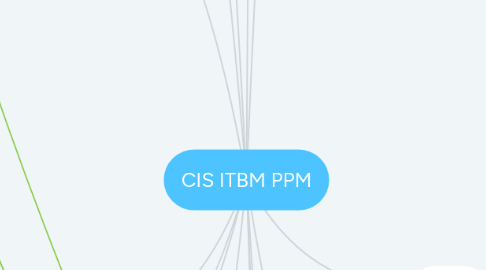
1. Project
1.1. RIDAC
1.1.1. Ris
1.1.2. Issue
1.1.3. Decision
1.1.4. Action
1.1.5. Request Changes
1.2. artifacts
1.3. Risk
1.3.1. Convert TO
1.3.1.1. Change Request
1.3.1.2. Issue
1.3.1.3. Decision
1.4. Project
1.4.1. Project Task
1.4.1.1. Time Constraint
1.4.1.1.1. Start ASAP
1.4.1.1.2. Start on specific date
1.5. Project Workspace
1.5.1. Cards
1.6. Properties
1.6.1. com.snc.project.task.max_task_duration Max duration (in days) Default value: 260
1.6.2. com.snc.project.copy.additional_attributes
1.6.2.1. By default, the Copy Project and Copy partial project options only copy the short description, planned dates, and duration fields from source project to the target project.
1.6.3. com.snc.project.portfolio_workbench.confirm_to_create_project Default value: false
1.6.3.1. If set to true, this property converts all selected demands in a portfolio to projects.
1.6.4. com.snc.project.allow_start_on_relations Default value: True
1.6.4.1. The property keeps a task's Start on selection even after you put the task in a relation to another task, for example, FS relation.
1.6.5. com.snc.project.fire_brs_from_planning_console Default value: false
1.6.5.1. If set to true, the project planning console triggers business rules when the State field on the Project form is changed. If set to false, the State field is not editable.
1.6.6. com.snc.project.calculate_roi Default value: true
1.6.6.1. REMOVER
1.6.7. com.snc.project.enable_alter_of_planned_dates
1.7. Roles
1.7.1. it_project_manager
1.7.2. it_project_user
2. Team Space
3. Cost Configuration
4. PPM Analytics, Reporting and Dashboards
5. Agile
5.1. Sprint (rm_sprint)
5.1.1. Story (rm_story)
5.1.1.1. Scrum Task (rn_scrum_task)
5.2. roles
5.2.1. scrum_admin
5.2.2. scrum_master
5.2.3. scrum_product_owner
5.2.4. scrum_release_planner
5.2.5. scrum_sprint_planner
5.2.6. scrum_story_creator
5.2.7. scrum_story_editor
5.2.8. scrum_team_member
5.2.9. scrum_user
6. Portfolio
6.1. Roles
6.1.1. it_portfolio_manager
6.1.2. it_project_portfolio_user
6.2. State
6.2.1. Define
6.2.2. Analyze
6.2.3. Approve
6.2.4. Charter
7. Program
7.1. Roles
7.1.1. it_program_manager
7.2. State
7.2.1. Pending
7.2.2. Open
7.2.3. Work in Progress
7.2.4. Close Compelte
7.2.5. Close incomplete
7.2.6. Close Skipped
8. Resource Management
8.1. FTE
8.1.1. FTE: The request is in terms of an equivalent value that represents full-time work. When the request type is FTE, planned hours are calculated as: Average Daily FTE * number of working days in resource plan * the FTE value. The average daily FTE hours are specified in User and Group records. If there is no value specified at User or Group record, the average daily FTE hours is taken from the Default Average Daily FTE property. The number of working days is calculated based on the users schedule for a user resource or the default schedule for group resources. The default schedule is taken from Default Schedule Name property. For example, the average daily FTE hours is 40 hrs for a group, the resource plan dates are from Sep. 01 2015 to Sep. 10, 2015. and you specify the FTE as 0.5. Then planned hours = 40 * 8 * .5 = 160 hours. This assumes that there are 8 working days between Sep. 1 and Sep. 10. Note: Capacity is not derived from FTE, but from schedules. Both FTE and schedules must be in synchronization with each other.
8.2. Start date
8.3. Reports
8.3.1. Availability
8.3.1.1. Total time that the resources are available after both hard and soft allocations. Availability is capacity minus allocation.
8.3.2. Forecasted Utilization
8.3.2.1. Percentage of forecasted resource time utilization. It is calculated as sum of allocated and confirmed hours, divided by the total capacity.
8.3.3. Committed Utilization
8.3.3.1. Percentage of committed resource time utilization. It is calculated as allocated hours divided by the total capacity
8.3.4. Allocation
8.3.4.1. Resource capacity, allocations, availability, and utilization.
8.3.5. Allocation details
8.3.5.1. A tabular breakdown of all allocation requests (soft bookings), committed allocations (hard bookings), availability, capacity, and actual hours. If the actual hours for a resource is greater than the allocated hours, the actual hour's cell is highlighted and a message is displayed on mouse hover.
8.4. Resource Plan
8.4.1. Allocation
8.4.1.1. requested_allocation
8.4.1.1.1. requested_allocation_daily
8.4.1.1.2. Fields
8.4.2. States
8.4.2.1. Planning
8.4.2.2. Requested
8.4.2.3. Rejected
8.4.2.4. Confirmed
8.4.2.5. Allocated
8.4.2.6. Completed
8.4.2.7. Canceled
8.5. Properties
8.5.1. com.snc.resource_management.first_day_of_week Default: 1 = Monday
8.5.2. com.snc.resource_management.plan.max_duration Default: 3660
8.5.3. com.snc.resource_management.max_dur_resource_finder Default: 24
8.5.4. glide.cost_mgmt.service_allocation.method
8.5.5. com.snc.resource_management.percentage_allocation_normal = 50
8.5.5.1. Green
9. Idea
9.1. State
9.1.1. Draft
9.2. Submitted
9.3. In Backlog
9.4. Completed
9.5. need more information
9.6. Under Review
9.7. Planned
9.8. In development
9.9. Completed
9.10. Unlikely to implement
9.11. Duplicate
9.12. Already exists
10. Time Tracking
11. Demand Management
11.1. Demand workbench
11.1.1. Create
11.1.1.1. Qualified
11.1.2. Bubble
11.1.2.1. Green
11.1.2.1.1. Resource
11.1.2.2. Orange
11.1.2.2.1. Consider
11.1.2.3. Red
11.1.2.3.1. Re-evaluate
11.2. Investment Class
11.2.1. Run: Investment made to sustain the existing business.
11.2.2. Change: Investment made to implement a change in business.
11.3. categories
11.3.1. Strategy
11.3.2. Operational
11.4. Type
11.4.1. Project
11.4.2. Enhancement
11.4.3. Story
11.4.4. Epic
11.4.5. SAFe Story
11.4.6. SAFe Feature
11.4.7. SAFe Epic
11.4.8. Change
11.4.9. Defect
11.4.10. No Conversion
11.5. state
11.5.1. Draft
11.5.2. Submitted
11.5.3. Screening
11.5.4. Qualified
11.5.5. Approved
11.5.6. Completed
11.6. role
11.6.1. it_demand_user
11.6.2. it_demand_manager
12. investment-funding
12.1. Plugin
12.1.1. Investment funding for PPM [com.snc.investment_planning_pmo]
13. License
13.1. PPM Standard
13.1.1. Project Portfolio Management
13.1.1.1. Portfolio Management
13.1.1.2. Program Management
13.1.1.3. Project Management
13.1.2. Demand Managament
13.1.3. Resource Managament
13.1.4. Financial Planning
13.1.4.1. Time card
13.1.4.2. Fiscal calendar
13.1.5. Performance Analytics
13.2. PPM Professional
13.2.1. ALL Standard Package
13.2.2. Scaled Agile Framework (SAFe)
13.2.3. Investment Funding
13.2.4. Innovation Management
13.2.5. Agile Development
13.2.6. Test Management
14. Platform
14.1. Properties
14.1.1. glide.excel.convert_to_user_currency
14.2. role
14.2.1. admin
14.2.2. it_pps_admin
14.2.2.1. Contains Roles
14.2.2.1.1. it_program_manager
14.2.2.1.2. it_portfolio_manager
14.2.2.1.3. timeline_admin
14.2.2.1.4. it_rate_model_admin
14.2.2.1.5. it_project_manager
14.2.2.1.6. it_demand_manager
14.2.2.2. Use the it_pps_admin role to allow users to view or modify it project, it demand, it program, it portfolio and timeline visuation preferences/configs/settings
