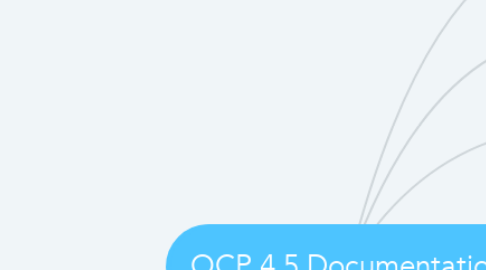
1. By Roles & Activities
1.1. Cluster Installer
1.1.1. Install on
1.1.1.1. Baremetal
1.1.1.1.1. Dell EMC
1.1.1.1.2. HPE
1.1.1.1.3. Intel
1.1.1.1.4. Lenovo
1.1.1.2. Public Cloud Provider
1.1.1.2.1. AWS
1.1.1.2.2. Azure
1.1.1.2.3. GCP
1.1.1.3. Private Virtualization/Cloud
1.1.1.3.1. VMWare vSphere
1.1.1.3.2. RHOSP
1.1.1.3.3. RHV
1.1.1.4. Network Environment
1.1.1.4.1. Restricted Network
1.1.1.4.2. Existing Network
1.1.2. Install a Private Cluster on
1.1.2.1. AWS
1.1.2.2. Azure
1.1.2.3. GCP
1.1.3. Check Installation Logs
1.1.4. Access OCP Cluster
1.1.4.1. Using WebConsole
1.1.5. Install OpenShift Container Storage
1.2. Cluster Administrator
1.2.1. Manage Cluster Components
1.2.1.1. Manage Machine
1.2.1.2. Manage Container Registries
1.2.1.3. Manage Users and Groups
1.2.1.4. Manage Authentication
1.2.1.5. Manage Ingress, API Server & Service Certificates
1.2.1.6. Manage Networking
1.2.1.7. Manage Storage
1.2.1.8. Manage Operators
1.2.2. Change Cluster Components
1.2.2.1. Use Custom Resource Definition (CRD) to Modify the Cluster
1.2.2.2. Set Resource Quotas
1.2.2.3. Prune and Reclaim Resources
1.2.2.4. Scale & Tune Clusters
1.2.2.5. Update Cluster
1.2.3. Monitor Cluster Components
1.2.3.1. Work with Cluster Logging
1.2.3.2. Monitor Clusters
1.2.3.3. Remote Health Monitoring
1.3. Developer Activities
1.3.1. Work with Projects
1.3.2. Work with Applications
1.3.3. Use Developer CLI Tool (odo)
1.3.4. Create CI/CD Pipelines
1.3.5. Deploy Helm Charts
1.3.6. Understand Operators
1.3.7. Understand Image Builds
1.3.8. Create Images
1.3.9. Create Deployments & Deployment Configs
1.3.10. Create Templates
1.3.11. Create Operators
1.3.12. REST API Reference
2. OCP 4.4 New Features
2.1. Deprecated Features
2.1.1. OpenShift CLI config flag
2.1.2. OpenShift CLI timeout flag
2.1.3. OpenShift editor
2.1.4. machine CIDR network parameters
2.1.5. Service Catalog, Template Service Broker, Ansible Service Broker, and their Operators
2.1.6. Deprecation of OperatorSources, CatalogSourceConfigs, and packaging format
2.2. Removed Features
2.2.1. OpenShift CLI secret subcommands
2.2.2. OpenShift CLI build-logs command
2.2.3. Deprecated upstream Kubernetes metrics have been removed
2.2.4. High granularity request duration buckets in Prometheus
2.3. New Features & Enhancements
2.3.1. 1. Operator
2.3.1.1. etcd cluster Operator
2.3.1.2. Insights Operator now collects anonymized CSRs
2.3.1.3. Remove Samples Operator if it cannot connect to registry.redhat.io
2.3.2. 2. Installation & Upgrade
2.3.2.1. Installing a cluster on Microsoft Azure using user-provisioned infrastructure
2.3.2.2. Installing a cluster on Red Hat Virtualization using installer-provisioned infrastructure
2.3.2.3. Installing a cluster on OpenStack using user-provisioned infrastructure
2.3.2.4. Installing a cluster on OpenStack no longer requires the Swift object storage service
2.3.2.5. Clusters installed on OpenStack support self-signed certificates
2.3.2.6. OpenStack validates RHCOS images by checking sha256 checksum
2.3.2.7. Support for east-west traffic with OVN load balancing on OpenStack with Kuryr
2.3.3. 3. Security
2.3.3.1. Support for bound service account tokens
2.3.3.2. The oauth-proxy imagestream is now available
2.3.3.3. kube-apiserver checks client certificates before tokens
2.3.4. 4. Nodes
2.3.4.1. Evicting Pods using the descheduler
2.3.4.2. Controlling overcommit and managing container density on nodes
2.3.5. 5. Cluster monitoring
2.3.5.1. Monitoring Dashboards in web console
2.3.5.2. hwmon collector disabled in node-exporter
2.3.5.3. cluster-reader can read node metrics
2.3.5.4. Cluster alert for when multiple containers are killed
2.3.5.5. New API server alerts
2.3.5.6. Permission updates for Prometheus Operator
2.3.5.7. Cluster monitoring component version updates
2.3.6. 6. Web Console
2.3.6.1. IBM Marketplace integration in OperatorHub
2.3.6.2. Edit applications in the Topology view
2.3.6.3. Create Helm releases
2.3.7. 7. Networking
2.3.7.1. Stream Control Transmission Protocol (SCTP) on OpenShift Container Platform
2.3.7.2. Using DNS forwarding
2.3.7.3. HAProxy upgraded to version 2.0
2.3.7.4. Ingress Enhancements
2.3.8. 8. Storage
2.3.8.1. Persistent storage using CSI snapshots
2.3.8.2. Persistent storage using CSI cloning
2.3.9. 9. Scale
2.3.9.1. Cluster maximums
2.3.10. 10. Developer Experience
2.3.10.1. Automatic image pruning
2.3.10.2. Build objects report conditions in status
2.3.10.3. Recreate rollouts for image registry
2.3.10.4. odo enhancements
2.3.10.5. OpenShift Pipelines
2.3.10.6. Helm 3 GA support
2.3.11. 11. Documentation updates & conventions
2.3.11.1. OpenShift documentation licensed under Apache license 2.0
2.3.11.2. Copy button for docs.openshift.com site
2.3.11.3. OpenShift Container Engine renamed to OpenShift Kubernetes Engine
2.3.11.4. Documentation is now available for the 4.3 version of Azure Red Hat OpenShift
2.4. Notable Technical Changes
2.4.1. Sending cluster logs using the Fluentd syslog plug-in (RFC 3164)
2.4.2. Operator SDK v0.15.0
3. OCP 4.3 New Features
3.1. Deprecated Features
3.1.1. Pipelines build strategy
3.1.2. Beta workload alerts
3.1.3. Service Catalog, Template Service Broker, Ansible Service Broker, and their Operators
3.1.4. Deprecation of OperatorSources and CatalogSourceConfigs
3.1.5. VirtualBox support for CodeReady Containers
3.2. Unsupported Features
3.2.1. Cluster logging no longer allows forwarding logs by editing the Fluentd Daemonset
3.2.2. Persistent volume snapshots
3.2.3. The ose-local-storage-provisioner container has been removed
3.3. New Features & Enhancements
3.3.1. 1. Operator
3.3.1.1. Samples Operator
3.3.1.2. Image Registry Operator
3.3.1.3. Simplified mirroring of OperatorHub
3.3.1.4. Operator telemetry & alerts
3.3.2. 2. Installation & Upgrade
3.3.2.1. OCP Upgrade phased-rollout
3.3.2.2. Support for FIPS cryptography
3.3.2.3. Deploy Private Cluster on AWS, Azure or GCP
3.3.3. 3. Security
3.3.3.1. Automated rotation of service serving certificates CA
3.3.3.2. Encrypt data stored in etcd
3.3.4. 4. Cluster Monitoring
3.3.4.1. Improvements for PromQL query browser in web console
3.3.4.2. Use Pod capacity metric for KubeletTooManyPods alert
3.3.4.3. Monitor your own services
3.3.4.4. Querying metrics in the web console
3.3.5. 5. Machine API
3.3.5.1. Automatically repair damaged machines with machine health checking
3.3.6. 6. Logging
3.3.6.1. Log forwarding
3.3.7. 7. Developer Experience
3.3.7.1. OpenShift Do enhancements
3.3.7.2. Using Helm
3.3.8. 8. Web Console
3.3.8.1. New Project dashboard
3.3.8.2. New NamespaceDashboard option in the ConsoleLink Custom Resource Definition
3.3.8.3. Provide cluster-wide third-party user interfaces
3.3.8.4. New ConsoleYAMLSample Custom Resource Definition
3.3.8.5. Open a Support case from the web console
3.3.8.6. View security vulnerabilities
3.3.8.7. New User Management section
3.3.8.8. Create alert receivers
3.3.8.9. Developer perspective
3.3.8.10. CSI provisioners now shown on storage class creation page
3.3.9. 9. Networking
3.3.9.1. Configure network policy
3.3.9.2. Kuryr CNI support for Red Hat OpenStack Platform (RHOSP)
3.3.10. 10. Scale
3.3.10.1. Cluster maximums
3.3.11. 11. Storage
3.3.11.1. OpenShift Container Storage 4.2
3.3.11.2. Persistent storage Using iSCSI
3.3.11.3. Raw block volume support
3.3.11.4. CSI volume expansion
3.3.11.5. Use tolerations in Local Storage Operator
3.4. Notable Technical Changes
3.4.1. Operator SDK v0.12.0
3.4.2. Cluster logging Fluent forward configuration changes
4. OCP 4.2 New Features
4.1. Deprecated Features
4.1.1. Deprecation of the Service Catalog, the Template Service Broker, the Ansible Service Broker, and their Operators
4.1.2. Deprecation of cluster role APIs
4.1.3. Deprecation of OperatorSources and CatalogSourceConfigs
4.1.4. Deprecation of /oapi endpoint from oc
4.1.5. Deprecation of the -short flag of oc version
4.1.6. oc adm migrate commands
4.1.7. Persistent volume snapshots
4.1.8. EFS
4.1.9. Recycle reclaim policy
4.2. New Features & Enhancements
4.2.1. 1. Operator
4.2.1.1. New location for Operator Product Documentation
4.2.1.2. Scoped Operator Installation
4.2.1.3. Ingress Operator
4.2.1.4. Machine Config Operator
4.2.1.5. Node Feature Discovery Operator
4.2.1.6. Node Tuning Operator enhancements
4.2.2. 2. Installation & Upgrade
4.2.2.1. OCP upgrades phased-rollout
4.2.2.2. CLI-based installation
4.2.2.2.1. openshift-install
4.2.2.2.2. oc adm upgrade
4.2.2.3. Installation in restricted networks
4.2.2.4. Three-node bare metal deployment
4.2.2.5. Cluster-wide egress proxy
4.2.2.6. New platform boundary (OpenShift + OS Integration)
4.2.2.7. Full stack automation (Installer-provisioned Installation -IPI) and pre-existing infrastructure (User-provisioned Installation -UPI).
4.2.2.8. Full stack automated deployment
4.2.2.8.1. AWS
4.2.2.8.2. GCP
4.2.2.8.3. Azure
4.2.2.8.4. RHOSP
4.2.2.9. Red Hat Cluster Application Migration Tools & Migration Assistant
4.2.3. 3. Storage
4.2.3.1. Persistent Volume using the Local Storage Operator
4.2.3.2. OpenShift Container Storage Interface (CSI)
4.2.3.3. Raw Block Volume support
4.2.4. 4. Scale
4.2.4.1. Cluster limits
4.2.5. 5. Developer Experience
4.2.5.1. OpenShift Do
4.2.5.2. CodeReady Containers
4.2.6. 6. Nodes
4.2.6.1. CRI-O support
4.2.6.2. Whitelisting of sysctls configuration
4.2.6.3. Master nodes are now schedulable
4.2.7. 7. Networking
4.2.7.1. Installer-provisioned OpenShift on OpenStack
4.2.7.2. Open Virtual Networking (OVN) for Open vSwitch
4.2.7.3. Enable Internal Ingress Controller for private cluster
4.2.7.4. Kubenetes CNI plugin addition & enhancements
4.2.7.5. Enablement of GPUs in Cluster
4.2.8. 8. Web Console
4.2.8.1. Console customization options
4.2.8.2. New API Explorer
4.2.8.3. Machine Autoscaler
4.2.8.4. Developer Perpective
4.2.8.5. Prometheus queries
4.2.8.6. Identity Providers
4.2.8.7. General Web Console updates
4.3. Notable Technical Changes
4.3.1. corsAllowedOrigins
4.3.2. New CNI plug-ins
4.3.2.1. Multus:bridge
4.3.2.2. ipvlan
4.3.3. Cluster Network Operator supports SimpleMACVLAN
4.3.4. Builds maintain their layers
4.3.5. Builds on Windows
4.3.6. Ingress controller support disabled
4.3.7. Reduce OperatorHub complexity by removing CatalogSourceConfig usage
4.3.8. Global catalog namespace change
4.3.8.1. the openshift-marketplace namespace
5. By Documentation
5.1. Get Start
5.1.1. Release Notes
5.1.1.1. New Features & Enhancements
5.1.1.1.1. 1. Installation & Upgrades
5.1.1.1.2. 2. Security
5.1.1.1.3. 3. Images
5.1.1.1.4. 4. Machine API
5.1.1.1.5. 5. Nodes
5.1.1.1.6. 6. Cluster Monitoring
5.1.1.1.7. 7. Cluster Logging
5.1.1.1.8. 8. Web Console
5.1.1.1.9. 9. Scale
5.1.1.1.10. 10. Networking
5.1.1.1.11. 11. Developer Experience
5.1.1.1.12. 12. Backup & Restore
5.1.1.1.13. 13. Disaster Recovery
5.1.1.1.14. 14. Storage
5.1.1.1.15. 15. Operator
5.1.1.1.16. 16. OpenShift Virtualization
5.1.1.2. Notable Technical Changes
5.1.1.3. Deprecated & Removed Features
5.1.1.4. Technology Preview Features
5.1.2. Architecture
5.1.3. Security
5.2. Install
5.2.1. OpenShift Container Platform 4.5 Installing (Post Installation)
5.2.1.1. Troubleshooting Installation Issues
5.2.1.1.1. Prerequisites
5.2.1.1.2. Gathering Logs from a Failed Installation
5.2.1.1.3. Manually Gathering Log with SSH Access to Hosts
5.2.1.1.4. Manually Gathering Logs without SSH Access to Hosts
5.2.1.1.5. Getting Debug Information from the Installation Program
5.2.1.2. Support for FIPS Cryptography
5.2.1.2.1. FIPS Validation in OCP
5.2.1.2.2. FIPS Support in Components that the Cluster Uses
5.2.1.2.3. Installing a Cluster in FIPS Mode
5.2.1.3. Installation Configuration
5.2.1.3.1. Installation Methods for Different Platfrom
5.2.1.3.2. Customizing Node
5.2.1.3.3. Creating a Mirror Registry for Installation in a Restricted Network
5.2.1.3.4. Available Cluster Customization
5.2.1.3.5. Configuring Your Firewall
5.2.1.3.6. Configuring a Private Cluster
5.2.2. Installing on (Installation Steps)
5.2.2.1. Baremetal
5.2.2.2. AWS
5.2.2.3. Azure
5.2.2.4. GCP
5.2.2.5. IBM Power
5.2.2.6. IBM Z & LinuxONE
5.2.2.7. OpenStack
5.2.2.8. RHV
5.2.2.9. vSphere
5.3. Upgrade
5.3.1. Updating Clusters
5.4. Configure
5.4.1. Post Installation Configuration
5.4.1.1. Cluster-level Tasks
5.4.1.1.1. Adjust Worker Nodes
5.4.1.1.2. Create Infrastructure MachineSets
5.4.1.1.3. Cluster Autoscaler
5.4.1.1.4. Machine Autoscaler
5.4.1.1.5. Using Feature Gates (Preview Technology)
5.4.1.1.6. etcd Tasks
5.4.1.1.7. Pod Disruption Budget
5.4.1.2. Node-level Tasks
5.4.1.2.1. Adding RHEL Compute Machines Cluster
5.4.1.2.2. Deploy MachineHealthChecks
5.4.1.2.3. Recommended Node Host Practices
5.4.1.2.4. Huge Pages
5.4.1.2.5. Device Plugins
5.4.1.2.6. Taints & Tolerations
5.4.1.2.7. Topology Manager
5.4.1.2.8. Resource Requests & Overcommit
5.4.1.2.9. Cluster-level Overcommit using the Cluster Resource Override Operator
5.4.1.2.10. Node-level Overcommit
5.4.1.2.11. Project-level Limits
5.4.1.2.12. Freeing Node Resources using Garbage Collection
5.4.1.2.13. Using the Node Tuning Operator
5.4.1.2.14. Configuring The Maximum Number of Pods per Node
5.4.1.3. Network Configuration
5.4.1.3.1. Configuring Network Policy with OpenShift SDN
5.4.1.3.2. Setting DNS to Private
5.4.1.3.3. Enabling The Cluster-wide Proxy
5.4.1.3.4. Cluster Network Operator Configuration
5.4.1.3.5. Configuring Ingress Cluster Traffic
5.4.1.3.6. Red Hat OpenShift Service Mesh Supported Configurations
5.4.1.3.7. Optimizing Routing
5.4.1.4. Storage Configuration
5.4.1.4.1. Dynamic Provisioning
5.4.1.4.2. Defining a Storage Class
5.4.1.4.3. Changing The Default Storage Class
5.4.1.4.4. Optimizing Storage
5.4.1.4.5. Available Persistent Storage Options
5.4.1.4.6. Recommended Configurable Storage Technology
5.4.1.4.7. Deploy OpenShift Container Storage
5.4.1.5. Prepare for Users
5.4.1.5.1. Understanding Identity Provider Configuration
5.4.1.5.2. Using RBAC to Define & Apply Permission
5.4.1.5.3. The kubeadmin User
5.4.1.5.4. Image Configuration Resources
5.4.1.5.5. Installing Operators from Operator Hub
5.4.2. Authentication & Authorization
5.4.2.1. Understand Authentication
5.4.2.1.1. Basic Concepts
5.4.2.1.2. Users
5.4.2.1.3. Groups
5.4.2.1.4. API Authentication
5.4.2.2. Configure the Internal OAuth Server
5.4.2.2.1. OCP OAuth Server
5.4.2.2.2. OAuth Token Request Flows & Responses
5.4.2.2.3. Options for the Internal OAuth Server
5.4.2.2.4. Configure the Internal OAuth Server's Token Duration
5.4.2.2.5. Register an Additional OAuth Client
5.4.2.2.6. OAuth Server Metadata
5.4.2.2.7. Troubleshoot OAuth API Events
5.4.2.3. Understanding Identity Provider Configuration
5.4.2.3.1. About Identity Providers in OCP
5.4.2.3.2. Supported Identity Providers
5.4.2.3.3. Remove the kubeadmin user
5.4.2.3.4. Identity Provider Parameters
5.4.2.3.5. Sample Identity Provider CR
5.4.2.4. Configuring Identity Providers
5.4.2.4.1. Configure an htpasswd Identity Provider
5.4.2.4.2. Configure an LDAP Identity Provider
5.4.2.4.3. Configure a Basic Authentication Identity Provider
5.4.2.5. Using RBAC to Define & Apply Permission
5.4.2.5.1. RBAC Overview
5.4.2.5.2. Projects & Namaspaces
5.4.2.5.3. Default Projects
5.4.2.5.4. View Cluster Roles & Bindings
5.4.2.5.5. View Local Roles & Bindings
5.4.2.5.6. Add Roles to Users
5.4.2.5.7. Create a Local Role
5.4.2.5.8. Create a Cluster Role
5.4.2.5.9. Local Role Binding
5.4.2.5.10. Cluster Role Binding
5.4.2.5.11. Create a Cluster Admin
5.4.2.6. Removing the kubeadmin User
5.4.2.6.1. The kubeadmin User
5.4.2.6.2. Remove the kubeadmin User
5.4.2.7. Configuring the User Agent
5.4.2.8. Understanding & Creating Service Accounts
5.4.2.8.1. Overview
5.4.2.8.2. Create Service Account
5.4.2.9. Using Service Account in Applications
5.4.2.9.1. Default Service Account
5.4.2.9.2. Using a service account’s credentials externally
5.4.2.10. Using a Service Account as an OAuth Client
5.4.2.11. Scoping Tokens
5.4.2.11.1. User Scopes
5.4.2.11.2. Role Scopes
5.4.2.12. Using Bound Service Account Tokens
5.4.2.13. Managing Security Context Constraints
5.4.2.13.1. About SCC
5.4.2.13.2. About Pre-Allocated SCC Values
5.4.2.13.3. Example SCC
5.4.2.13.4. Create SCC
5.4.2.13.5. Role-Based Access to SCC
5.4.2.13.6. SCC Reference Commands
5.4.2.14. Impersonating the system:admin User
5.4.2.15. Syncing LDAP Groups
5.4.3. Networking
5.4.3.1. Understanging Networking
5.4.3.2. Accessing Hosts
5.4.3.3. Cluster Network Operator in OCP
5.4.3.4. DNS Operator in OCP
5.4.3.5. Ingress Operator in OCP
5.4.3.6. Configuring the Ingress Controller
5.4.3.7. Using the SCTP on a Baremetal Cluster
5.4.3.8. Network Policy
5.4.3.9. Multiple Networks
5.4.3.10. Hardware Networks
5.4.3.11. OpenShhift SDN Default CNI Network Provider
5.4.3.12. OVN-Kubernetes Default CNI Network Provider
5.4.3.13. Configuring Routes
5.4.3.14. Configuring Ingress Cluster Traffic
5.4.3.15. About External IP
5.4.3.16. External IP Address Blocks. for your Cluster
5.4.3.17. Configure Cluster Wide Proxy
5.4.3.18. Configure a Custom PKI
5.4.3.19. Load Balancing on RHOSP
5.4.4. Registry
5.4.4.1. Image Registry
5.4.4.2. Image Registry Operator in OCP
5.4.4.3. Setting Up & Configuring the Registry
5.4.4.4. Registry Options
5.4.4.5. Accessing the Registry
5.4.4.6. Exposing the Registry
5.4.5. Storage
5.4.5.1. Understanding Persistent Storage
5.4.5.2. Configuring Persistent Storage
5.4.5.3. Using Container Storage Interface
5.4.5.4. Expanding Persistent Volumes
5.4.5.5. Dynamic Provisioning
5.5. Migrate
5.5.1. Migration Toolkit for Containers
5.5.1.1. Migrating from OCP 3
5.5.1.2. Migrating from OCP 4.1
5.5.1.3. Migrating from OCP 4.2 or later
5.6. Manage
5.6.1. Backup & Restore
5.6.1.1. Backup etcd
5.6.1.2. Replacing an Unhealthy etcd Member
5.6.1.3. Shutting Down the Cluster gracefully
5.6.1.4. Restarting the Cluster gracefully
5.6.1.5. Disaster Recovery
5.6.2. Machine Management
5.6.2.1. Creating Machineset
5.6.2.2. Manually Scaling a Machineset
5.6.2.3. Modifying a Machineset
5.6.2.4. Deleting a Machine
5.6.2.5. Applying Autoscaling to OCP Cluster
5.6.2.6. Creating Infrastructure Machinesets
5.6.2.7. User-provisioned Infrastructure
5.6.2.8. Deploying Machine Health Checks
5.6.3. Metering
5.6.3.1. About Metering
5.6.3.2. Installing Metering
5.6.3.3. Upgrading Metering
5.6.3.4. Configuring Metering
5.6.3.5. Reports
5.6.3.6. Using Metering
5.6.3.7. Examples of Using Metering
5.6.3.8. Troubleshooting & Debugging Metering
5.6.3.9. Uninstalling Metering
5.6.4. Web Console
5.6.4.1. Accessing the Web Console
5.6.4.2. Using Dashboard to Get Cluster Information
5.6.4.3. Configuring the Web Console
5.6.4.4. Customizing the Web Console
5.6.4.5. About Developer Prespective in the Web Console
5.6.4.6. Disabling the Web Console
5.7. Monitor
5.7.1. Logging
5.7.1.1. Understanding Cluster Logging
5.7.1.2. Installing Cluster Logging
5.7.1.3. Configuring Cluster Logging Deployment
5.7.1.4. Viewing Cluster Logs
5.7.1.5. Forwarding Logs to third Party Systems
5.7.1.6. Collecting & Storing Kubernetes Events
5.7.1.7. Updating Cluster Loggin
5.7.1.8. Troubleshooting Cluster Logging
5.7.1.9. Uninstalling Cluster Logging
5.7.1.10. Exported Fields
5.7.2. Monitoring
5.7.3. Scalability & Performance
5.7.3.1. Recommended Practices for Installing Large Clusters
5.7.3.2. Recommended Host Practices
5.7.3.3. Recommended Cluster Scaling Practices
5.7.3.4. Using the Node Tuning Operator
5.7.3.5. Using Cluster Loader
5.7.3.6. Using CPU Manager
5.7.3.7. UsingTopology Manager
5.7.3.8. Scaling the Cluster Monitoring Operator
5.7.3.9. Planning Environment According to Object Maximums
5.7.3.10. Optimizing Storage
5.7.3.11. Optimizing Routing
5.7.3.12. What Huge Pages Do & How They are Consumed by Applications
5.7.4. Support
5.7.4.1. Getting Support
5.7.4.2. Gathering Data about Cluster
5.7.4.3. Summarizing Cluster Specifications
5.7.4.4. Remote Health Monitoring with Connected Clusters
5.7.4.5. Troubleshooting
5.8. Integrate
5.8.1. Jaeger
5.8.2. OpenShift Virtualization
5.8.3. Service Mesh
5.8.4. Serverless Application
5.9. Develop
5.9.1. Applications
5.9.1.1. Projects
5.9.1.2. Application Life Cycle Management
5.9.1.3. Deployment
5.9.1.4. Quotas
5.9.1.5. Monitoring Project & Application Metrics using the Developer Perpective
5.9.1.6. Monitoring Application Health
5.9.1.7. Idling Application
5.9.1.8. Pruning Objects to Reclaim Resources
5.9.1.9. Using the Red Hat Marketplace
5.9.2. Builds
5.9.2.1. Understand Image Builds
5.9.2.2. Understand Build Configurations
5.9.2.3. Create Build Inputs
5.9.2.4. Manage Build Input
5.9.2.5. Use Build Strategies
5.9.2.6. Custom Image Builds with Builda
5.9.2.7. Perform Basic Builds
5.9.2.8. Trigger & Modify Builds
5.9.2.9. Perform Advanced Builds
5.9.2.10. Use Red Hat Subscription in Builds
5.9.2.11. Secure Builds by Strategy
5.9.2.12. Build Configuration Resources
5.9.2.13. Troubleshoot Builds
5.9.2.14. Setup Additional Trusted CA for Builds
5.9.2.15. Create & Use ConfigMaps
5.9.3. Images
5.9.3.1. Configure the Samples Operator
5.9.3.2. Using the Samples Operator with an Alternate Regisry
5.9.3.3. Understand Containers, Images & ImageStreams
5.9.3.4. Create Image
5.9.3.5. Manage Image
5.9.3.6. Manage ImageStream
5.9.3.7. Image Configuration Resources
5.9.3.8. Use Templates
5.9.3.9. Use Ruby on Rails
5.9.3.10. Use Image
5.9.4. Nodes
5.9.4.1. Working with Pods
5.9.4.2. Controlling Pod Placement onto Nodes
5.9.4.3. Using Jobs & Daemonsets
5.9.4.4. Working with Nodes
5.9.4.5. Working with Containers
5.9.4.6. Working with Clusters
5.9.5. Pipelines
5.9.5.1. Undestand OpenShift Pipelines
5.9.5.2. Install OpenShift Pipelines
5.9.5.3. Uninstall OpenShift Pipelines
5.9.5.4. Create CI/CD Solutions for Application using OpenShift Pipelines
5.9.5.5. Work with OpenShift Pipelines using the Developer Perspectives
5.9.5.6. OpenShift Pipelines Release Notes
5.9.6. Operators
5.9.6.1. Understand Operator
5.9.6.1.1. What are Operators?
5.9.6.1.2. Operator Framework Glossary of Common Terms
5.9.6.1.3. Operator Framework Packaging Format
5.9.6.1.4. Operator Lifecycle Manager (OLM)
5.9.6.1.5. Understand OperatorHub
5.9.6.1.6. CRDs (Custom Resource Definitions)
5.9.6.2. Types
5.9.6.2.1. Kubernetes Operator managed by Operator Life Cycle Manager (OLM)
5.9.6.2.2. Cluster Operator managed by OpenShift Cluster Version Operator
5.9.6.3. Tasks for
5.9.6.3.1. Application Developer
5.9.6.3.2. Administrator
5.9.6.3.3. Operator Developer
5.10. Cost Management
5.10.1. Getting Started with Cost Management
5.10.2. Managing Cost Data using Tagging
5.10.3. Using Cost Models
5.11. References
5.11.1. CLI Tools
5.11.2. REST API
6. Cluster-level Task (OCP 3.11)
6.1. Day 2 Operations
6.1.1. Run-once Tasks
6.1.1.1. NTP synchronization
6.1.1.2. Entropy
6.1.1.3. Checking the default
6.1.2. Environment Health Checks
6.1.2.1. Checking complete environment health
6.1.2.2. Creating alerts using Prometheus
6.1.2.3. Host health
6.1.2.4. Router & Registry Health
6.1.2.5. Network Connectivity
6.1.2.6. Storage
6.1.2.7. Docker Storage
6.1.2.8. API Server Status
6.1.2.9. Controller Role Verification
6.1.2.10. Verifying correct MTU size
6.1.3. Creating a Environment-wide Backup
6.1.3.1. Creating a Master Host backup
6.1.3.2. Creating a Node Host backup
6.1.3.3. Backing up Registry Certificates
6.1.3.4. Backup up other Installation Files
6.1.3.5. Backing up Application Data
6.1.3.6. etcd Backup
6.1.3.7. Backing up a Project
6.1.3.8. Backing up Persistent Volume Claims
6.1.4. Host-level Tasks
6.1.4.1. Adding a host to the Cluster
6.1.4.2. Master Host Tasks
6.1.4.2.1. Deprecating a master host
6.1.4.2.2. Creating a master host backup
6.1.4.2.3. Restoring a master host backup
6.1.4.3. Node Host Tasks
6.1.4.3.1. Deprecating a node host
6.1.4.3.2. Creating a node host backup
6.1.4.3.3. Restoring a node host backup
6.1.4.3.4. Node maintenance & next steps
6.1.4.4. etcd Tasks
6.1.4.4.1. etcd backup/restoring
6.1.4.4.2. Replacing an etcd host
6.1.4.4.3. Scaling etcd
6.1.4.4.4. Removing an etcd host
6.1.5. Project-level Task
6.1.5.1. Backup/Restoring a Project
6.1.6. Docker Tasks
6.1.6.1. Increasing Container Storage
6.1.6.2. Managing Container Registry Certificate
6.1.6.3. Managing Container Registries
6.1.7. Managing Certificates
6.1.7.1. Changing an Application's self-signed certificate to CA-signed certificate
6.2. Cluster Administration
6.2.1. 1. Overview
6.2.2. 2. Managing Nodes
6.2.3. 3. Restoring OpenShift Container Platform Components
6.2.4. 4. Replacing a Master Host
6.2.5. 5. Managing Users
6.2.6. 6. Managing Projects
6.2.7. 7. Managing Pods
6.2.8. 8. Managing Networking
6.2.9. 9. Configuring Service Account
6.2.10. 10. Managing Role-based Access Control RBAC
6.2.11. 11. Image Policy
6.2.12. 12. Image Signatures
6.2.13. 13. Scoped Tokens
6.2.14. 14. Monitoring Images
6.2.15. 15. Managing Security Context Constraints
6.2.16. 16. Scheduling
6.2.17. 17. Setting Quotas
6.2.18. 18. Setting Multi-Project Quotas
6.2.19. 19. Setting Limit Ranges
6.2.20. 20. Pruning Objects
6.2.21. 21. Extending the Kubernetes API with Custom Resources
6.2.22. 22. Garbage Collection
6.2.23. 23. Allocating Node Resources
6.2.24. 24. Node Problem Detector
6.2.25. 25. Overcommitting
6.2.26. 26. Assigning Uniques External IPS for Ingress Traffic
6.2.27. 27. Handling out of Resources Errors
6.2.28. 28. Monitoring & Debugging Routers
6.2.29. 29. High Availability
6.2.30. 30. IPTables
6.2.31. 31. Securing Builds by Strategy
6.2.32. 32. Restricting Application Capabilities
6.2.33. 33. sysctls
6.2.34. 34. Encrypting Data at DataStore Layer
6.2.35. 35. Encrypting Traffic between Nodes with IPSec
6.2.36. 36. Building Dependency Trees
6.2.37. 37. Replacing etcd Quorum
6.2.38. 38. Restoring etcd Quorum
6.2.39. 39. Troubleshooting OpenShift SDN
6.2.40. 40. Diagnostics Tools
6.2.41. 41. Idling Applications
6.2.42. 42. Analyzing Cluster Capacity
6.2.43. 43. Configuring Cluster Auto-Scaler in AWS
6.2.44. 44. Disabling Features using Feature Gates
6.2.45. 45. KURYR SDN Administration
6.3. Configuring Cluster
6.3.1. 1. Overview
6.3.2. 2. Setting up The Registry
6.3.3. 3. Setting up a Router
6.3.4. 4. Deploying Red Hat CloudForms
6.3.5. 5. Prometheus
6.3.6. 7. Master & Node Configuration
6.3.7. 8. OpenShift Ansible Broker Configuration
6.3.8. 9. Adding Hosts to Existing Cluster
6.3.9. 10. Adding the Default Image Streams and Templates
6.3.10. 11. Configuring Custom Certificates
6.3.11. 12. Redeploying Certificates
6.3.12. 13. Configuring Authentication and User Agent
6.3.13. 14. Syncing Groups with LDAP
6.3.14. 15. Configuring LDAP Failover
6.3.15. 16. Configuring the SDN
6.3.16. 17. Configuring Nuage SDN
6.3.17. 18. Configuring NSX-T SDN
6.3.18. 19. Configuring KURYR SDN
6.3.19. 20. Configuring for AWS
6.3.20. 21. Configuring for RHV
6.3.21. 22. Configuring OpenStack
6.3.22. 23. Configuring GCP
6.3.23. 24. Configuring Azure
6.3.24. 25. Configuring VMWare vSphere
6.3.25. 26. Configuring Local Volumes
6.3.26. 27. Configuring Persistent Storage
6.3.27. 28. Persistent Storage Examples
6.3.28. 29. Configuring Ephemeral Storage
6.3.29. 30. Working with HTTP Proxies
6.3.30. 31. Configuring Global Build Defaults & Overrides
6.3.31. 32. Configuring Pipeline Execution
6.3.32. 33. Configuring Route Timeouts
6.3.33. 34. Configuring Native Container Routing
6.3.34. 35. Routing from Edge Load Balancers
6.3.35. 36. Aggregating Container Logs
6.3.36. 37. Aggregate Logging Sizing Guidelines
6.3.37. 38. Enabling Cluster Metrics
6.3.38. 39. Customizing the Web Console
6.3.39. 40. Deploying external Persistent Volume Provisioners
6.3.40. 41. Installing the Operator Framework (Technology Preview)
7. OCP 4.5 New Features
7.1. Deprecated Features
7.1.1. Jenkins Pipeline build strategy
7.1.2. v1beta1 CRDs
7.1.3. Custom label no longer in use
7.1.4. OperatorSources and CatalogSourceConfigs block cluster upgrades
7.1.5. Ignition config spec v2
7.2. Removed Features
7.2.1. OpenShift CLI commands and flags removed
7.2.2. The oc run OpenShift CLI command now only creates Pods
7.2.3. Service Catalog, Template Service Broker, and their Operators
7.2.4. CatalogSourceConfigs removed
7.3. New Features & Enhancements
7.3.1. 1. Operators
7.3.1.1. Bundle Format for packaging Operators and opm CLI tool
7.3.1.2. v1 CRD support in Operator Lifecycle Manager
7.3.1.3. Report etcd member status conditions
7.3.1.4. Admission webhook support in OLM
7.3.1.5. ConfigMap configurations added from openshift-config namespace
7.3.1.6. Read-only Operator API
7.3.1.7. Upgrading metering and support for respecting a cluster-wide proxy configuration
7.3.2. 2. Installation & Upgrade
7.3.2.1. Installing a cluster on vSphere using installer-provisioned infrastructure
7.3.2.2. Installing a cluster on GCP using user-provisioned infrastructure and a shared VPC
7.3.2.3. Three-node bare metal deployments
7.3.2.4. Restricted network cluster upgrade improvements
7.3.2.5. Migrating Azure private DNS zones
7.3.2.6. Built-in help for install-config.yaml supported fields
7.3.2.7. Encrypt EBS instance volumes with a KMS key
7.3.2.8. Install to pre-existing VPC with multiple CIDRs on AWS
7.3.2.9. Adding custom domain names to AWS Virtual Private Cloud (VPC) DHCP option sets
7.3.2.10. Provisioning bare metal hosts using IPv6 with Ironic
7.3.2.11. Custom networks and subnets for clusters on RHOSP
7.3.2.12. Additional networks for clusters on RHOSP
7.3.2.13. Additional networks for clusters on RHOSP
7.3.2.14. Multiple version schemes accepted when installing RPM packages
7.3.2.15. SSH configuration no longer required for debug information
7.3.2.16. Master nodes can be named any valid hostname
7.3.2.17. Octavia OVN provider driver supported on previous RHOSP versions
7.3.2.18. Octavia OVN provider driver supports listeners on same port
7.3.3. 3. Security
7.3.3.1. Using the oauth-proxy imagestream in restricted network installations
7.3.4. 4. Images
7.3.4.1. Mirroring release images to and from files
7.3.4.2. Mirroring release image signatures
7.3.5. 5. Machine API
7.3.5.1. AWS MachineSets support spot instances
7.3.5.2. Autoscaling the minimum number of machines to 0
7.3.5.3. MachineHealthCheck with empty selector monitors all machines
7.3.5.4. Describing machine and MachineSet fields by using oc explain
7.3.6. 6. Nodes
7.3.6.1. New descheduler strategy is available
7.3.6.2. Vertical Pod Autoscaler Operator
7.3.6.3. Anti-affinity control plane node scheduling on RHOSP
7.3.7. 7. Cluster Monitoring
7.3.7.1. Monitor your own services
7.3.8. 8. Cluster Logging
7.3.8.1. Elasticsearch version upgrade
7.3.8.2. New Elasticsearch log retention feature
7.3.8.3. Kibana link in web console moved
7.3.9. 9. Web Console
7.3.9.1. New Infrastructure Features filters for Operators in OperatorHub
7.3.9.2. Developer Perspective
7.3.9.3. Streamlined steps for configuring alerts from cluster dashboard
7.3.10. 10. Scale
7.3.10.1. Cluster maximums
7.3.11. 11. Networking
7.3.11.1. Migrating from the OpenShift SDN default CNI network provider
7.3.11.2. Ingress enhancements
7.3.11.3. HAProxy upgraded to version 2.0.14
7.3.11.4. HTTP/2 Ingress support
7.3.12. 12. Developer experience
7.3.12.1. oc new-app now produces Deployment resources
7.3.12.2. Support node affinity scheduler in image registry CRD
7.3.12.3. Virtual hosted buckets for custom S3 endpoints
7.3.12.4. Node pull credentials during build and imagestream import
7.3.13. 13. Backup & Restore
7.3.13.1. Gracefully shutting down and restarting a cluster
7.3.14. 14. Disaster Recovery
7.3.14.1. Automatic control plane certificate recovery
7.3.15. 15. Storage
7.3.15.1. Persistent storage using the AWS EBS CSI Driver Operator
7.3.15.2. Persistent storage using the OpenStack Manila CSI Driver Operator
7.3.15.3. Persistent storage using CSI inline ephemeral volumes
7.3.15.4. Persistent storage using CSI volume cloning
7.3.16. 16. OpenShift Virtualization
7.3.16.1. OpenShift Virtualization support
7.4. Notable Technical Changes
7.4.1. Operator SDK v0.17.2
7.4.2. terminationGracePeriod parameter support
7.4.3. /readyz configuration for API server health probe
8. OCP 4.1 New Features
8.1. Deprecated Features
8.1.1. Hawkular --> Cluster Monitoring
8.1.2. Cassandra --> Cluster Monitoring
8.1.3. Heapster --> Prometheus Adapter
8.1.4. Atomic Host --> RHEL CoreOS
8.1.5. System Containers --> RHEL CoreOS
8.1.6. projectatomic/docker-1.13 additional search registries --> CRI-O is the default container runtime on RHCOS and Red Hat Enterprise Linux.
8.1.7. oc adm diagnostic --> Operator-based Diagnostics
8.1.8. oc adm registry --> Image Registry Operator
8.1.9. Custom strategy builds using Docker --> If you want to continue using custom builds, you should replace your Docker invocations with Podman or Buildah. The custom build strategy will not be removed, but the functionality changed significantly
8.1.10. Cockpit --> Improved Web Console
8.1.11. Stand-alone Registry Installation --> Quay is Red Hat’s enterprise container image registry.
8.1.12. DNSmasq --> CoreDNS is the default
8.1.13. External etcd Nodes --> etcd is always on the cluster
8.1.14. CloudForms OpenShift Provider and Podified CloudForms --> Built-in management tooling
8.1.15. Volume Provisioning via installer --> Use dynamic volumes or, if NFS is required, NFS provisioner.
8.1.16. Blue-green installation method --> Ease of upgrade is a core value of OCP 4.1
8.1.17. OpenShift Service Broker and Service Catalog --> Reference the Operator Framework and Operator Lifecycle Manager (OLM) to continue providing your applications to OpenShift 4 clusters.
8.1.18. oc adm ca --> Certificate are managed by Operator internally
8.1.19. oc adm ca --> Functions are managed by Operators internally.
8.1.20. oc adm create-bootstrap-policy-file --> Functions are managed by Operators internally.
8.1.21. oc adm policy reconcile-sccs --> Functions are managed by openshift-apiserver internally
8.1.22. Web Console --> a new Web Console
8.2. New Features & Enhancements
8.2.1. 1. Operator
8.2.1.1. Operator Lifecycle Manager (OLM)
8.2.2. 2. Installation & Upgrade
8.2.2.1. Operator Hub
8.2.3. 3. Storage
8.2.4. 4. Scale
8.2.4.1. Cluster Maximus
8.2.4.2. Node Tuning Operator
8.2.5. 5. Cluster Monitoring
8.2.5.1. New Alerting User Interface
8.2.5.2. Telemeter
8.2.5.3. Autoscale Pod horizontally based on the Custom Metrics API
8.2.5.4. Autoscale Pod horizontally based on the Resource Metrics API
8.2.6. 6. Developer Experience
8.2.6.1. Multi-stage Dockerfile Build generally Available
8.2.7. 7. Registry
8.2.7.1. The Registry is now managed by an Operator
8.2.8. 8. Networking
8.2.8.1. Cluster Network Operator (CNO)
8.2.8.2. OpenShift SDN
8.2.8.3. Multus
8.2.8.4. SR-IOV
8.2.8.5. F5 Router Plug-in Support
8.2.9. 9. Web Console
8.2.9.1. Developer Catalog
8.2.9.2. New Management Screen
8.2.10. 10. Security
8.3. Notable Technical Changes
8.3.1. Build powered by Buildah
8.3.2. Security Context Constraints
8.3.3. Service CA Bundle Changes
8.3.4. OpenShift Service Broker & Service Catalog Deprecation
8.3.5. Service Catalog no longer installed by default
8.3.6. Template Service Broker no longer installed by default
8.3.7. OpenShift Ansible Service Broker no longer installed by default
8.3.8. Several oc adm command are now deprecated
8.3.9. The Configurability of Image Policy Admission Plugin is not present
