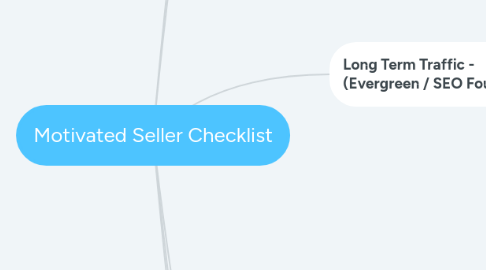
1. Getting Started
1.1. Welcome
1.1.1. Start here to learn more about your Carrot Guide and where to begin
1.1.1.1. Welcome to Carrot! We're glad you're here!
1.1.1.2. Check out this video to get started.
1.1.1.3. Mark this step complete after completing the video.
1.1.1.4. Nice Job! Now it's time to get to work!
1.2. Get to Know Carrot
1.2.1. Getting oriented with your Motivated Seller Site
1.2.1.1. Welcome to your Motivated Seller Site! Your path to generating motivated seller leads starts here.
1.2.1.2. First, watch a quick video to get an overview of the steps needed to get your site setup.
1.2.1.3. Video Script
1.2.1.4. Mark this step complete after you've watched the video.
1.2.1.5. This Step is Complete! But feel free to watch this video anytime!
1.2.2. What Carrot Does For You
1.2.2.1. Tech Stack
1.2.2.2. Carrot is on the leading edge of web hosting, site speed, and search engine infrastructure. You never have to worry about hosting, SSL certificates, or keeping up with best practices.
1.2.2.3. Learn More
1.2.2.4. Security
1.2.2.5. We are very serious about security. Our team monitors your sites 24/7.
1.2.2.6. Learn More
1.2.2.7. Updates
1.2.2.8. We keep your site up to date with the latest tools, infrastructure and designs so you don't have to.
1.2.2.9. Learn More
1.2.2.10. SEO (partial)
1.2.2.11. Our sites are built with SEO in mind. You won't find a better out-of-the-box site to rank well for Google's algorithms and search results.
1.2.2.12. Learn More
1.2.2.13. Workflow
1.2.2.14. Carrot makes it easy to add content to your site regularly with our content packs that you can schedule. You can manage your leads directly in our system or send them to your preferred CRM for easy follow-up. Set up campaign tracking links so you can see which marketing campaigns are providing the biggest ROI.
1.2.2.15. Learn More
1.2.2.16. Support
1.2.2.17. If you have questions, we have answers. Our highly-rated friendly support team will work with you on whatever you need.
1.2.2.18. Learn More
1.2.2.19. Mark this step complete after reviewing our features.
1.2.2.20. You've completed this step! Let us know if you have any additional questions.
1.2.3. Your Two Audiences: Visitors and Search Engines
1.2.3.1. Your Motivated Seller Site is designed with two audiences in mind:
1.2.3.2. Audience 1
1.2.3.3. People who need help selling their distressed property
1.2.3.4. For Audience 1 your goal is to create trust and credibility for you and your business. You do that with an attractive logo and branding, adding a personal bio and profile picture, adding testimonials and credibility components like the BBB or Google reviews.
1.2.3.5. Watch the Video on Audience 1
1.2.3.6. Audience 2
1.2.3.7. Search Engine Algorithms
1.2.3.8. For Audience 2 your goal is to create a site and content that google believes provides the best solution to the questions and searches people are searching for in google. There are several ways to build trust and authority with google.
1.2.3.9. 1 - unique, quality and targeted content on your website.
1.2.3.10. 2 - creating a strong web footprint for your website and business through off-site SEO.
1.2.3.11. Watch the Video on Audience 2
1.2.3.12. After you have watched both videos on your site audiences, mark this step complete.
1.2.3.13. Congrats! You should now have a better understanding of your websites audiences.
1.2.4. Short-term vs Long-term Success
1.2.4.1. Short-term success: Hamsterwheel marketing
1.2.4.2. When getting started you'll need to focus on generating traffic throgh short-term marketing strategies.
1.2.4.3. These include Google and Facebook ads, cold-calling, direct mail, texting, driving for dollars, etc. These are all things you can get started and automate later on.
1.2.4.4. The challenge with "Hamster Wheel" marketing is that it stops bring results when you stop the activity.
1.2.4.5. We have two sections on our checklist focused on generating short term traffic with Google Ads or Facebook below.
1.2.4.6. Long-term success: Bricklaying & Evergreen marketing
1.2.4.7. Over the long-term you want to create evergreen content and marketing so that you'll continue to receive leads regardless of whether you feed it or not.
1.2.4.8. This includes high-quality content and videos that rank high in google's search results, business systems and processes.
1.2.4.9. This takes patience and hard-work.
1.2.4.10. We have two sections of the onboarding checklist to help you start your bricklaying work.
1.2.4.11. We suggest a mix of both
1.2.4.12. Hamster Wheel in the short term and/or to grow your deal volume and Evergreen for long-term momentum for high margin deals consistently with decreasing cost overtime.
1.2.4.13. It takes patience
1.2.4.14. Momentum with ranking high in Google for the phrases your ideal clients are searching can take from 3 - 12 months depending on the size and competitiveness of the market (when executed properly). Agent/Investor client Tyler Ford calls it the 2-6-1 method. Hard work for 2-6 months for big results within 1 year.
1.2.4.15. Time To Results
1.2.4.16. Evergreen vs Hamster Wheel
1.2.4.17. Mark this step complete when you feel like you have a solid grasp of evergreen (long-term) vs hamster wheel (short-term) marketing.
1.2.4.18. You've marked this step complete
1.2.5. SEO (How Search Engines Work) - What you need to know for your motivated seller site
1.2.5.1. Keywords
1.2.5.2. Keywords are the words and phrases that searchers enter into search engines.
1.2.5.3. We've pre-built your page so it's already structured to have the correct content for your specific target market. All you need to do is customize your homepage a little bit more.
1.2.5.4. For your Motivated Seller Site you want your home page and each city specific landing page to target the main phrases for motivated sellers. For example: "How do I sell my house fast in Roseburg, OR?"
1.2.5.5. Learn More
1.2.5.6. Ranking
1.2.5.7. It takes time for your sites and pages to rank on page one for most searches. There are several ways to increase the speed for that to happen...
1.2.5.8. Creating citations, building backlinks, creating unique quality content
1.2.5.9. Learn More
1.2.5.10. Off-site vs On-site SEO
1.2.5.11. You want to work on your onsite SEO first. You have full control over everything onsite. For example, create city-specific landing pages, create unique content for your pages, add blogs that target specific keyword phrases like "foreclosure" or "sell your house after a divorce."
1.2.5.12. Offsite SEO: In order to show Google you have authority, you need to do onsite work which includes building citations and getting backlinks.
1.2.5.13. Learn More
1.2.5.14. Watch this video on using SEO to drive traffic.
1.2.5.15. Mark this step complete when you feel like you have a general understanding of how SEO works for your site.
1.2.5.16. This step is complete!
1.2.6. Targeted / Niche Content
1.2.6.1. Our recommended strategy for marketing your motivated seller site is obtain ranking on Google through the use of niche specific content.
1.2.6.2. What does targeted niche content mean for your motivated seller site?
1.2.6.3. Starting out a lot of people think they want to rank for key words like "We Buy Houses" as a broad term.
1.2.6.4. That is much more difficult than ranking for a term specific to your niche or target market.
1.2.6.5. "We buy houses in philadelphia pennsylvania" is much more specific and reasonable to target.
1.2.6.6. Then you can get even more specific and target neighborhoods within Philadelphia like...
1.2.6.7. "We buy houses companies in Germantown Philadelphia"
1.2.6.8. You need to create niche content to perform the best in your market.
1.2.6.9. Learn More
1.2.6.10. Mark complete after you've read through more about targeted/niche content.
1.2.6.11. This step is done! Head here to create your niche content.
1.2.7. Hands-on vs. Hands-off Approaches
1.2.7.1. Now that you have a better understanding of what Carrot provides you and how best to use your Motivated Seller Site, let's look at how to start implementing.
1.2.7.2. Hands On
1.2.7.3. Tech-savvy and want to work on it yourself? We have instructions and step by step guides to help you implement everything you need to do for your motivated seller site below.
1.2.7.4. Click Here To Get Started!
1.2.7.5. Hands Off
1.2.7.6. We have a number of services to help you implement your site:
1.2.7.7. Quickstart
1.2.7.8. Branding, testimonials, domain, images, integrations
1.2.7.9. Get Quickstart Now
1.2.7.10. Concierge
1.2.7.11. Everything in quickstart plus, re-written content on all your main pages, city specific landing pages, complete redesign
1.2.7.12. See The Full List
1.2.7.13. City Specific Landing Pages
1.2.7.14. Have us write unique landing pages for each of your sub-markets you'd like to rank for.
1.2.7.15. Buy Landing Pages
1.2.7.16. Citations
1.2.7.17. Have us list your website and business in 40 online directories.
1.2.7.18. Buy Citations
2. Other Marketing Strategies
2.1. Other Marketing Strategies
2.1.1. Other Marketing Overview
2.1.1.1. Real estate investors have used many number of strategies to generate leads. Here are just a couple you might want to incorporate into your own business.
2.1.1.2. There are many providers and resources available to fulfill these strategies as well as educate yourself on how to implement them.
2.1.1.3. We at carrot believe in evergreen and digital marketing strategies through SEO for long term success. But many of you might find success through these additional options.
2.1.1.4. Another thing to keep in mind, is that having a credible and well converting site will improve your results for any of these other marketing strategies.
2.1.1.5. Think about the first thing you do these days when you want to learn more about a business or person. You research them online!
2.1.1.6. If you send a post card to someone with your business name on it, most likely that person will look you up online. So make sure your carrot site is personalized and updated before implementing any of these strategies.
2.1.2. Direct Mail
2.1.2.1. Watch our 4 part series on succeeding with direct mail here.
2.1.2.2. Mark this step complete after going through our direct mail series and launching your own direct mail campaign.
2.1.2.3. Keep it up!
2.1.3. Cold Calling
2.1.3.1. We've had many members find a lot of success from cold calling. Below are some of our best resources on cold calling as a real estate investor.
2.1.3.2. Guide to cold calling
2.1.3.3. EP 195: Cold Calling Their Way to $900k in Profits. How Max Maxwell and Tony Robinson Have Used Carrot and Calls to Their Advantage
2.1.3.4. EP 207: “Talk to People!” The Secret to Crushing Your Cold Calling w/ Brent Daniels
2.1.3.5. EP 221: Cold Calling Methods That WORK w/ Real Estate Guru Beau Hollis
2.1.3.6. Mark this step complete after you've started your cold calling campaign.
2.1.3.7. You're one step closer to more deals!
2.1.4. Texting
2.1.4.1. Finding the leads and the strategies for texting are very similar to the strategies for cold calling.
2.1.4.2. The only difference is you're texting!
2.1.4.3. Mark this step complete after you've started your texting campaign to potential motivated sellers.
2.1.4.4. Keep those fingers moving!
2.1.5. Bandit Signs
2.1.5.1. Another low cost strategy you can start very easily is using bandit signs.
2.1.5.2. Here are a few posts on Bandit signs to get you started
2.1.5.3. EP 177: Journey From Day Job to $100k/year | Every Single Step To Closing 8 Deals in One Month w/ Keith Sant of Kind House Buyers
2.1.5.4. EP 34: Bandit Sign Wars, Door Hangers, and Scaling With Online Marketing for Real Estate Investors w/ Edward Beck
2.1.5.5. Mark this step complete after posting your first 10 bandit signs!
2.1.5.6. Congrats! You've reached the end of the list!
3. Short Term Traffic - (Hamsterwheel Marketing)
3.1. Overview & Choosing A Short term Strategy
3.1.1. Learn about our recommended short term strategies and watch this success story.
3.1.1.1. There are two primary strategies we encourage members to pursue when looking to generate short term leads.
3.1.1.2. Facebook advertising and Google Advertising
3.1.1.3. Google Ads
3.1.1.4. We have something we call the 60 Day Rule here at Carrot. When we want to go into a market looking for motivated house sellers, 9 times out of 10 we’re able to pull out a deal and close it within 60 days. The way we do that is by launching Google ads while our Evergreen Marketing/SEO is growing. We start with Google because the leads tend to be much more motivated and ready to take action than leads through Facebook or many other sources. We’ve found Google ads are best for highly motivated house sellers of houses and/or land.
3.1.1.5. Facebook Ads
3.1.1.6. Many investors have found success with Facebook ads, but for real estate investors we generally recommend starting with Google ads so you can directly target people actively searching for resources.
3.1.1.7. Here is our help center area on Short Term Lead Generation.
3.1.1.8. Mark this step complete when you've decided on a short term lead generation strategy.
3.1.1.9. Now that you've chosen a strategy. It's time to dig in and start your marketing campaign.
3.2. Google Ads
3.2.1. Why Google Ads?
3.2.1.1. While you are building up your evergreen marketing and working your way up the google rankings. Google Ads are a great way to generate immediate leads for you and your business.
3.2.1.2. We highly recommend that you have personalized your site and added credibility to your site before you begin running google ads to your site.
3.2.1.3. We have several great resources to help you get started with your google ads.
3.2.1.4. Guide To Google Adwords For Real Estate Investors
3.2.1.5. Pay Per Click Advertising Guide
3.2.1.6. Mark this step complete after you've read through some of the initial articles on getting started with google ads.
3.2.1.7. Nice work - now lets get started setting up your account.
3.2.2. Create your google ads account
3.2.2.1. Once you've decided to start with google ads, the first step you'll need to take is creating your google ads account.
3.2.2.2. Click here to get started with google ads.
3.2.2.3. Mark this step complete once you've created your google ads account.
3.2.2.4. Now that your account is set up, let's look at dialing in a budget.
3.2.3. Set your budget
3.2.3.1. It's time to decide on your budget!
3.2.3.2. Read this strategy guide on building your budget and setting your Max Cost Per Deal.
3.2.3.3. Mark this step complete when you've completed your Max Cost Per Deal and Max Cost Per Lead calculations and set your budget.
3.2.3.4. Now that you've got a budget in mind lets look at launching your first google ad.
3.2.4. Launch your first google ad
3.2.4.1. Nows the time to craft your first ads and activate your campaign.
3.2.4.2. Head back to the guide on Google Ads for Real Estate Investors for instructions on crafting your first messages.
3.2.4.3. Mark this step complete after you've launched your first google ad.
3.2.4.4. Make sure and track your conversion rates, click through rates and close rates.
3.3. Facebook Advertising
3.3.1. Why Facebook?
3.3.1.1. Facebook is another common short term lead generation strategy for real estate professionals.
3.3.1.2. Go through the facebook section of our guide to get oriented on why and how you should use Facebook for your business.
3.3.1.3. Mark this step complete once you've learned about using facebook in your business.
3.3.1.4. Let's get started on your facebook campaign!
3.3.2. Create your facebook page and ad account
3.3.2.1. In order to create a facebook marketing campaign you first need to have a facebook business page and ad account.
3.3.2.2. Follow this tutorial here to get set up in facebook.
3.3.2.3. Mark this step complete after you've set up your facebook page and ad account.
3.3.2.4. You're all set up!
3.3.3. Add your facebook pixel
3.3.3.1. In order to track your facebook results, you need to add facebook pixel to your carrot site.
3.3.3.2. Here's the tutorial for adding your facebook pixel to your Carrot site.
3.3.3.3. Mark this step complete after you've added your facebook pixel.
3.3.3.4. Congrats! Your pixel has been added!
3.3.4. Set your budget
3.3.4.1. When setting your budget we recommend setting a daily budget per active campaign that you will be running. Your budget will vary per person and per market but a recommended budget for all 3 strategies (brand awareness, Lead Generation/Conversions, & Retargeting)
3.3.4.2. Follow this tutorial here to set your facebook budget.
3.3.5. Launch your first facebook ad
3.3.5.1. Go through the resources in the facebook guide and launch your first ad.
3.3.5.2. Facebook Guide
3.3.5.3. We do also have several outside resource to help you manage your facebook campaigns and run your marketing.
3.3.5.4. Mark this step complete after you've launched your first campaign.
3.3.5.5. Congrats on launching your first campaign!
4. Long Term Traffic (Evergreen / Improving SEO Results)
4.1. Off-site SEO - citations
4.1.1. set up your citations
4.1.1.1. Citations are quick websites you can use to build your digital footprint for your website and business.
4.1.1.2. We generally recommend knocking these out all out once. But you will always find more places you can add your information.
4.1.1.3. Here's a great blog on the importance of citations and how to use them for your site.
4.1.1.4. Here's a tutorial with a list of 50 or so sites you can add a citation to.
4.1.1.5. Mark this step complete after you've added your citations.
4.1.1.6. Nice work, but don't forget to keep working on building your digital footprint.
4.1.2. set up your google business profile
4.1.2.1. Your google business profile is probably your most important citation.
4.1.2.2. It is what allows you to show up on google's map of results and potentially as the business profile on the side of the search results.
4.1.2.3. We always recommend setting up a google business profile for your business and your site.
4.1.2.4. Start here to set up your profile
4.1.2.5. Mark this step complete after you've set up your google business profile.
4.1.2.6. Nice job! Make sure to keep you business details up to date.
4.2. Off-site SEO - backlinks
4.2.1. overview
4.2.1.1. Backlinks are an important part of any SEO strategy. We've written several articles on backlinks and their importance on your google rankings to get started with.
4.2.1.2. What are backlinks for SEO?
4.2.1.3. Link Building For Real Estate
4.2.1.4. How Many Backlinks Do You Need To Start Ranking?
4.2.1.5. In this section we have tried to outline several strategies you can use to start generating backlinks to your site.
4.2.1.6. Mark this step complete after you've read about the importance of backlinks and the articles we've provided on backlink building.
4.2.1.7. Nice work! Let's start looking at some strategies.
4.2.2. backlink building - find the low hanging fruit
4.2.2.1. Citations are the easiest backlinks to get, but hopefully you've already completed that section of the checklist.
4.2.2.2. Next on the list is reaching out to friends and family or anyone you know that has access to add or update content on other websites.
4.2.2.3. If you know someone who is willing to have you post a guest post on their site or add a link back to your site. Those are great opportunities to quickly generate a few backlinks for your Carrot site.
4.2.2.4. Create a list of anyone you know who might have access to or manage a website and reach out to them for any backlinking possibilities.
4.2.2.5. Keep it up! Let's look at the next strategy on the list.
4.2.3. backlink building - look for guest blogging opportunities
4.2.3.1. Read strategy nine on this blog article for a solid guide on starting with guest blogging.
4.2.3.2. It also provides sample emails you can send to potential website editors.
4.2.3.3. Mark this step complete after getting your first guest blog published.
4.2.3.4. Congrats on completing your first guest blog.
4.2.4. backlink building - set up a HARO account
4.2.4.1. What if I told you that there was a way to build links from some of the internet’s highest domain authority sites without having to write long articles, build a vast network of industry influencers, or climb the competitive ranks of becoming a guest columnist?
4.2.4.2. Enter Help A Reporter Out (HARO), a simple platform that connects you directly with journalists and content producers that want to use you as an expert source and gives you the opportunity for a backlink.
4.2.4.3. Read this tutorial on using HARO to build consistent backlinks.
4.2.4.4. Mark this step complete after you've created your HARO account and have started submitting expert responses.
4.2.4.5. Keep it up! Don't forget to check in regularly for backlink opportunities.
4.2.5. backlink building - web 2.0
4.2.5.1. Another strategy that some members have followed, is using web 2.0 websites to create backlinks to their Carrot sites.
4.2.5.2. SEO providers have mixed feelings about this strategy as it is sometimes seen as illegitimate.
4.2.5.3. If you want to learn more about this strategy you might take a look at our three lead per day training with instructions on how to implement this strategy.
4.2.5.4. Mark this step complete once you've completed your first web 2.0 backlink or if you've decided to pass on this strategy.
4.2.5.5. Keep it up!
4.2.6. backlink building - other strategies
4.2.6.1. There are a lot of various backlink strategies available.
4.2.6.2. A quick search on google will reveal many many strategies you can try and use for your business.
4.2.6.3. Here's a simple google search to start exploring backlink strategies.
4.2.6.4. Try some of the additional strategies from our blog here.
4.2.6.5. Mark this step complete after reviewing some of the many backlinking opportunies available.
4.2.6.6. You're on your way to page one!
4.3. Ongoing Content Creation & Authority Building
4.3.1. Set up your content schedule
4.3.1.1. One of the most important parts of your ongoing SEO work is creating consistent and high quality content.
4.3.1.2. Make sure and take advantage of our content packs and SEO resources we have available with Content Pro.
4.3.1.3. You can also use those blog ideas for video posts content as well.
4.3.1.4. Spend some time creating a content schedule for your site and video posting.
4.3.1.5. Here's a great article and resource on creating a content calendar for your site.
4.3.1.6. Mark this step complete when you've completed your content schedule.
4.3.1.7. Great job! Now don't forget to complete the content or schedule it out using content pro.
4.3.2. Creating your long-term SEO strategy
4.3.2.1. Be sure to reference the evergreen marketing section of our guide to review all our recommendations and strategies to continue and develop your authority hub!
4.3.2.2. Click here to be taken to our Evergreen Strategy Guide
4.3.2.3. SEO is a never ending battle for the top spots.
4.3.2.4. You can add new content, add new videos, update stale content, create backlinks, write high authority articles on specific topics.
4.3.2.5. You name it!
4.3.2.6. Mark this step complete when you've developed your own next steps for improving your site.
4.3.2.7. We're here if you need any guidance or help improving your SEO.
5. Long Term Traffic - (Evergreen / SEO Foundation)
5.1. evergreen overview
5.1.1. overview
5.1.1.1. Now that you have some of your short-term marketing or as we like to call it, hamsterwheel marketing up and running. Let's focus on your evergreen marketing!
5.1.1.2. We have several great resources to help you learn a bit more about SEO and get a solid foundation to work from.
5.1.1.3. SEO For Real Estate Beginners Guide
5.1.1.4. Building Momementum With Evergreen Marketing
5.1.1.5. Mark this step complete when you're ready to start working on your Evergreen / SEO Foundation
5.1.1.6. Great job! Let's get to work
5.2. updating your core conversion pages
5.2.1. personalize the homepage
5.2.1.1. Creating unique content is an important part of generating a solid SEO foundation.
5.2.1.2. In this section we are going to work on making the content of your site unique to you, your market and your business.
5.2.1.3. In an ideal world you would make all of the content completely unique, but we strive to have members at least update 25% of their content to fight against duplicate content penalties.
5.2.1.4. You might also do some competitive research and see what others are doing in your market and what type of pages are ranking on page one for your key search phrases.
5.2.1.5. Here's a brief description of unique content from text broker and why it's important.
5.2.1.6. Updating your homepage.
5.2.1.7. The homepage on your site is arguably the most important page from an SEO perspective on your site.
5.2.1.8. Most likely you will want to have your homepage target your most important keywords. Which most likely includes...
5.2.1.9. We buy houses in [market city]
5.2.1.10. Cash home buyers in [market city]
5.2.1.11. Sell my house fast in [market city]
5.2.1.12. Creating unique content around those search phrases and providing quality content for people that search for those phrases is a great way to start building your SEO foundation.
5.2.1.13. Mark this step complete once you've rewritten some of the content on your homepage targeting those keywords.
5.2.1.14. Nice job updating your homepage!
5.2.2. personalize sell your house
5.2.2.1. Rewrite the sell your house page
5.2.2.2. You might focus on the types of properties you buy.
5.2.2.3. What type of house would qualify for your type of investment
5.2.2.4. Spending some time personalizing the sell your house page.
5.2.2.5. Mark this step complete after you've personalized your sell your house page.
5.2.2.6. Sell your house has been updated!
5.2.3. personalize the how it works
5.2.3.1. rewrite the how it works page focusing on clarifying your process for buying a property from a motivated seller.
5.2.3.2. You can expand on anything specific you do as an investor.
5.2.3.3. How you make it easier. How you value the properties. Etc.
5.2.3.4. Mark this step complete after you've updated your how it works page.
5.2.3.5. Nice work!
5.2.4. personalize compare
5.2.4.1. Personalize your compare page
5.2.4.2. This page is designed to differentiate the process of selling a property to an investor vs selling a property through a traditional agent.
5.2.4.3. If you are also an agent, this page may require more work than if you are only an investor. As an agent you can also help motivated sellers in multiple ways.
5.2.4.4. If you are focused solely on the investment avenue, you might want to expand on the benefits of selling to an investor rather than selling to an agent.
5.2.4.5. Mark this step complete after you've updated your compare page.
5.2.4.6. All updated!
5.2.5. personalize FAQ
5.2.5.1. Update your FAQ page.
5.2.5.2. This page is a quick an easy page to update on your site.
5.2.5.3. Read through the answers on the page and make sure the answers line up with your sales process and match with your business practices.
5.2.5.4. Add as many questions as you'd like so that visitors will understand how your business works and what to expect when working with you.
5.2.5.5. Mark this step complete after you've updated your FAQ page.
5.2.5.6. FAQ Updated!
5.2.6. personalize Contact Us
5.2.6.1. Personalize your Contact Us page
5.2.6.2. Many investors will spend time sprucing up their contact us page with images and business specific content.
5.2.6.3. Spend some time going through your contact us page and adding any additional information about getting in touch with you or information that you'd like your visitors to know about you.
5.2.6.4. Mark this step complete after updating your Contact Us page.
5.2.6.5. Contact Us page updated.
5.3. adding your niche location pages
5.3.1. Create list of location specific pages you want to target.
5.3.1.1. One of the keys to success for your carrot site is creating target, location specific pages for all the markets you are focused on.
5.3.1.2. For example, if you buy houses in different cities or neighborhoods, you'll want to create pages for each of those search phrase.
5.3.1.3. If you buy houses in both Pittsburgh and Philadelphia. You will want a unique page for both of those cities.
5.3.1.4. If you have your homepage set for Philadelphia, you will want to duplicate that homepage and update the verbiage and text on the duplicate page for Pittsburgh.
5.3.1.5. You will want to do that for each city or neighborhood you are focused on.
5.3.1.6. Your first step will be to create a list of all the markets you want to focus on for your business then work through your list one by one.
5.3.1.7. Watch this whiteboarding session on wholesaling in multiple markets.
5.3.1.8. Mark this step complete after you've created your list of target market cities.
5.3.1.9. Now that you have your list lets get to work creating your targeted pages.
5.3.2. create your first location specific page
5.3.2.1. You have a couple options for creating your location specific pages.
5.3.2.2. 1. Do it yourself
5.3.2.3. Here's the tutorial to create your location specific landing pages.
5.3.2.4. 2. Done for you
5.3.2.5. We have a service for creating location specific pages.
5.3.2.6. Click here to learn more about our City Specific Landing Pages service.
5.3.2.7. Mark this step complete after you've finished your first location specific page.
5.3.2.8. Keep up the good work!
5.3.3. schedule out development of remaining pages or hire copywriter to complete the remaining
5.3.3.1. Now that you have your list of pages you'd like to create and know how to create them. Schedule out the remaining work to finish your city specific landing pages.
5.3.3.2. Mark this step complete after scheduling your content work.
5.3.3.3. Nice job, now make sure to stick with it!
5.3.4. advanced - creating a location specific hirearchy
5.3.4.1. If you are looking to create a lot of location specific pages across multiple states and areas. You might look at create a hierarchy for you site.
5.3.4.2. For example you might create a top level state page, with child pages for each city, then child child pages for neighborhoods of certain cities.
5.3.4.3. If you plan on going down this route I'd recommend connecting with a strategist to plan out your SEO strategy for your location specific pages and sub-pages.
5.3.4.4. Mark this step complete after finalizing your long term city specific page strategy.
5.3.4.5. Nice work!
5.4. adding authority content
5.4.1. add your first content pack
5.4.1.1. Content packs are a great way to start adding quality content to your site over time.
5.4.1.2. We have extensive archives of motivated seller blogs availalbe to be added to your site through our content packs.
5.4.1.3. When using our content packs we recommend going through and rewriting sections of the blogs in order to make the content and unique.
5.4.1.4. Here's the tutorial to schedule your first content pack and get acquainted with our blog archives.
5.4.1.5. Mark this step complete after you've scheduled your first content pack.
5.4.1.6. Nice work! Don't forget to keep your backlog filled and ready to go.
5.4.2. add your first video post
5.4.2.1. One of our favorite ways to get high-quality content Google and our customers love is by recording short videos (often on my cell phone), uploading them to YouTube, then adding them to the VideoPost feature in Carrot.
5.4.2.2. Our system then takes the video, automatically transcribes it behind the scenes, and creates a full written blog post for you complete with a title, your video, and the text.
5.4.2.3. This can be a crazy effective way to rank well in Google where your best clients are searching and build Authority with content unique to you all in under 10 minutes per week.
5.4.2.4. Read this article on creating your first VideoPost in under 10 minutes.
5.4.2.5. Mark this step complete after creating your first VideoPost
5.4.2.6. Keep it up! And keep creating those VideoPosts
5.5. tracking your progress
5.5.1. set up your keywords in the tracking tool
5.5.1.1. Use our keyword tracking tool to follow your progress overtime for the main keywords you are trying to rank for.
5.5.1.2. Follow this tutorial to set up your keywords for your motivated seller site.
5.5.1.3. Mark this step complete after you have set up your keyword tracking
5.5.1.4. Nice work! Now you can follow along and watch your rankings rise as you head for page one!
5.5.2. quick tips on using google analytics to track progress
5.5.2.1. Google analytics is the best tool for tracking your site traffic, conversions, visitor behavior, etc. for your carrot site.
5.5.2.2. Here's the tutorial again for setting up you google analytics on your carrot site.
5.5.2.3. This is a great place to start learning more about google analytics and how you can use it for your business.
5.5.2.4. Mark this step complete after you've learned how to navigate your google analytics account.
5.5.2.5. All done!
5.5.3. quick tips on using google search console to track your progress
5.5.3.1. Google search console is the best tool to see which keywords are driving traffic to your site.
5.5.3.2. It will show you the exact phrases that are generating visitors.
5.5.3.3. Your average page rank for your keywords over specific periods of time.
5.5.3.4. Click through rates, etc.
5.5.3.5. Use this tutorial to get started
5.5.3.6. Mark this step complete after you've gotten acquianted with your search console.
5.5.3.7. Keep working and keep tracking!
6. Basic Site Setup
6.1. Personalize Your Site
6.1.1. Confirm core site information
6.1.1.1. Short codes and how they work
6.1.1.2. When you launch your site Carrot automatically personalizes your sites with several pieces of information you have already provided.
6.1.1.3. To do this we use shortcodes.
6.1.1.4. When editing your site, you'll come across content in brackets like this... [shortcode]
6.1.1.5. These brackets are replaced with key information you provided such as target city, target state, company name, company phone number, etc.
6.1.1.6. This allows us to launch a partially personalize site for you out of the box.
6.1.1.7. Therefore it is important we get this right!
6.1.1.8. A few pieces of advice. It is important that you only use a single city, state and zip in these fields, otherwise you will generate pages with bad SEO performance and a poor user experience.
6.1.1.9. Confirm your site information in the company settings.
6.1.1.10. Mark this step complete after you have confirmed your site details.
6.1.1.11. Details confirmed! You can always check or update your general site settings here.
6.1.1.11.1. link = Manage Site
6.1.2. Confirm your site theme
6.1.2.1. Choose Your Style!
6.1.2.2. You chose a theme when you first launched your site, but you can always update your look if you'd like! Your theme dictates what your site will look like visually.
6.1.2.3. There are many different styles for your sites, including Cedar, Douglas, Juniper, and Madrone styles. Some designs are considered premium designs and are available on the Advanced Marketer plan. These designs include Hemlock and Aspen.
6.1.2.4. Click here to update your site style.
6.1.2.5. Mark this step complete when you're happy with your site theme!
6.1.2.6. Looks great! You can always update your site design in the design settings here.
6.1.3. Upload your logo
6.1.3.1. Your logo is the identity of your website.
6.1.3.2. Your website is a cornerstone of your marketing strategy. One of the first ways to set yourself apart is to bring your branding front and center.
6.1.3.3. In this step, you'll upload your logo to your site so that visitors to your site will create an instant first impression of you and your business.
6.1.3.4. If you don't yet have a logo for your business here are a few resources for giving your company the branding it deserves and needs
6.1.3.4.1. TailorBrands
6.1.3.4.2. Quick automated logo builder.
6.1.3.4.3. 99Designs
6.1.3.4.4. Global community generates tons of ideas. Pick your favorite.
6.1.3.4.5. Upwork
6.1.3.4.6. Hire a specific designer to create your logo!
6.1.3.5. You can upload a png or jpg file. We recommend removing any extra whitespace around the edges of your logo. Here's a tutorial for additional information on removing the white space.
6.1.3.6. Click here to upload your logo
6.1.3.7. Once you've uploaded your logo mark this step complete.
6.1.3.8. Looks great! You can always update your logo in your design settings.
6.1.4. Update your site colors
6.1.4.1. Building off your logo.
6.1.4.2. Everyone’s logo and branding should match to build credibility and brand recognition. In this tutorial, we are going to show you how to change your color scheme on your site!
6.1.4.3. Typically you’ll want to select a color scheme that mirrors your logo. If you want to read more on selecting a good color scheme, check out our Learn More section for tips and resources. There are several reasons changing your color scheme will help you succeed with Carrot. A few of those are:
6.1.4.4. This will help you differentiate your site and make your site look more professional.
6.1.4.5. Here's the tutorial on updating your site colors.
6.1.4.6. Once you've updated your site colors, mark this step complete.
6.1.4.7. Looks great! You can always update your colors in your design settings.
6.1.5. Attach your domain
6.1.5.1. Let's make your site live!
6.1.5.2. In order to bring your new site to the public you need to attach your custom domain.
6.1.5.3. This is one of the more technical steps in the entire process, but once you get it done you never have to update it again!
6.1.5.4. If you haven't bought your domain we recommend going with one of the following providers.
6.1.5.4.1. NameCheap
6.1.5.4.2. GoDaddy
6.1.5.5. Click here to setup your domain
6.1.5.6. Connect with support if you need assistance
6.1.5.7. Mark this step complete after your site is live!
6.1.5.8. Your site is live with a valid SSL certificate! You can update your domain settings here anytime.
6.2. Building Credibility
6.2.1. Credibility Overview
6.2.1.1. Building credibility is a big component of creating a high-converting website.
6.2.1.2. Think about it... you only work with people that you trust, right? Well, the same goes for your website visitors.
6.2.1.3. You need to be able to demonstrate to your visitors that you are an honest and trustworthy business and that you will be able to help them solve their problem.
6.2.1.4. But how do you do that?
6.2.1.5. Complete all the steps under building credibility with your site and you'll be well on your way!
6.2.1.6. Want to dig deeper into the importance of credibility, take a look at some of our blogs and podcasts here...
6.2.1.7. What's Your Credibility Score?
6.2.1.8. What's Your Credibility Score? [Whiteboard Session]
6.2.1.9. 9 Ways Your Website Should Build Credibility For Your Real Estate Business
6.2.1.10. Mark this step complete when you feel we've instilled the importance of Credibility in your mindset.
6.2.1.11. Now you got it! Let's start building your credibility on your website.
6.2.2. Learn How To Edit with Carrot
6.2.2.1. It's time to start making some changes!
6.2.2.2. Carrot uses a Visual Editor based on blocks. We have some great tutorials on the visual editor in our help center.
6.2.2.3. Here are a few tutorials to get better acquainted with editing your new Carrot site.
6.2.2.4. Start Here - Visual Editor Overview
6.2.2.5. Blocks Explained
6.2.2.6. Block Patterns Explained
6.2.2.7. Editing Your Site Tutorials (Collection of 43 tutorials on editing your site)
6.2.2.8. These will be helpful as we start editing your site in the next few action steps.
6.2.2.9. Once you have reviewed the editing tutorials mark this step complete
6.2.2.10. Nice work! Let's start personalizing your site!
6.2.3. Personalize Your About Page
6.2.3.1. Introducing Yourself
6.2.3.2. One of the first things we recommend doing to your site is adding your personal bio.
6.2.3.3. At the minimum you want to add this to your About Page.
6.2.3.4. On your carrot site, that page is the Our Company page.
6.2.3.5. Check out the tutorial on writing a great company or personal bio.
6.2.3.6. We recommend writing a paragraph or two about why you are in real estate and how you like to help people in challenging situations.
6.2.3.7. The purpose is to build rapport so that people visiting your site feel a sense of trust with you.
6.2.3.8. The "Our Company" page is the second most visited page on our members sites so it's important you make a good impressions.
6.2.3.9. Read this article on the most clicked page on your website!
6.2.3.10. Mark this step complete after you've add a few paragraphs about yourself on your site.
6.2.3.11. Congrats, now your visitors will know who you are!
6.2.4. Add your profile photo
6.2.4.1. What goes well with your bio?
6.2.4.2. A profile photo or photo of your team!
6.2.4.3. We highly recommend adding a quality profile photo, family photo or team photo to your About page so that visitors can quickly get to know who they would be working with.
6.2.4.4. Demonstrating that you are a caring, approachable and respectable real estate professional can go a long way in building your rapport with the potential seller.
6.2.4.5. A few suggestions on where you can add your photo and bio.
6.2.4.6. The "Our Company" page, AKA the "About Us" page.
6.2.4.7. Some people also add a bio to their home page among other places.
6.2.4.8. Mark this step complete after you've added a profile photo or team photo to your site.
6.2.4.9. Congrats on a providing your site visitors with a proper introduction!
6.2.5. Add Testimonials To Your Site
6.2.5.1. One of the first things we recommend is adding a few testimonials on your site.
6.2.5.2. Even if you haven't done a single deal yet, you need to seek out someone who can provide a character reference for you. Someone who can attest to your honesty, hard work, care, etc.
6.2.5.3. Read the following article on different types of testimonials you can and should use on your site.
6.2.5.4. 6 Types of Testimonials in Real Estate To Build Credibility On Your Website.
6.2.5.5. Don't forget using images and videos can go a long way to improve your testimonials.
6.2.5.6. Mark this step complete once you've added a few testimonials to your site.
6.2.5.7. Nice work on adding your testimonials! You can always ad more later too.
6.2.6. Add badges and creating a credibility bar.
6.2.6.1. You might be wondering, what are badges?
6.2.6.2. Well we've got an answer and as always... a blog.
6.2.6.3. Use the Carrot Credibility Bar to Build Trust and Increase Conversion
6.2.6.4. Badges are essentially icons of awards or organizations your business are part of or have won.
6.2.6.5. They can also be displaying a series of logos from publications your business has been mentioned in.
6.2.6.6. Here is the tutorial on adding a credibility bar.
6.2.6.7. Once you've read the article and added some badges or a credibility bar to your site, mark this task complete.
6.2.6.8. Congrats on adding some more awesome credibility to your site!
6.2.7. Add localized photos
6.2.7.1. Hero image
6.2.7.2. The Hero image on your home page is one of the quickest ways to personalize and localize your site.
6.2.7.3. Often times people will place an image of their city skyline or a typical house in your area.
6.2.7.4. Photos of your local area
6.2.7.5. You should also update some of the other photos throughout your site to ensure you stand out from the crowd.
6.2.7.6. Using local images throughout your site will show visitors you are truly a local expert and committed to your market.
6.2.7.7. Mark this step complete once you've updated your site with some local images.
6.2.7.8. Nice work! You're a real local expert!
6.2.8. Personalize your auto-reply messages
6.2.8.1. An often overlooked part of the personalization process is updating your confirmation emails.
6.2.8.2. When someone fills out a form on your site they receive our standard confirmation email notice.
6.2.8.3. We recommend updating your confirmation notices so that if someone fills out a form on your site and then a competing carrot site, there is the chance they would receive nearly identical confirmation messages.
6.2.8.4. This could lead to confusion from visitors thinking it's all the same company.
6.2.8.5. Here is the tutorial on updating your confirmation messages.
6.2.8.6. Mark this step complete after you've updated your confirmation emails.
6.2.8.7. Nice work!
6.3. Analytics & Integrations
6.3.1. Connect Your Google Analytics Account
6.3.1.1. Google analytics helps you track your site performance and get better results.
6.3.1.2. Follow this tutorial to integrate your google analytics account with your Carrot Site.
6.3.1.3. Mark this step complete when you've finished integrating your Google Analytics account.
6.3.1.4. Nice work connecting your Google Analytics account.
6.3.2. Set Up Google Search Console
6.3.2.1. Integrate with Google Search Console
6.3.2.2. Verifying your site(s) with Google helps your SEO as well as builds your digital footprint to get you more visibility. It is a powerful tool for your site and helps you gauge how it performs on Google’s search results.
6.3.2.3. Here are a few things Google Search Console can do for your site...
6.3.2.4. Improve your performance on Google Search
6.3.2.5. Optimize your content with Search Analytics
6.3.2.6. Get your content on Google
6.3.2.7. Get alerted on issues and fix your site
6.3.2.8. Understand how Google Search sees your pages
6.3.2.9. Follow this tutorial to set up your Google Search Console
6.3.2.10. Mark this step complete after you've set up your Google Search Console.
6.3.2.11. Good work, you're google search console is all set up.
6.3.3. Connect Your CRM
6.3.3.1. If you have a CRM you use to manage your leads and your business we have several direct integrations and a few indirect integrations you should be able to use for your Carrot site.
6.3.3.2. Don't forget that often times you need to set up the integration for each form.
6.3.3.3. Here is the overview tutorial on integrating your CRM with your Carrot Site
6.3.3.4. Mark this step complete when you've integrated your CRM.
6.3.3.5. Nice work! Your Carrot site is integrated with your CRM
6.3.4. add your social media accounts
6.3.4.1. Use social media and want to leverage it on your website? Awesome! We’ve made it easy for you to add your social media profiles to your Carrot website… and put your social media links into your site for your website visitors to engage in.
6.3.4.2. Follow this tutorial to integrate your social media into your motivated seller site.
6.3.4.3. Mark this step complete after you've integrated your site with your social media profiles.
6.3.4.4. Great job! You've added your social media accounts to your site.
