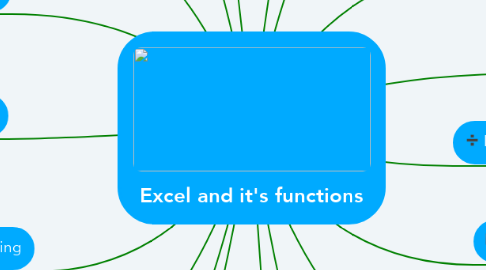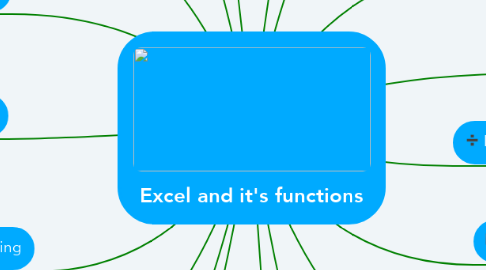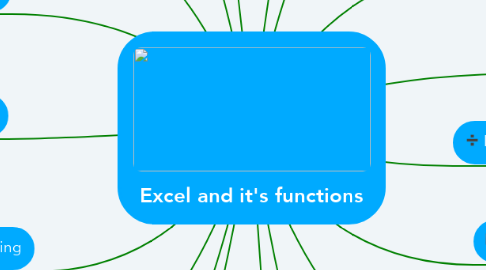Excel and it's functions
by David Anthony
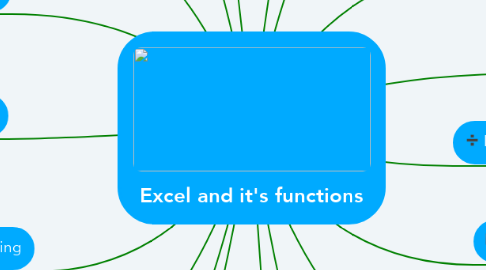
1. Charts and graph
1.1. Select data => Go to insert => Type of charts => Choose design => enter => Edit the chart
1.2. Use to see data easily
2. Conditional formatting
2.1. Select data => Home => Conditional formatting => select type => Do as told => Press Enter
2.2. Use to format data like statistic and other data
3. Sorting
3.1. Select table of data => Home => Sort and filter => choose type => enter
3.2. Use to sort data
4. Average
4.1. =Average(Select data [C11,E11,B44]) can be cell range B7:C16
4.2. Use to calculate the mean of data
5. Min/Max
5.1. = Max (Select data)
5.2. = Min (Select data)
5.3. To find the smallest and the largest number in a set of data
6. Sum
6.1. =Sum (Select data)
6.2. Use to add all the data in without putting in plus sign (faster and more efficient way)
7. If
7.1. =If (Logic, "value if true", "value if false
7.2. To identify and say that if value is true or not
8. Row and column
8.1. Rows are labelled in numbers
8.2. column are labelled in letters
8.3. Use for Cell referencing
9. Mutiplication
9.1. = Cell * Cell
9.2. Use asterisk(*) for multiplying not the letter x
9.3. Use to multiply values
10. Vlookup
10.1. =Vlookup(Data find, Data table, Collumn, Range lookup [True/False])
10.2. Use to look up something in a vertical table Vlookup = Vertical look up
11. Drop down list
11.1. Data => Data validation => List => Select data => enter
11.2. Use to choose validate data only (data that is true not asking for burger in a italiaa cafe)
12. Count
12.1. =Counta (Select data)
12.2. Use for counting data that is written in a table
13. Replication
13.1. To replicate a cell into others
13.2. Select a cell => hold and pull the square on the top right corner of the cell in to other cells
14. Addition
14.1. = Cell + Cell
14.2. Use to add data
15. Subtraction
15.1. =Cell - Cell
15.2. Use to minus data
16. Cell
16.1. A box to fill in function or data
16.2. A cell
17. Cell referencing
17.1. Example: A4
17.2. To mark the cell position like coordinates.
17.3. column (letters) and then rows (numbers)
18. Division
18.1. = Cell / Cell
18.2. Use to divide cells