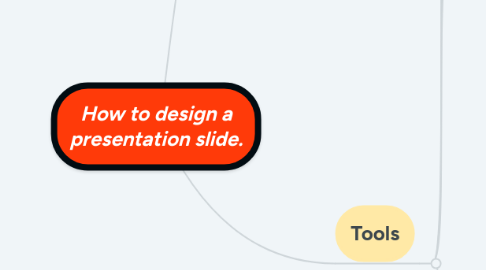
1. Definition
1.1. is an exposition of a series of slides or images in an electronic device or in a projection screen.
2. Tools
2.1. Google Slide
2.1.1. designed for everyone.
2.1.2. lose certain transitions and animations when converting to Powerpoint
2.2. Prezi
2.2.1. More Template, Creative
2.2.2. Must have Internet connection
2.3. Knovio
2.3.1. easily syncs up videos and displays them well for the viewer.
2.3.2. The video is slow and not possible to improve the quality of videos.
2.4. Powerpoint
2.4.1. Advantages
2.4.1.1. Flexibility
2.4.1.2. Visual Impacts
2.4.1.3. Suitable for beginners
2.4.1.4. Easy to share and collaborate
2.4.2. Components
2.4.2.1. Backgrounds
2.4.2.1.1. Free template when opening Powerpoint window
2.4.2.1.2. Design Tab / Format background
2.4.2.2. Images
2.4.2.2.1. Insert tab → Image: Select the image → Enter
2.4.2.2.2. Insert tab → Online Image: Search for the image on the searching tools → Enter
2.4.2.3. Fonts
2.4.2.3.1. On paper: Serif fonts ( Times New Roman)
2.4.2.3.2. On screen: Sar Serif fonts (Arial)
2.4.2.4. Animations
2.4.2.4.1. Select the object → Click on Animation tab → Choose animation → Okay
2.4.2.5. Charts
2.4.2.5.1. Insert Tab → Chart → Choose your type of chart → Insert your data in the sheet → Okay
2.4.2.6. Sources
2.4.2.6.1. Copy URL
2.4.2.6.2. EndNote x7
2.4.3. Common mistakes
2.4.3.1. Too much text
2.4.3.1.1. Less is more
2.4.3.1.2. Focus on key points
2.4.3.2. Too many bullet points
2.4.3.2.1. Only used for your key messages
2.4.3.3. Wrong Color
2.4.3.3.1. Focus on your contrast
2.4.3.4. No Image
2.4.3.4.1. Must have to make your predentation less boring
2.4.3.5. Terrible Fonts
2.4.3.5.1. Keep it simple and choose eazy to read fonts
2.4.3.6. Spelling Check
2.4.3.6.1. Must check the spelling
2.4.3.7. Complicated Chart
2.4.3.7.1. Separate into multiple charts
2.4.3.7.2. Focus on main charts
