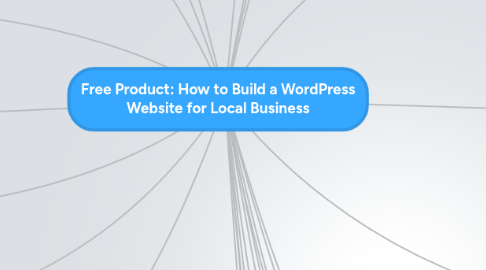
1. Design Work Required
1.1. Get Slider Images Designed
1.2. Get Logo Designed
2. Competitive Research
2.1. What Designs do you like?
2.2. What Pages do they include?
2.3. What Keywords do they Target?
3. Keyword Research
3.1. Google Keyword Tool
3.2. Build List of Top 10-20 Keywords
3.3. "Service + Geography"
4. Written Content
4.1. Home Page
4.2. About Page
4.3. Blog Posts
4.4. Testimonials
4.5. Call to Actions
5. Main Slider Images
5.1. Messaging
5.1.1. Headline Title
5.1.2. Sub Headline
5.2. Pictures
5.2.1. Person
6. Graphics
6.1. Bullets
6.2. Buttons
6.3. Calls to Action
6.4. Select Colour Options with Client
7. Discount
7.1. Reason for Discount
7.2. Amount for Discount
7.3. Call to Action
7.4. Image
8. Free Offer/Deal/Coupon to Build Back End
8.1. Build Email Newsletter
8.2. One Time Offer (Deal)
9. Domain Names
9.1. Choose Domain Name
9.1.1. Exact Match
9.1.2. .COM | .NET
9.2. Purchase
9.2.1. GoDaddy
9.2.2. NameCheap
9.3. Point Name Servers to Hosting
10. Hosting
10.1. HostGator
11. Plugins Installation
11.1. Simple Social Bookmarks
11.2. Comment Love
11.3. WP Pagenavi
11.4. Akismet
11.5. All In One SEO
11.6. Google XML Sitemaps
12. Setup Navigation
12.1. Top Menu
12.2. Bot Menu
12.3. Page Settings
12.3.1. Home
12.3.2. Home Post
12.3.2.1. Why Choose <Business Name>
12.3.3. Screen Options
12.3.3.1. Custom Fields
12.3.4. Custom Fields
12.3.4.1. post-intro
12.3.4.2. true
13. Permalink/ Reading Settings
13.1. Permalink
13.1.1. Custom Structure
13.1.2. /%postname%/
13.2. Reading
13.2.1. Front Page | Static - Home
13.2.2. Posts Page | Blog
14. Build Pages
14.1. Home
14.2. About Us
14.3. Services
14.3.1. Offer #1
14.3.2. Offer #2
14.4. Blog
14.4.1. Category #1
14.4.2. Category #2
14.5. Free Quote
15. Theme Design
15.1. Theme Options
15.1.1. Color
15.1.2. Logo Image
15.1.2.1. 338x48
15.1.3. Slogan Image
15.1.4. Phone Number
16. Form Settings
16.1. Aweber
16.2. Basic Inline Form
16.2.1. Width 263
16.3. Fields
16.3.1. Email
16.3.2. Phone Number
16.3.3. Job Description
16.4. Publish Web Form
16.4.1. I Will Install My Form
16.4.2. Copy Code into Site
16.4.3. Theme Options | Form Settings
17. Theme Installation
17.1. Purchase Premium Theme
17.2. Upload Theme Zip File & Install
18. Add Discount
18.1. Discount offer
18.2. Discount Image
18.3. Discount CTA
19. Form Headlines
19.1. Get Your Free <Service> Quote
19.2. Simply Fill out the Form Below or
19.3. Call Us Now < Phone Number>
20. Bullet Point Copy
20.1. Headline
20.2. Bullet Image
20.3. Benefit X3
20.4. Benefit Description X3
21. Slider Setup
21.1. Set Number of Slider Images
21.2. Upload Slider Images
21.3. Add Slider Captions
21.4. Set Slider URL's
22. Testimonial
22.1. Title
22.2. Content
22.3. Photo
23. Add Video
23.1. Video Title
23.2. YouTube Embed Code
23.3. Resize Video
23.3.1. 325
24. WordPress Installation
24.1. Login to Cpanel
24.2. Use Fantastico
25. Call to Action
25.1. Examples
25.1.1. Book a Free Quote
25.1.2. Download Free Guide
25.2. Link to Form
25.3. Great Button
26. Footer
26.1. Add Social Icons
26.1.1. Twitter
26.1.2. Facebook
26.1.3. Google +
26.1.4. LinkedIn
