Computer
by Karen Dugdale
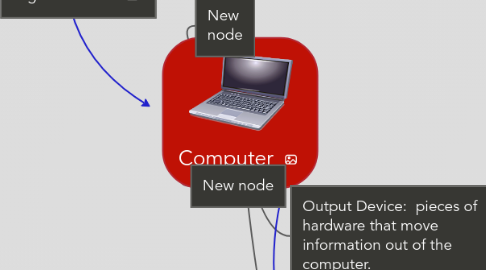
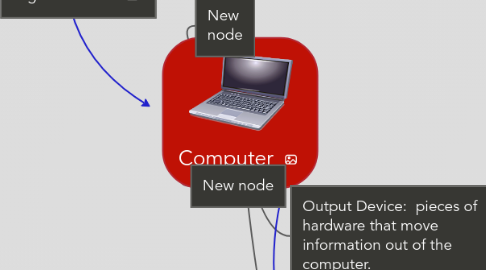
1. Digital Camera
1.1. Benefits include visual learning, instant results (no wait to develop), photos can be manipulated using software program such as Photoshop
1.2. Challenges include choosing the right camera
1.3. Application to Learning: Students could take photographs of field trips they go on all year. They could then learn manipulate the photos using Photoshop and create a slideshow using Powerpoint.
1.3.1. Fall Fieldtrip
1.3.2. Spring Fieldtrip
2. Input Device: How data is entered into the computer
3. New node
4. New node
5. Output Device: pieces of hardware that move information out of the computer.
6. LDC Projector
6.1. Benefits include visual learning, ability to project to class what is on a computer screen.
6.2. Challenges include cost: the better the resolution, the higher the cost.
6.3. Application to learning includes guided teaching by showing students computer screen and demonstrating steps to take to manipulate field trip photos, for example. Allows for group learning. Can also project field trip slide show at an open house for parents to view.
6.3.1. Class watching image from LCD projector
6.3.2. Kids enjoying image from LCD projector
