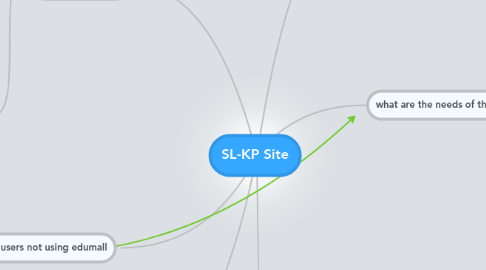
1. Why are users not using edumall
1.1. passwords
2. how to engage the users
2.1. for awareness level
2.2. for collaboration level
2.2.1. wiki
2.2.1.1. to leverage on existing structure, e.g. cluster, HOD induction
2.2.1.2. familarity of officers withing community
2.2.1.3. identify possible 'topics' of the year? What is the trending?
2.2.1.3.1. differentiated topics/ issues for different clusters
2.2.2. platform/ structures for users to ask and provide solutions
3. What is the story?
3.1. what is the storyboarding?
3.1.1. by learning areas
3.1.2. by skills/ knowledge in EPMS
3.1.3. ***by competencies (e.g. Education Policy, Dev in Fields of Education, Leadership n Sch Mgt, Ppl Mgt)
3.1.4. by NETS standards
3.1.5. by Knowledge Ladder Framework (e.g. CPA, ICT use, PD, School Org n Policy)
3.1.6. by Tech Planning? (i-guide)
3.2. What is the look and feel?
3.2.1. Use of graphics/ cartoons in front page (to serve as a main guide/ navigator to subsequent pages)
3.2.2. to have protected space for HODs/ SLs for PD, Blog, wiki
3.2.3. to remain as Learn, Connect, Create
3.2.4. theme
3.2.4.1. Slide: Share&Learn Innovatively to Develop Experiences
3.2.4.2. Click: Collaborating Learners Innovatively to Create Knowledge
3.2.5. to have common resources for SLs/ HODs
3.2.5.1. BY(i)TES
3.2.5.2. Baseline
3.2.5.3. Cyberwellness
3.2.5.4. Useful articles
4. Who are the users?
4.1. School Leaders
4.1.1. Ps
4.1.2. VPs
4.2. HOD (ICT)s
5. what are the needs of the users?
5.1. to facilitate their work
5.1.1. Tech Planning
5.1.2. cyberwellness
5.1.3. Baseline
5.1.4. BY(i)TES
5.1.5. Resources related matters
5.1.5.1. MPO (finance)
5.1.5.2. ITB (Infrastructure/ SSOE)
5.2. to facilitate and support their colleagues in Teaching and Learning
5.2.1. relevant ICT tools for TnL
5.3. Useful templates
5.3.1. e.g. curriculum maps
5.3.2. Condemn forms
5.4. for professional and personal growth
5.4.1. articles
5.4.1.1. TPACK
5.4.1.2. Horizon Report
5.5. To be aware of the happening projects
5.5.1. ICT related Projects
5.5.1.1. FS
5.5.1.2. Backpack live
6. what would users be looking out for?
6.1. a one stop portal
6.1.1. links to templates
6.1.1.1. e.g. curriculim mapping
6.1.2. resources
6.1.2.1. e.g. Good Practices
6.1.3. link to relevant PD
6.1.3.1. Conference
6.1.3.2. research
6.1.3.3. articles
6.1.3.4. past workshops
