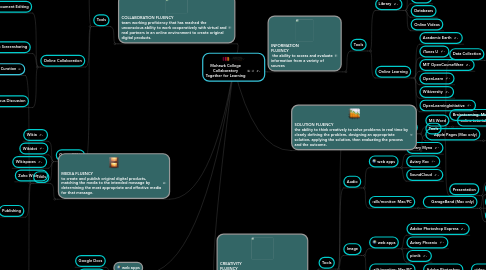
1. web apps
1.1. Google Docs
1.2. ZohoWriter
2. COLLABORATION FLUENCY team working proficiency that has reached the unconscious ability to work cooperatively with virtual and real partners in an online environment to create original digital products.
2.1. Tools
2.1.1. Organization
2.1.1.1. Project Management
2.1.1.1.1. Basecamp
2.1.1.1.2. Zoho Projects
2.1.1.1.3. Trello
2.1.1.2. Time & Task Management
2.1.1.2.1. Google Calendar
2.1.1.2.2. Remember the Milk
2.1.1.2.3. Ta-Da Lists
2.1.1.3. Digital Asset Management
2.1.1.3.1. DropBox
2.1.1.3.2. Evernote
2.1.1.3.3. Google Docs file upload
2.1.1.3.4. Zoho Docs
2.1.2. Online Collaboration
2.1.2.1. Collaborative Document Editing
2.1.2.1.1. Google Docs Documents
2.1.2.1.2. Zoho Writer
2.1.2.2. Webconferencing, Group Chat & Screensharing
2.1.2.2.1. Campfire
2.1.2.2.2. join.me
2.1.2.2.3. Zoho Chat
2.1.2.2.4. Zoho Meeting
2.1.2.3. Asynchronous Discussion
2.1.2.3.1. Facebook Groups
2.1.2.3.2. Google Groups
2.1.2.3.3. Yahoo! Groups
2.1.2.3.4. Zoho Discussions
2.1.3. Group Wikis
2.1.3.1. Wikia
2.1.3.2. Wikidot
2.1.3.3. Wikispaces
2.1.3.4. Zoho Wiki
3. CREATIVITY FLUENCY the process by which artistic proficiency adds meaning through design, art and storytelling.
3.1. Tools
3.1.1. Writing
3.1.1.1. Mac/PC
3.1.1.1.1. MS Word
3.1.1.1.2. Apple Pages (Mac only)
3.1.2. Audio
3.1.2.1. web apps
3.1.2.1.1. Aviary Myna
3.1.2.1.2. Aviary Roc
3.1.2.1.3. SoundCloud
3.1.2.2. Mac/PC
3.1.2.2.1. GarageBand (Mac only)
3.1.3. Image
3.1.3.1. web apps
3.1.3.1.1. Adobe Photoshop Express
3.1.3.1.2. Aviary Phoenix
3.1.3.1.3. picnik
3.1.3.2. Mac/PC
3.1.3.2.1. Adobe Photoshop
3.1.4. Video
3.1.4.1. web apps
3.1.4.1.1. animation
3.1.4.1.2. screencasting
3.1.4.1.3. slideshows
3.1.4.2. Mac/PC
3.1.4.2.1. Windows Live Movie Maker (PC only)
3.1.4.2.2. iMovie (Mac only)
4. MEDIA FLUENCY to create and publish original digital products, matching the media to the intended message by determining the most appropriate and effective media for that message.
4.1. Tools
4.1.1. Content Curation
4.1.1.1. authorSTREAM channels
4.1.1.2. Storify
4.1.1.3. Squidoo
4.1.1.4. video
4.1.1.4.1. Vimeo channels
4.1.1.4.2. YouTube playlists
4.1.1.5. Montage
4.1.2. Publishing
4.1.2.1. Reports
4.1.2.1.1. authorSTREAM
4.1.2.1.2. Scridb
4.1.2.1.3. wePapers
4.1.2.2. Webpages & Blogging
4.1.2.2.1. Google Sites
4.1.2.2.2. WordPress.com
4.1.2.2.3. Blogger
4.1.2.2.4. tumblr
4.1.2.2.5. "easy" website builders
4.1.2.3. Microblogging
4.1.2.3.1. Twitter
4.1.2.3.2. Facebook
4.1.2.4. Podcasting
4.1.2.4.1. Hosting
4.1.2.4.2. Publishing
4.1.3. Digital Storytelling
4.1.3.1. Glogster
5. Engaging Students through 21st Century Learning
6. SOLUTION FLUENCY the ability to think creatively to solve problems in real time by clearly defining the problem, designing an appropriate solution, applying the solution, then evaluating the process and the outcome.
6.1. Tools
6.1.1. Data Collection
6.1.1.1. Google Docs Forms
6.1.1.2. SurveyGizmo
6.1.1.3. SurveyMonkey
6.1.2. Brainstorming, Mindmapping & Whiteboarding
6.1.2.1. bubbl.us
6.1.2.2. MindMeister
6.1.2.3. Mindomo
6.1.2.4. Twiddla
6.1.2.5. wridea
6.1.2.6. Spider Scribe
6.1.3. Presentation
6.1.3.1. web apps
6.1.3.1.1. Prezi
6.1.3.1.2. Zoho Show
6.1.3.1.3. Google Docs Presentations
6.1.3.2. Mac/PC
6.1.3.2.1. MS PowerPoint
6.1.3.2.2. Apple Keynote (Mac only)
7. INFORMATION FLUENCY the ability to access and evaluate information from a variety of sources
7.1. Tools
7.1.1. Library
7.1.1.1. Subject Guides
7.1.1.2. e-books
7.1.1.3. Databases
7.1.1.4. Online Videos
7.1.2. Online Learning
7.1.2.1. Academic Earth
7.1.2.2. iTunes U
7.1.2.3. MIT OpenCourseWare
7.1.2.4. OpenLearn
7.1.2.5. Wikiversity
7.1.2.6. OpenLearningInitiative
