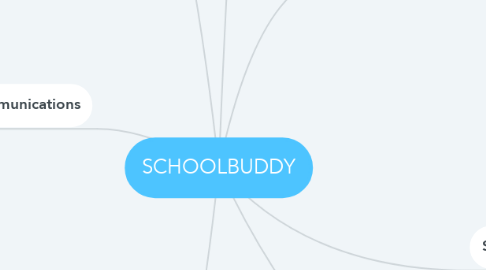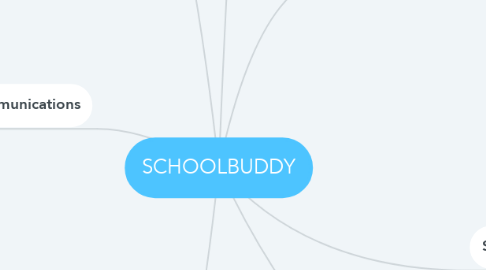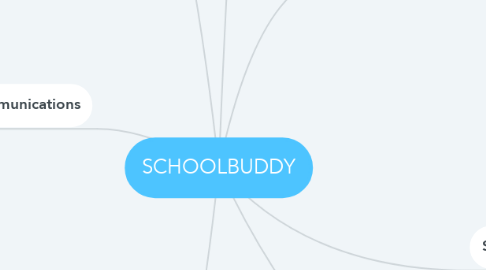SCHOOLBUDDY
by Kha Le Anh
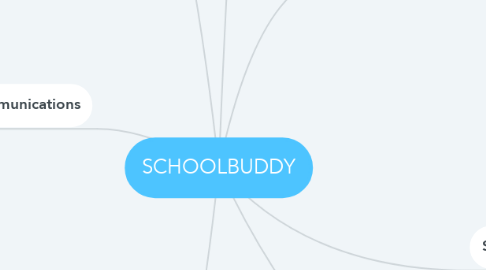
1. Parent Comunications
1.1. All delivery methods available – Emails, push notifications and global SMS
1.2. Tailored recipients – Don’t waste communications; drill down to only those who need to receive a particular communication, like those on a school trip
1.3. Travel delays & cancellation notices – Ensure parents are up to date with the latest information affecting their children
1.4. Message center – All messages received by parents are stored in their message center for reference
1.5. Email reporting – Integration with our mail delivery partners allow us to notify you when email addresses are incorrect enabling you to keep your records up to date
1.6. Notify staff – Staff group organizers will automatically receive communications regarding their groups and can tag in other members of staff too
1.7. Mobile apps – Messages will also be received via push notification via our iOS or Android app
2. Online Payments
2.1. Upfront payments – Ensures upfront payment in advance (where required, other options available)
2.2. Parent wallet – Credits can be received by the parent wallet to reduce multiple refunds
2.3. Event-based billing – Fees added to a parent account can be paid from their SchoolsBuddy balance
2.4. Childcare vouchers – Voucher credits allow parents to choose to pay for care using their vouchers (UK only)
2.5. Reconciliation – One-click chasing of late payments and real-time balances at any level
2.6. Reporting – Payment reports are clear, customizable, and accurate
2.7. Allow no-charge bookings – Use SchoolsBuddy for free events when bookings are required
2.8. Cap numbers – it is possible to cap numbers to an event to stop overbooking
3. Activities Management Module
3.1. Preference-based – Intelligent allocation system allocates based on preference
3.2. First come first served – Allocation based on order of selection also supported
3.3. Join requests – Allow students to request to join groups mid-term
3.4. Attendance & reporting – Record attendance for activities and track with advanced reporting
3.5. Make changes – Re-submission of selections is possible (optional)
3.6. Cap numbers – Maximum/minimum places per activity
3.7. Flexible – Parents and/or pupils (age dependent) can select and confirm
3.8. Block dates – Generation of club events are skipped for blocked dates
3.9. Pre-select – Option to manually pre-select groups (eg. elite/representative sports teams)
3.10. Copy groups – Set up repeat programs in minutes
4. Tuition Fees
4.1. Reports and billing – Easily export financial reports to excel or .csv files
4.2. Tuition fee discount tiers – Handle multiple discount tiers for siblings, staff and scholarships
4.3. Family tracking – Ensure parents are up to date with payments
4.4. Invoicing – Multiple invoice template designs
4.5. Corporate payments – Handle tuition payments for students that have tuitions fees paid companies
5. Parents Teachers Conferences
5.1. Quick setup – Create a group of 50 subjects in under 3 minutes
5.2. Appointments – Set appointment time, length and interval duration. Block out appointments for staff breaks or changeover
5.3. Staff schedules – Staff can view their own schedule of appointments in their SchoolsBuddy diary
5.4. Manual booking – Search for pupils and book appointments manually where required
5.5. Overview – See all free and booked appointments in a single view and print if needed
5.6. Minimize errors – Advanced filtering by subjects, year/grade etc. allows only relevant appointments to be shown
6. SchoolBuddy Core Module
6.1. Flexible event types – Including trips, fixtures, clubs, and practices
6.2. Parent consent – Ask parents for consent and they can reply electronically
6.3. Personalized diary – Events are auto-populated in personalized diary of those involved
6.4. Registers & attendance – Consent automatically populates pupils onto registers
6.5. One-click cancellation – Parents will receive an email and push notification within seconds
6.6. Organize on the move – SchoolsBuddy works on any mobile device with our apps
7. Bus & Transport System
7.1. Individual travel profiles – Students can record their daily requirements
7.2. Bus monitoring lists – Auto-generated from the system
7.3. Dynamic lists – Adjust to account for attendance at other activities
7.4. Manual changes – For one-off activities or playdates will auto-adjust the daily bus list
7.5. Personalized diary – Will show parents/students their individual bus times
7.6. Extra information – Students attending after school activities will be marked as not attending with associated information
7.7. Absentee alerts – Make sure parents and staff are aware of non-attendance
7.8. Parent billing – Can be included where necessary via our payments module
7.9. Daily PDF download – Guard against network signal failure
7.10. Mobile attendance registers – Allow students to be checked on and off their bus by the bus monitor