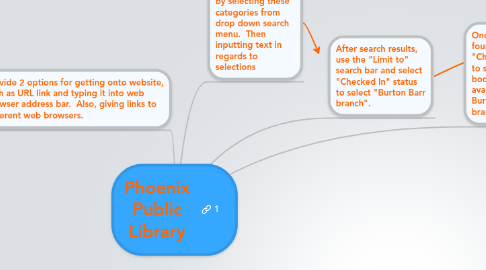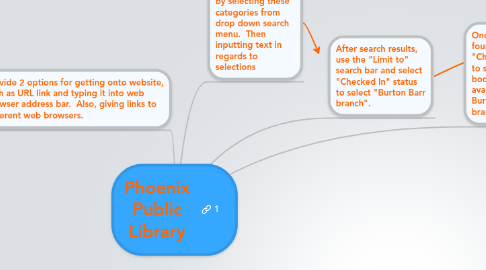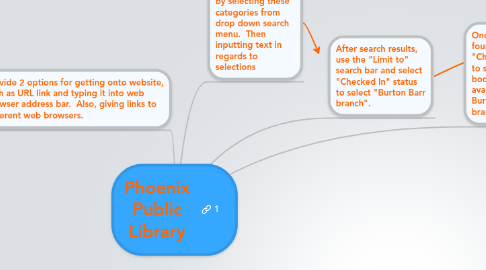Phoenix Public Library
by Colin Thomure
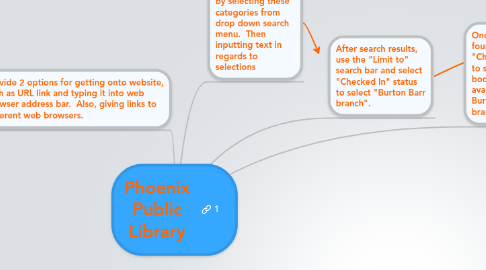
1. Provide 2 options for getting onto website, such as URL link and typing it into web browser address bar. Also, giving links to different web browsers.
2. Once book is found click "Checked In" link to see how many books are available at Burton Barr branch.
3. After search results, use the "Limit to" search bar and select "Checked In" status to select "Burton Barr branch".
4. Search for known Author and Subject by selecting these categories from drop down search menu. Then inputting text in regards to selections