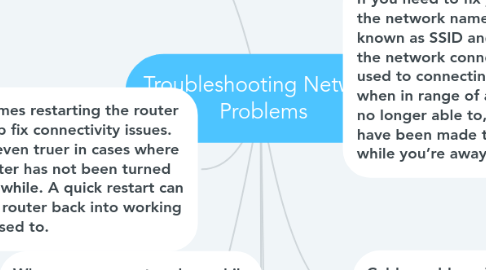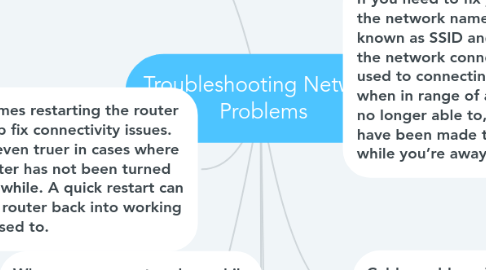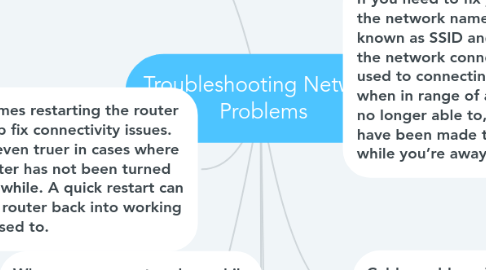Troubleshooting Network Problems
by MATHIAS DAVIS
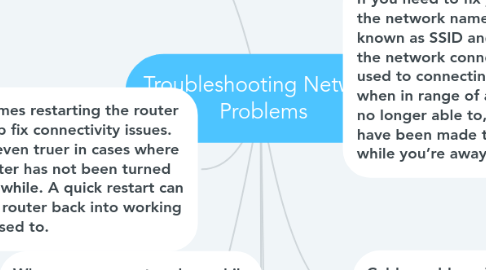
1. Check your WAN (wide area network) and LAN (local area network) connections. In layman’s terms, these are the Ethernet cables that go to and from your router.
2. Sometimes restarting the router can help fix connectivity issues. This is even truer in cases where the router has not been turned off in a while. A quick restart can jolt the router back into working like it used to.
3. When we run a network or while working in any system there are always chances of failure in the smooth operation owing to technical, physical or any other faults.
4. Traffic overload:If the link is over utilized then the capacity or traffic on a device is more than the carrying capacity of it and due to overload condition the device will start behaving abnormally.
5. If you need to fix your Wifi Check the network name otherwise known as SSID and password of the network connection. If you’re used to connecting automatically when in range of a router but are no longer able to, changes may have been made to the network while you’re away.
6. Cable problems:The cable which is used to connect two devices can get faulty, shortened or can be physically damaged.
7. Software issues:Owing to software compatibility issues and version mismatch, the transmission of IP data packets between the source and destination is interrupted.