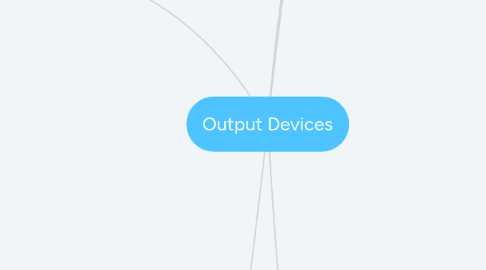
1. Printers
1.1. Inkjet Printers
1.1.1. How it works
1.1.1.1. An inkjet printer is any printer that works by spraying extremely small droplets of ink through little nozzles onto paper
1.1.2. Droplets are produced by 2 types of technologies:
1.1.2.1. Thermal bubble: tiny resistors create heat, which vaporizes ink to create a bubble. As the bubble expands, some of the ink is pushed out of the nozzle on the paper. When the bubble pops, a vacuum is created. A typical bubble jet print head has 300-600 tiny nozzles, and all of them can fire a droplet simultanueously.
1.1.2.2. Piezoelectric: A small crystal is located at the back of an ink reservoir for each nozzle. The crystal is given a tiny electric charge to make it vibrate. If it vibrates inwards, it forces small amounts of ink out of the nozzle. If it vibrates out wards, it pulls some ink into the reservoir to replace the ink sprayed.
1.1.3. Advantages
1.1.3.1. Relatively cheap
1.1.3.2. Small
1.1.3.3. Vivid pictures with good quality
1.1.3.4. Short delay between command and execution
1.1.4. Disadvantage
1.1.4.1. Ink cartridges can be very expensive
1.1.4.2. Slow
1.1.4.3. Noisy to operate
1.1.4.4. Ink runs out fast
1.1.5. Real Life Applications
1.1.5.1. High quality, low volume printing
1.1.5.2. Good for printing photographs as glossy paper can be used.
1.2. 3D Printers
1.2.1. How it works
1.2.1.1. 3D Printers turn whole objects, then makes it slice by slice
1.2.1.2. They can use additive manufacturing (adding material) and subtractive manufacturing (removing material)
1.2.2. Advantages
1.2.2.1. Can customise products
1.2.2.2. Low cost of production
1.2.2.3. Rapid production of prototypes
1.2.3. Disadvantages
1.2.3.1. Uses a lot of energy
1.2.3.2. Intellectual property issues
1.2.3.3. Emissions
1.2.3.4. Reliance on plastics
1.2.3.5. People can print guns
1.2.3.6. Safety - anything can be printed
1.2.4. Real Life Applications
1.2.4.1. Bio-printing - printing prosthetic limbs
1.2.4.2. Aeronautics - making wings etc.
1.2.4.3. Fashion and art - prototypes can be made easily
1.2.4.4. Making parts no longer in production
1.2.4.5. Re-creating museum artifacts to preserve them
1.3. Laser Printers
1.3.1. What is it
1.3.1.1. A laser printer works by using a dry toner rather than liquid ink and they print the whole page at once rather than line by line.
1.3.2. How it works
1.3.2.1. 1. Paper is drawn form the tray
1.3.2.2. 2. A drum inside the printer has a positive charge at the start across its surface.
1.3.2.3. 3. As the drum rotates, a laser is shone on parts of the drum that will require ink for the printing process. The laser is simply creating negatively charged areas which exactly match the text/image of the page to be printed.
1.3.2.4. 4. A toner, which is positively charged, is applied to the drum, this toner will stick the negatively charged parts created by the laser
1.3.2.5. 5. The paper, which is negatively charged is rolled past the drum and the toner will stick to the page creating an exact copy of the image / text
1.3.2.6. 6. The paper will now pass a heated fuser which will melt the ink onto the paper
1.3.2.7. 7. At the very end, a discharge lamp will remove all the electric charge from the drum
1.3.3. Advantages
1.3.3.1. Cheaper to print per page compared to inkjet
1.3.3.2. Quiet operation
1.3.3.3. Very fast when printing a large number of copies
1.3.3.4. Large ink cartridge can be used
1.3.4. Disadvantages
1.3.4.1. Expensive to maintain and buy
1.3.4.2. They are usually quite large
1.3.4.3. They can produce ozone gas and particulates (can be dangerous)
1.3.5. Real Life Applications
1.3.5.1. Schools
1.3.5.2. Can buy large industrial laser printers
2. 2D & 3D Cutters
2.1. How it works
2.1.1. An infra-red laser beam of high intensity is bounced of in many directions by a number of mirrors, before it can be focused on the plate
2.1.2. This can be done by special lenses and this takes place in the laser cutting head. Focusing a large beam at a single point makes the heat density at that point extremely high
2.1.3. This results in rapid heating, melting and partial/complete vaporisation
2.1.4. A 3D laser is just like a regular one, except it can recognize all sides rather than just the face.
2.2. Advantages
2.2.1. Saves time
2.2.2. Does not require a lot of labour
2.2.3. Can make accurate cuts
2.3. Disadvantages
2.3.1. Very expensive
2.3.2. Uses a lot of electricity
2.3.3. Training required to use the machine
2.4. Real Life Applications
2.4.1. Parts of cars
2.4.2. Aircrafts
3. Speaker/Headphones
3.1. How it works
3.1.1. Towards the frontside of a loudspeaker, there is a fabric, plastic, paper or a diaphragm.
3.1.2. The inner part is fixed to an iron coil that can turn into an electromagnet and it sits in front of a permanent magnet.
3.1.3. As electricity flows back and forth, the electromagnet repels or attracts the permanent magnet. This moves the coil backwards and forwards, pulling and pushing the loudspeaker cone.
3.1.4. Headphones work the same way but directing the sound towards your ear canal.
3.2. Advantages
3.2.1. Everyone in the room can hear the output from the computer
3.2.2. They can help create an atmosphere or ambiance to accompany a presentation
3.3. Disadvantages
3.3.1. The output from speakers can disturb others trying to work
3.3.2. High quality external speakers can be expensive
3.3.3. Can damage hearing
3.3.4. Often reduce awareness of surrounding noises
3.4. Real Life Applications
3.4.1. Listening to music, headphones are portable
3.4.2. Watching videos, movies
3.4.3. Parties and concerts
3.4.4. Can help blind people use computers, by converting text into sound.
4. Digital Light Projector
4.1. Digital Light Projectors (DLP)
4.1.1. Advantages
4.1.1.1. Tend to be smaller and lighter
4.1.1.2. Ideal for dusty or smoky environments
4.1.1.3. Quieter
4.1.1.4. 16 million colours and 1024 shades of grey can be created
4.1.1.5. Less power needed
4.1.2. Disadvantages
4.1.2.1. Although it is barely noticeable, on the new models, LCD projectors are better at rendering colours that DLP projectors.
4.1.3. Real Life Applications
4.1.3.1. TV, home theatre, business projectors
4.2. Liquid Crystal Display (LCD)
4.2.1. Advantages
4.2.1.1. Older technology than DLP but is cheaper
4.2.1.2. Portable
4.2.1.3. Projects on any surface
4.2.2. Disadvantages
4.2.2.1. Less colours generated (256 shades of grey)
4.2.2.2. LCD gives a sharp image which is preferable in high detail data applications
4.2.2.3. More light efficient
4.2.3. Real Life Applications
4.2.3.1. Home, movies, business, education
5. Display Screens
5.1. Liquid Crystal Display (LCD)
5.1.1. Advantages
5.1.1.1. They allow for a brighter, sharper image with more realistic colours
5.1.1.2. Produces considerably low electric, magnetic and electromagnetic fields
5.1.1.3. Energy Efficient
5.1.1.4. Completely flat screen
5.1.1.5. LEDs last for an extremely long time, this increases reliability
5.1.2. Disadvantages
5.1.2.1. Not good at producing dim lights
5.1.2.2. Quite expensive
5.1.2.3. Restricted viewing angle
5.1.2.4. Slow response time
5.1.3. Real Life Applications
5.1.3.1. TV, Computer monitors
5.1.3.2. Mobile Phones, Handheld video games, personal digital assistants, navigation systems
5.2. Organic Light Emitting Diode (OLED)
5.2.1. Advantages
5.2.1.1. Plastic, rather than glass, flexible
5.2.1.2. Larger field of view than LCD
5.2.1.3. Faster screen refresh than LCD
5.2.1.4. Much thinner and lighter
5.2.1.5. Much brighter
5.2.1.6. Less power is consumed, so less heat
5.2.1.7. No complexity of back lighting
5.2.2. Disadvantages
5.2.2.1. Increased production cost
5.2.2.2. OLED layers wear away faster
5.2.2.3. Affected by water and other contaminants
5.2.3. Real Life Applications
5.2.3.1. Screens on digital cameras
5.2.3.2. Curved TV
5.2.3.3. Mobile displays
5.2.3.4. Perfect TV screens
5.3. Plasma Screens
5.3.1. Advantages
5.3.1.1. Brighter and better contrast than LCD
5.3.1.2. Clearer pictures with less blur than LCD
5.3.1.3. Can view from a wider angle
5.3.2. Disadvantages
5.3.2.1. Poor reproduction of black
5.3.2.2. Problems with "burn in" - images displayed for too ling damaging the screen.
5.3.2.3. Problems with "burn out" - stops working through too much use
5.3.2.4. More expensive than LCD
5.3.2.5. More power hungry than LCD
5.3.2.6. Heavier and more fragile
5.3.2.7. Less energy efficient
