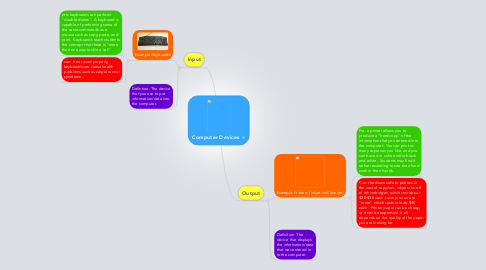
1. Input
1.1. Example:Keyboards
1.1.1. pro: keyboards can perform "double duties". A keyboard is capable of performing some of the same commands as a mouse such as copy, paste, and print. Keyboards teach students the concept that there is "more than one way to skin a cat".
1.1.2. con: if not used properly, keyboards can cause health problems such as carpel tunnel syndrome.
1.2. Defintion: The device that you use to put information/data into the computer.
2. Output
2.1. Example: Printers ( inkjet and laserjet)
2.1.1. Pro: a printer allows you to produce a "hard copy" of the information that you entered into the computer. You can print as many copies as you like, and you can have it in color and/or black and white. Students may find it rather rewarding to see their hard work in their hands.
2.1.2. Con: the down side to printers in the cost of supplies. Inkjets run off of ink cartridges, which cost about $20-$30 each.Laser jets run use "toner" which costs at least $40 each. Printer paper can be cheap, or it can be expensive. It all depends on the quality of the paper you are looking for.
