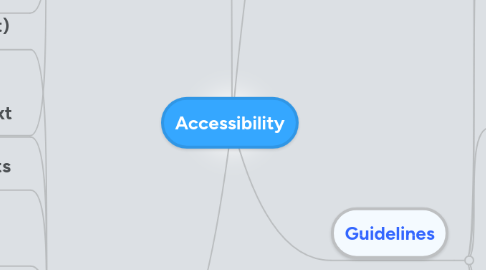
1. Web
1.1. Images: Use alternative text for images (alt)
1.1.1. Icons 1) Easy to recognize 2) Compactness (Knowing the meaning quickly) 3) Universality (In every where it been used)
1.2. Images Map: plus alt txt
1.3. Graphs & Charts
1.4. Cascading (التعاقب) Style sheets: It should be readable without requiring style sheets Ex: CSS better than nested table for screen reader because it will interpreted in nested table
1.5. Multimedia: provide captions (التعليقات) to import audio content & provide audio descriptions to import video content
1.6. Scripts: Ensure that the content is accessible by the keyboard if not provide alternative. If the essential tasks can be accomplished with scripting turn off, then the scripting dose not need to be directly accessible
1.7. Non-Html Content: Provide separate likes for applets
1.8. Forms: Make it accessible to assistive technologies
1.9. Skip to main content: Home Page
1.10. Frames: Provide for each one title, and frame page, Provide an accessible source for each frame, Should support assistive technologies For images inside a frame the "alt" is not possible here
1.11. Table Header: Use th element to markup table header, Use it in Complex DataBase
2. General Design
2.1. Text font family: Verdana & arial (6, 8, 9) With bold, but it should be clear to differentiate between 0 o
2.2. Text Font Style: Uppercase & Lowercase - Underline & Italic
2.3. Text Font Size: Making possible to customize font size, Black print with white page better when ever you are using small font size.
2.4. Text Leading: Spacing between lines should be 25% to 30% of spacing point, specially for people who have difficulty in finding
2.5. Letter Spacing: Choosing widely spaced fonts rather than condensed (مكثف) one
2.6. Background: Patterned (مزخرف) background make text more difficult to read
2.7. Moving text: Flashing text it is attractive but hard to read, moving text it also create problem with people with low vision (الروية المنخفضة)
2.8. Justification: Left justified text easier to read the centered one
2.9. Color: Avoid Pale color, Use no more than 5 color when coding info..., Adhere to existing color conversation ex: red means stop Avoid blue, green & Violet since it might cause problem for older people
3. Design Guidlines
3.1. The Software that by the standard protocol may cause a problem that assistive devices will not work
3.2. issues to keep in mind about users: 1) They maybe in a situation where there eyes or ears or hand are busy. 2) They may find it difficult to read or understand a text 3) They may not have to be able to use mouse of a keyboard 4) They may have an older browser or slow internet connection
4. Guidelines
4.1. Keyboard Access
4.1.1. Equivalents: Having all the mouse function through keyboard
4.1.2. Built-in: Having the Keyboard inside O.S
4.2. Object Information
4.2.1. Focus: Provide a visual focus indicator It should programmed to support assistive technologies
4.2.2. User Interface object: The program elements should comes in images as well as text
4.2.3. Labels
4.2.4. Forms: It should support the assistive technologies to access the information, Here screen reader is one example of assistive technologies
4.3. Sound & Multimedia
4.3.1. Audio Alert: With visual cue (النموذج البصري)
4.3.2. Significant Audio & Video: Provide accessible alternatives specially for people with hardware or environmental Information
4.3.3. Volume: Provide an Option to adjust the volume
4.4. Display
4.4.1. Text: Provide it through Standard System or API (Application Programming Interface) which support the assistive technology - Screen Readers use off-screen model (النموذج الواقعي) to get information. Ex: Text contents, input & atteributes
4.4.2. Color: Use as an enhancment
4.4.3. Contrast: Support system settings for high contrast (المقارنة)
4.4.4. Customization: Support color customization, producing a range of contrast level
4.4.5. System Settings: font, size & color
4.4.6. Animation: Provide an option to display animation in a non-animated presentation mode
4.5. Timing
4.5.1. Response Time: 1) Provide an option to adjust it 2) Some people have difficulty in reading or responding to info. 3) The delay can be cause by assistive technology also
4.5.2. Blinking Elements: May cause serious problem with some people
4.6. Documentation
4.6.1. Format: Provide documentation in accessible format such as HTML & PDF
4.6.2. Content: Provide documentation of how to use accessible feature
