Import new items to stoneware
by Amy Li
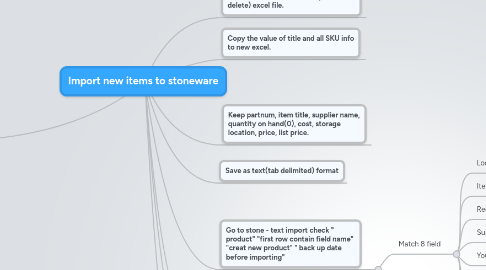
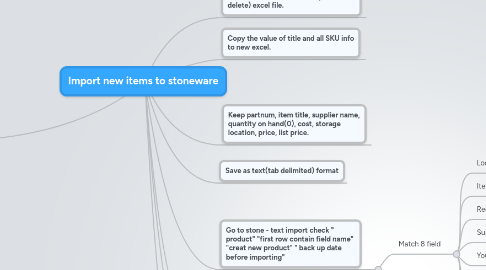
1. CPD Exchange (Lotus) Quote Request Q # assigned Description Same As List Price Import Job Create Update EBS Custom Table Q # assigned Description Same As List Price EXT 001: Create Q items Create item in Item Master Add to Price List Order Received EXT 002: Put order on hold
2. Begin import
3. Create new SKU in master spec(do not delete) excel file.
4. Copy the value of title and all SKU info to new excel.
5. Keep partnum, item title, supplier name, quantity on hand(0), cost, storage location, price, list price.
6. Save as text(tab delimited) format
7. Go to stone - text import check " product" "first row contain field name" "creat new product" " back up date before importing"
7.1. Match 8 field
7.1.1. Local SKU = partnum
7.1.2. Item name = title
7.1.3. Regular price = fixed price
7.1.4. Supplier name = supplier
7.1.5. Your cost = cost
7.1.6. Qty on hand = total on hand
7.1.7. Supplier's SKU = storage location
7.1.8. Retail price = list price
8. Create purchase order
8.1. Create new POs
8.1.1. Multi-select - > pick supplier -> enter qty as we received to field "# to order" column.
8.1.1.1. Click "ok" when done.
8.1.1.1.1. Click "create PO's"
9. Receive inventory
9.1. Receive all items
9.1.1. Post data
