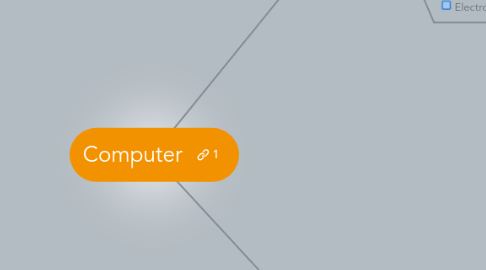
1. Input
1.1. Scanner
1.1.1. Converts hard copy to digital data
1.1.2. image editing software (draw, paint, photostyling to improve, change or add text
1.1.3. Image can then be used for newsletters, lessons, or for illustration in a presentation
1.2. Digital Cameras
1.2.1. Take Photos in digital form with different resolutions
1.2.2. Science Projects, Field Trips, Nature Walks
1.3. Graphic Tablets
1.3.1. Used when drawing or making notes on displays
1.3.2. Art-draw images, improve computer created images or pictures, annotate scanned images
1.3.3. presents color, brush, varied art selections on tablet
1.3.4. compatible with certain art software
1.4. Touch Screens
1.4.1. Touch screens recieve input from touch at relevant places on the monitor
1.4.2. Classroom-learners who are preliterate, cannot type, cannot control mouse due to physical impairment
1.5. Electronic Whiteboards
1.5.1. Electronic Whiteboards change whiteboard images and words into computer files
1.5.2. Whiteboards in different places can be linked by the web in order that writing in one place can be seen at other places at the same time this works for distance learning to home bound learner
1.5.3. Disadvantage being it is expensive
2. Output
2.1. Data Projection
2.1.1. Computer Screen Images can be projected using data projectors
2.1.2. Also can display videotape, DVD, TV progam, or images from digital camera
2.2. Speakers and Headphones
2.2.1. Headphone allow learner to listen to audio without disturbing others
2.2.2. presentations require good speakers so learners can HEAR as well as see.
2.3. Wireless Devices
2.3.1. Eliminate hard wire connection need in wired class
2.3.2. Useful for portable study on fieldtrips
2.3.3. Teachers can access online sources teaching files from anywhere.
