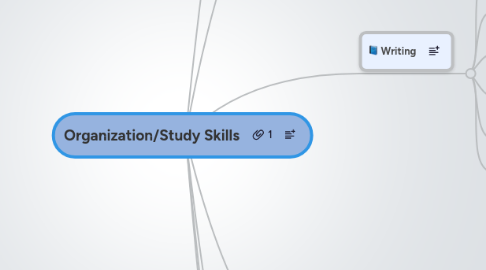
1. Organization
1.1. Mind mapping
1.1.1. MindMeister
1.1.1.1. Online
1.1.1.2. iPad app
1.1.1.3. Android
1.1.2. Mac/PC
1.1.2.1. Inspiration
1.1.2.2. Mindview 5
1.1.2.3. MindMaple
1.1.2.4. Mindjet Mindmanager
1.1.3. iPad
1.1.3.1. Inspiration Maps
1.1.3.2. iThoughts
1.1.3.3. Inspiration Maps
1.1.3.4. Mindjet Maps
1.1.3.5. MindMapper
1.1.3.6. MindGenius
1.2. File Management
1.2.1. Google Drive
1.2.2. Dropbox
1.3. Mura.ly
1.3.1. Storyboard
1.3.1.1. Sharing
1.3.1.2. Integration
1.3.1.2.1. Evernote
1.3.1.2.2. Google Drive
1.4. Evernote Webclipper
1.4.1. Research Papers
2. Note Taking
2.1. Cornell Note Taking Method
2.1.1. Create Template
2.1.2. Structure to Note Taking
2.2. Evernote
2.2.1. Note taking
2.2.2. Smartphones
2.2.2.1. iPhone
2.2.2.2. Android
2.2.3. Camera
2.2.4. Clip to Evernote
2.2.4.1. Browser Extension
2.3. Google Docs
2.3.1. Share documents
2.4. Livescribe SKY WiFi
2.4.1. Note taking
2.4.1.1. Cornell Method
2.4.2. Pencasts
2.4.3. Handwriting recognition
2.4.4. Digital notes
2.4.5. Evernote
2.4.6. PDF
3. Writing
3.1. SIRI
3.2. Dragon Dictation
3.2.1. iPad
3.3. Paperport Notes
3.3.1. iPad
3.4. Summarization
3.4.1. Summarizes information from Wikipedia
3.5. Ginger Software
3.6. Mind mapping
3.6.1. Video
3.6.2. Brainstorming
3.6.3. Note taking
3.6.4. Organizing
4. Time Management
4.1. Google Calendar
4.2. Smartphone
4.2.1. Calendar
4.2.2. Alerts
4.3. Reminders
4.3.1. iPhone
4.3.2. Location based
4.4. Remember the Milk
4.5. Wunderlist
4.6. Any.Do
4.7. MyHomework
4.8. Evernote
4.8.1. Reminders
5. Study Skills
5.1. Pocket
5.2. StudyBlue
5.3. Quizlet
5.4. Clearly
6. Brian S. Friedlander, Ph.D. [email protected]
7. Presentation
7.1. iPad
7.1.1. Keynote
7.1.2. HaikuDeck
