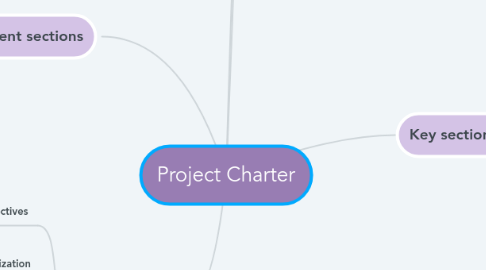
1. Tools examples
1.1. Wrike
1.1.1. Manage Enterprise projects from creating and delegating tasks, to visualizing plans and organize workflows, and more. Perfect for Marketing, Creative, Operations, IT, Project, and Product teams of 20+ people.
1.2. Jira
1.2.1. Simple and powerful way to track and manage issues. It handles all kinds of issues (bugs, features, enhancements, and tasks) and can be used for bug tracking, development help, project management, or group task cataloging.
1.3. Buildertrend
1.3.1. Buildertrend is the #1 Software for home builders, contractors & remodelers. Our construction software is an all-in-one solution, it features everything you need in one construction app.
1.4. WorkflowMax
1.4.1. Cloud-based worklow and job management software delivered as Software-as-a-Service. It is an end-to-end PM solution that has tools for leads, quotes, timesheets, job management, and invoicing.
1.5. BuildTools
1.5.1. BuildTools is a web-based, fully integrated construction project management software. It is a modular construction management platform designed to manage the back-office processes of custom builders and remodelers.
2. Document sections
2.1. Project name
2.2. Project description
2.3. Target date
2.4. Costs
2.5. Gains
2.6. Project team
2.7. Key milestones
3. Conducting
3.1. Understand project goals and objectives
3.1.1. Identify the project vision and determine the scope of the project
3.2. Define project organization
3.2.1. List all of the essential roles for the project, including customers, stakeholders, and the day-to-day project team
3.3. Create an implementation plan
3.3.1. Outline major milestones, dependencies, and the timeline for the entire team and stakeholders
3.4. List potential problem areas
3.4.1. Adding potential risks and issues to the project charter helps everyone think ahead and even prevents potential roadblocks.
4. Definition
4.1. A project charter is a formal, typically short document that describes your project in its entirety — including what the objectives are, how it will be carried out, and who the stakeholders are.
4.2. It is used throughout the project lifecycle, therefore, is a crucial ingredient in planning the project.
5. Key sections
5.1. Project information
5.1.1. This section includes the name of the project, its ID (if organizations use one), the name of the project manager, and its sponsor(s). It can also include additional but brief project description details.
5.2. Business need, problem, or opportunity
5.2.1. This section tries to identify what the main driver for the project is for it to exist. It provides the context or situation why the sponsor thought about starting the project.
5.3. Project objectives and benefits
5.3.1. This lists the goals that the project will try to achieve. A guide for writing the objectives is to use the SMART acronym: they should be Specific, Measurable, Attainable, Realistic, and Time-bounded.
5.4. Project organization
5.4.1. This section identifies the people governing the project. It should clearly show the key roles for its management and direction. Using a RACI chart can be helpful.
5.5. High-level project scope
5.5.1. This section outlines the boundaries of the project at a high level. It is important to identify not only its scope, but also what is out of scope. Specifying key deliverables of the project should also fall in this section.
5.6. High-level project timescale
5.6.1. The project charter should list the key stages and estimated duration of the project at a high level, including its milestones. However, the project manager should exercise caution in writing the project schedule, assuming that the project will immediately start after the approval.
5.7. High-level project budget
5.7.1. This section identifies the budget requirements of the project at a high level. It should include capital and revenue expenditure forecast.
5.8. Key assumptions
5.8.1. This section lists the main assumptions that the project team took. It is important also to assess how these assumptions can impact the project should the team realize later that the assumptions they made were false or inaccurate.
5.9. Key project risks
5.9.1. This lists the main risks that may impact the project if they materialize. It assumes that the project team cannot avoid encountering the identified risks.
5.10. Success criteria
5.10.1. This section identifies the key metrics to help assess if the project is successful or not. The measurable terms describe an outcome that is acceptable to the end user, customer, and stakeholders.
