Section 7 :TCP/IP Basics
by Emtenan saad
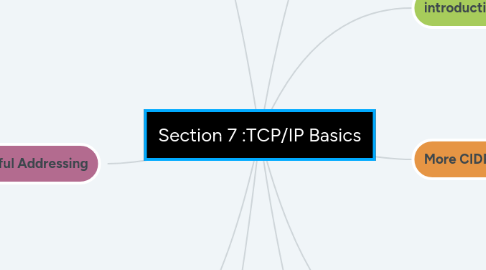
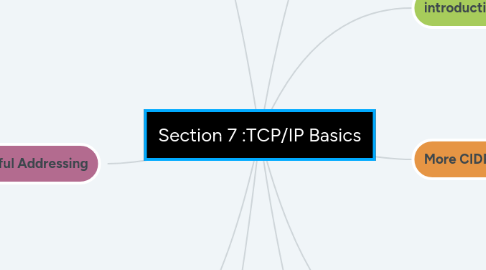
1. Introduction to IP Addressing and Binary
1.1. IP Address are written as four octets
1.2. * IP address= 32 (1 and 0) “ 4 group of eight “
1.3. * All binary values of IP address take frome 0-255
1.4. Dots don’t really axist in IP address
1.5. * 171=10101011 in binary value
1.6. * Locations of 1-0 start with 128 and it’s take : 128 64 32 16 8 4 2 1
2. introduction to ARP
2.1. Art or address resolution protocol simply what your computer uses when it has the IP address and needs to know the MAC Address
2.2. * Write arp -a to see =ARP cache
2.3. * ARP requests are broadcast over a network
3. Subnet Masks
3.1. * Router has 2 IP address one for local Network and another one for remote Network
3.2. * Network ID = part of the network numbering system that has to be identical for everv computer on this Network
3.3. * In Network ID no computer can have just a zero as part of its numbering system
3.4. * We can use any number for Host ID except “0””255”
3.5. * Subnet mask : A subnet mask is a 32-bit number created by setting host bits to all 0s and setting network bits to all 1s. In this way, the subnet mask separates the IP address into the network and host addresses.
3.6. * Subnet mask= smaller for huge network longer for smaller networks
3.7. * The subnet mask is only used by the computer- it’s never send out
3.8. The “255” = broadcast address,
3.9. * The “0” =network address. Neither can be assigned to hosts
3.10. * Default Gateway: Specify where to forward the message
4. classful Addressing
4.1. * IANA ( Internet Assigned Numbers Authority)
4.2. There job is keep track all of the IP address out there and pass them out to folks who need them
4.3. Class licenses
4.3.1. 1- class A 0-126 /8 —- 16.7 million IP address
4.3.2. 2- class B 128-191/16 —— 65 134 IP address
4.3.3. 3-Class C 192-223/24 —2
