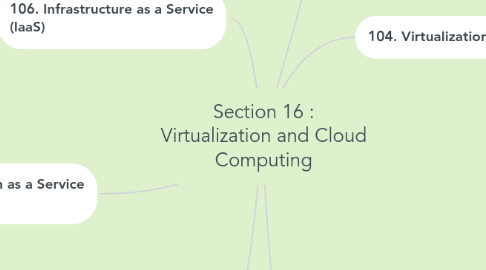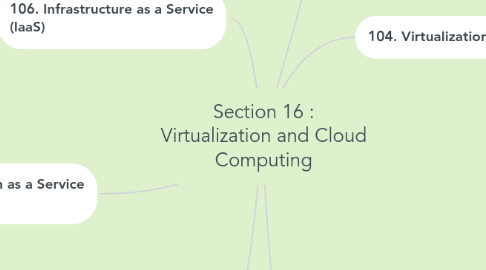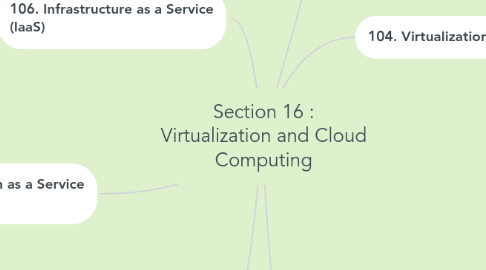Section 16 : Virtualization and Cloud Computing
von Emtenan saad
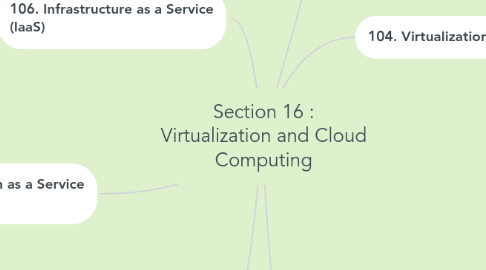
1. 106. Infrastructure as a Service (laaS)
1.1. A cloud service where it provides the customer with the service of renting virtual servers,
1.2. * This saves the customer a lot of costs
1.3. Amazon Web services : Best place to get started with infrastructure as the service
2. 107. Platform as a Service (PaaS)
2.1. * Platform as a Service (PaaS) : it is cozy little cuddly world where developers can create web applications
2.2. PaaS enables you to access a software development platform without the need to host it yourself
2.3. * Heroku is a great example of PaaS
3. 108. Software as a Service (SaaS)
3.1. * Software as a Service (SaaS) : Software that is deployed over the Internet and/or deployed to run behind a firewall on a local network or personal computer.
3.2. * SaaS does away with optical media
3.3. * Microsoft office 365 : The famous version of software as a service
4. 109. Cloud Ownership
4.1. Public cloud ownership like :Amazon Web services : One of the best place own cloud
4.2. * Private cloud ownership : only you access your private cloud
4.3. * Community cloud : only little community that allowed to access
4.4. * Hybrid cloud : use both public and private clouds
5. 104. Virtualization Basics
5.1. * virtualization : visualize everything that there is about computer into a virtual system
5.2. * Emulation uses software to imitate hardware
5.3. * Virtualization uses systems actual hardware
5.4. * Virtualization saves power
5.5. * Virtualization consolidates hardware
5.6. * Virtualization make system recovery easy
5.7. * Virtualization is handy for IT research
5.8. * Hypervisor manage and run the virtual machines for us
6. 105. Your First Virtual Machine
6.1. * VM ware : has products and all kinds of different powerful tools
6.2. * Microsoft = Windows hyper visors : come with windows - have some powerful tools
6.3. * Virtual box : free - comes from Oracle - simple to use
6.4. * Newly created virtual machine records an OS
6.5. * Most hypervisor enable you to read an 1OS image as though it were an optical disc
6.6. * Download it premade virtual machine are common