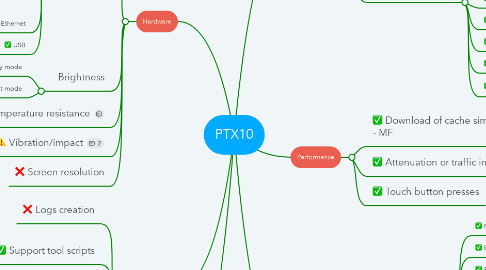
1. Functionality
1.1. Integration with other systems
1.1.1. Provision
1.1.2. Dispatch
1.2. Common
1.2.1. GUI
1.2.1.1. Layout dimensions
1.2.1.2. Handbooks
1.2.2. System component tracking
1.2.3. Cache y replicator
1.3. Equipment types
1.3.1. FEL
1.3.1.1. Tramming mode
1.3.2. Light vehicle
1.3.3. Crusher
1.3.4. FBS
1.3.5. Dozer
1.3.6. Grader
1.3.7. MHT
1.3.8. Shovel
1.3.9. Backhoe
1.3.10. AWT
2. Hardware
2.1. Interfaces
2.1.1. Serial
2.1.1.1. Beeping
2.1.1.2. Emergency button
2.1.1.3. Footswitch
2.1.2. CAN
2.1.2.1. CR Controllers
2.1.2.1.1. AHT
2.1.2.1.2. AWT
2.1.2.1.3. Teleoperation
2.1.3. Ethernet
2.1.3.1. Connect directly to the network
2.1.4. USB
2.1.4.1. Check mouse and keyboard function
2.2. Brightness
2.2.1. Day mode
2.2.2. Night mode
2.3. Temperature resistance
2.4. Vibration/impact
2.5. Screen resolution
3. Support
3.1. Logs creation
3.2. Support tool scripts
3.2.1. er-reset, er-watchdog
3.2.2. fix the power time configuration, section 6.1.2 from admin guide
3.3. Ssh works are required
3.4. Enable Vnc connection to PTX
3.5. Tcpdumps creation
3.6. Jmx connection
4. Security?
5. Performance
5.1. Download of cache simultaneously - MF
5.2. Attenuation or traffic injection
5.3. Touch button presses
6. Installation
6.1. PTX setup
6.1.1. Network configuration
6.1.2. Boot up time
6.1.3. Shutdown time
6.1.4. Touch screen calibration
6.1.4.1. superconfig.sh , section 9.3 from field computer rollout
6.1.5. PTX-D will potentially use OverlayFS instead of the existing /media/realroot abstraction. Check installation directory
6.1.6. PtxclpUpdate.bash > to setup eth0 interface
6.1.7. Resolution
6.2. Frontrunner
6.2.1. Different language
6.2.2. Multiple Activation
6.2.3. Update java version using MINEMOBILE_JREINSTALLER
6.3. Image
6.3.1. wait for new image
