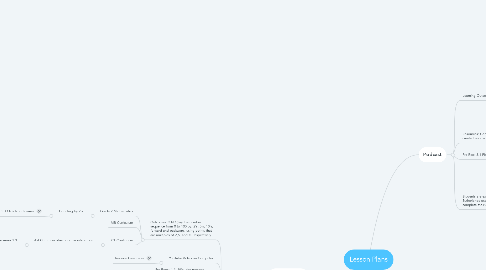
1. Video Lesson
1.1. Youtube Video
1.1.1. Outcomes: 2.N.1(Say the number sequence from 0 to 100 by: 2's, 5's, 10's, forward and backward, using points that are multiples of 2,5, and 10 respectively
1.1.1.1. Grade 2 Mathematics
1.1.1.1.1. Counting by 2's
1.1.1.2. MB Curriculum
1.1.1.3. ICT Continuum
1.1.1.3.1. 4.4 Communicates conclusion/solution
1.1.2. YouTube Video on Computer
1.1.2.1. Required resources
1.1.3. Pre-Reqs: 1.N.1(Say the number sequence: 1s forward to backward between any given numbers(0-100) 2's to 30, forward starting at 0
1.1.4. Assesment: Students are expected to watch the video to review and learn how to count by 2's up to 100, and will be given a verbal evaluation through participation
1.1.4.1. Delivery method: Video that grabs students attention and may have more impact than the same old in-person lesson that often has in-class distractions.
1.1.4.1.1. Guided Practice
1.1.4.1.2. Independent practice
1.1.4.2. Future Considerations: Next time perhaps give the students a quiz for assessment. This could help with evaluation for report card time.
1.1.4.3. Verbal Responses in Class
2. Multiple Choice Quiz
2.1. The Quiz is based off of basic things we have done as a grade 1/2 class in ICT
2.1.1. Google Maps
2.1.1.1. ICT Terminology
2.1.1.1.1. Podcasts
2.2. This quiz is used for an assessment tool to explore what the kids have learned by either being taught an ICT practice, or taught through an ICT program
3. Podcast
3.1. Learning Outcomes and Objectives:
3.1.1. Grade 1 E.L.A
3.1.1.1. Manage information and ideas. Invent, take risks, and reflect to create possibilities.
3.1.1.1.1. SLO link to live document
3.1.2. MB Curriculum
3.1.2.1. Grade Band Descriptors: Learners are recognizing that different experiences, opinions, and ideas have an impact on understanding.
3.1.3. ICT Continuum
3.1.3.1. 3.2 Select and Process
3.1.3.1.1. 3.3 Organize, Record, and Assess
3.2. Resources: Computers for students to create their own podcasts
3.2.1. Smart board/Teacher Computer
3.2.2. Student Resources: Computers with Anchor installed in classroom
3.3. Pre Req: 3.1-Plan and Focus
3.4. Students are expected to listen to Ms. Sutherlands example podcast, and complete their own
3.4.1. Anchor Podcast Tool
3.4.1.1. Guided Practice
3.4.1.1.1. See Ms. Sutherland use Anchor program
3.4.1.2. Direct Instruction
3.4.1.2.1. Listen to Ms. Sutherlands podcast
3.4.1.3. Independent practice
3.4.1.3.1. Create their own podcast using Anchor on school computers
3.4.2. Evaluation is included in both participation and quiz questions
3.4.2.1. Summary: Students will have created a podcast(voice recording) about their own Witches Brew
3.4.2.2. Suggestions for next time: Make a class podcast together which allows for more ideas, group work, and less devices necessary.
4. Maps
4.1. Google Maps
4.1.1. Community/Social Studies
4.1.1.1. Grade 2 Social Studies
4.1.1.1.1. MB Curriculum 2.1.1
4.1.1.2. ICT Continuum
4.1.1.2.1. SS 3.1- Plan topic and goals; formulate questions for research
4.1.2. My Resource: Smart Board
4.1.2.1. Student Resources: Individual tablets to follow along and explore Google Maps
4.1.3. Pre Req: 1.1.1 Personal Identity
4.1.4. Lesson about where Ms. Sutherland went to school, and exploring the community
4.1.4.1. Delivery method
4.1.4.1.1. Guided Practice-Students follow along
4.1.4.1.2. Direct Instruction- myself on the smart board
4.1.4.1.3. Independent practice- Each student has device to follow along with
4.1.4.2. Assessment: Included in the multiple choice quiz as well as participation during class lesson
4.1.4.2.1. Summary- Did the students participate and enjoy actively using the Google Maps program?
4.1.4.2.2. Suggestions for next time: Have the class partnered in two's, so that we don't need as many tablets, and they can help each other navigate the program.
4.1.5. Maps
4.1.5.1. Shows pin points required for lesson
