Login Page
by EM GNOW
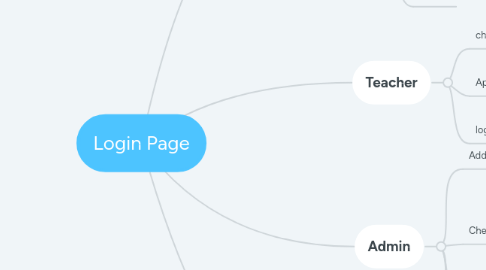
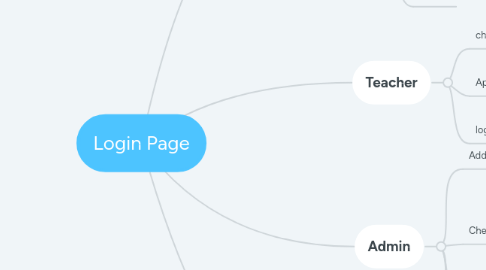
1. Student
1.1. application
1.1.1. Date: Monday to Friday
1.1.2. Period: Morning / Afternoon
1.1.3. Computer Lab room 1,2 or 3
1.1.4. Create Record
1.2. check for the booking
1.3. Check all booking status and details
1.4. Cancel booking
1.5. log out
2. Teacher
2.1. check all appointment
2.2. Appending for the student appointment
2.2.1. permission accept
2.2.2. Failed
2.3. log out
3. Admin
3.1. Add new account
3.1.1. Add new student account
3.1.2. Add new teacher account
3.2. Check account information
3.2.1. Check student information: ID, name, password
3.2.2. Check teacher information: ID, name, password
