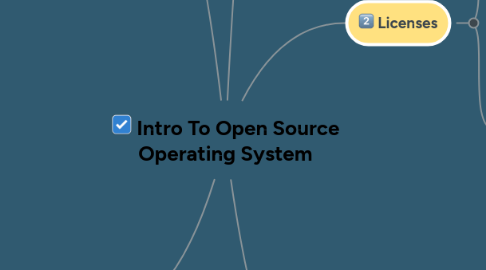
1. Linux OS
1.1. History
1.1.1. Linux, computer operating system created in the early 1990s by Finnish software engineer Linus Torvalds and the Free Software Foundation (FSF).
1.2. Limitation
1.2.1. Linux has no speech recognition for Synthia to use (just type).
1.2.2. AVI and Quicktime movies can not be opened in Linux. SynthEyes CAN open ARRIRAW, Blackmagic BRAW, and RED R3D's and all normally-supported image sequence types, as support is integrated in SynthEyes.
1.2.3. The keyboard accelerator map is interpreted using a US layout. While this interferes with your ability to remember a few keys, many of the accelerators are based on the positions of the keys, and should not move.
2. Linux Initialization
2.1. Boot Loaders
2.1.1. A Bootloader is a program that allows you to load other programs via a more convenient interface like a standard USB cable.
2.1.2. When you power-up or reset your microcontroller board, the bootloader checks to see if there is an upload request.
2.1.3. If there is, it will upload the new program and burn it into Flash memory.
2.2. Types of Loaders
2.2.1. For Linux, the two most common boot loaders are known as LILO (LInux LOader) and LOADLIN (LOAD Linux).
2.3. Key configuration
2.3.1. 1.Create the ssh key pair using ssh-keygen command.
2.3.2. 2.Copy and install the public ssh key using ssh-copy-id command on a Linux
2.3.3. 3. Add yourself to sudo or wheel group admin account.
2.3.4. 4.Disable the password login for root account.
2.3.5. 5.Test your password less ssh keys login using ssh user@server-name command.
3. Operation Support System
3.1. Open-source software (OSS) is computer software that is released under a license in which the copyright holder grants users the rights to use, study, change, and distribute the software and its source code to anyone and for any purpose. Open-source software may be developed in a collaborative public manner.
4. Licenses
4.1. Open Source License
4.1.1. Companies License
4.1.1.1. For Company and organizations
4.1.2. Academic License
4.1.2.1. For students and teaching staff in colleges, universities and institutions
4.1.3. Community License
4.1.3.1. Non-profit, non-government, non-academic and non-commercial,
4.2. Types Of Licences
4.2.1. LGPL (GNU Lesser General Public License)
4.2.1.1. Redistribute certain software, not change its contents .
4.2.2. BSD (Berkeley Software Distribute License)
4.2.2.1. Allows licensed works to be distributed without source code
4.2.3. MIT License
4.2.3.1. Allows to do whatever they wish with the original code
4.2.4. Mozilla License
4.2.4.1. Redistribution of source code associated with mozilla web browser.
5. Advantages
5.1. Lower software costs
5.1.1. Using open source software can help you minimize your expenses.
5.1.2. You can save on licensing fees and maintenance fees.
5.2. High-quality software
5.2.1. Open source software is mostly high-quality software. When you use the open source software, the source code is available.
5.2.2. Most open source software are well-designed. Open source software can also be efficiently used in coding.
