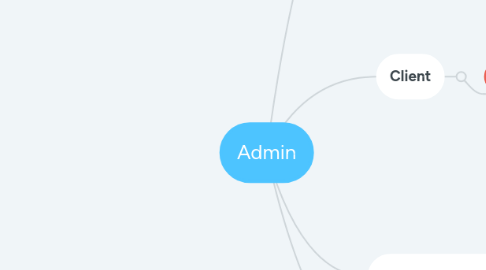
1. Header
1.1. Notifications icon
1.2. Messages icon
1.3. Avatar + position + dropdown icon
1.3.1. dropdown icon is clicked
1.3.1.1. Account Settings
1.3.1.2. Notifications
1.3.1.3. Log out button
2. Header
2.1. Notifications icon
2.2. Messages icon
2.3. Avatar + position + dropdown icon
2.3.1. dropdown icon is clicked
2.3.1.1. Account Settings
2.3.1.2. Notifications
2.3.1.3. Log out button
3. Team Member
3.1. Dashboard
3.1.1. Overview (App analytics)
3.1.2. Unfinished Tasks
3.1.2.1. Filter by company
3.1.2.2. "my unfinished tasks" / "ALL type assignee unfinished tasks"
3.1.3. Recent activities (all)
3.1.4. Notifications (my or tasks created by me, detailed)
3.1.5. Calendar
3.2. Client
3.2.1. Select the company / Edit company
3.2.1.1. Overview (charts + quickbooks)
3.2.1.2. Tasks
3.2.1.2.1. Team Member can see all tasks within company, but see toggle ONLY on tasks created by him or assigned to him within a company
3.2.1.3. Transactions
3.2.1.4. Messages
3.2.1.5. Files
3.2.1.6. Notebook
3.3. Templates
4. Client
4.1. Dashboard
4.1.1. Overview (charts + quickbooks)
4.1.2. Calendar
4.1.3. Notifications (my, detailed)
4.2. Tasks
4.2.1. Client see all tasks related to his company
4.3. Transactions
4.4. Messages
4.5. Files
4.6. Notebook
5. Dashboard
5.1. Overview (App analytics)
5.2. Unfinished Tasks
5.2.1. Filter by company
5.2.2. Filter by Assignee
5.2.3. "my unfinished tasks" / "ALL type assignee unfinished tasks"
5.3. Recent activities (all)
5.4. Notifications (all, detailed)
5.5. Calendar
6. Client
6.1. Select the company / Edit company
6.1.1. Overview (charts + quickbooks)
6.1.2. Tasks
6.1.2.1. Admin can see all tasks attached to this project (Client)
6.1.3. Transactions
6.1.4. Messages
6.1.5. Files
6.1.6. Notebook
7. User Management
8. Templates
9. Header
9.1. Notifications icon
9.2. Messages icon
9.3. Avatar + position + dropdown icon
9.3.1. dropdown icon is clicked
9.3.1.1. Account Settings
9.3.1.2. Notifications
9.3.1.3. Log out button
